Whenever a prepaid or postpaid TashiCell subscriber download and install the My TashiCell App on its mobile, the user needs to register for that app. When registration completes, the network officials set the user phone number as it’s (username) and the OTP code send via SMS as it’s (Password) of the user. We have mention the complete Guide To Register My TashiCell App below. Hence, stay connected with us and register in this app to access unlimited features, plans, and to remain updated about your current plan status through the official TashiCell App.
Bhutan is famous for its beauty, greenery, mountains, and waters. That’s why tourists love to visit this country in Asia. On the other hand, there are millions of native people living in Bhutan, which makes it a developed country. TashiCell is among the leading telecom networks in Bhutan. We have mention here the method to register into the My TashiCell App.
Before going to register for this app, make sure you have an internet connection because you must have to download this app from the Play Store in case you have an Android mobile or from the Apple Store in case you have an iPhone mobile.
How To Register My TashiCell App
Those users who have downloaded the MyTashiCell App first time need To Register My TashiCell App by sending reg to 8787 code. In a few minutes, the network officials will send a 4-digit OTP.
Now your number is successfully registered with My TashiCell App, and you will need to enter your SIM Card Number as your username and 4 digit OTP as your password to log in to the My TashiCell App.
Follow these Steps To Register My TashiCell App:
- Open your SMS app and type the SMS section
- Now type reg and send it to 8787 code
- In a few seconds, you will receive a 4-digit OTP (One Time Password)
- Congratulations! You are successfully registered for the My TashiCell App
- Finally, input your mobile number as your username & OTP as your password to login to the app
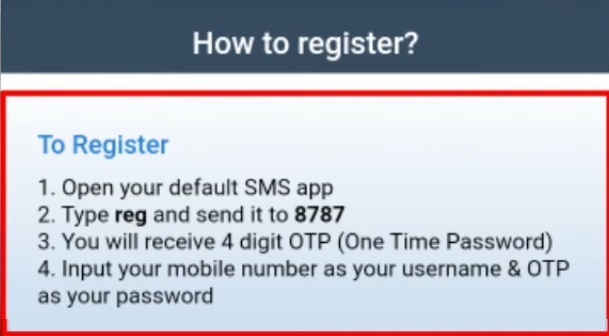
Charges To Register in Apk
There are no charges to register in the My TashiCell App. In addition, the subscribers can use and access all the features of this app for free of cost except (plans & services subscription). Hence, if you are a TashiCell user, then what are you waiting for? Register in this app today and access the numerous features of this app for free.
Features Of MyTashiCell App
While using the My TashiCell App, subscribers of this network can access many benefits and features. Subscribe and activate any data plan online in one click only. Check the main account balance. Check the bonus balance of the user’s account. Inquire/Check Data Balance, Call, and SMS remaining incentives.
Here are a few features provided by My TashiCell App:
- User Account Details
- Recharge Online Using the App
- Package Details (Call, SMS, Data)
- Subscribe Package Using the App
- All Services Details (Subscribe & Unsubscribe)
- Usage of Package
- Leased Line
- Tashi Tunes
It is the best app for those TashiCell users who remain active and activate SMS, Call, or Data Plan regularly on their SIM.
See: Convert Voucher Into Data In TashiCell
Conclusion
Registering in the My TashiCell App is very easy because the user just needs to download and install it. After that, get your password by sending an SMS to the 8787 code. And always use your mobile number (TashiCell Number) as your username. Hence, whenever you need, you just use your old account to login TashiCell app.
