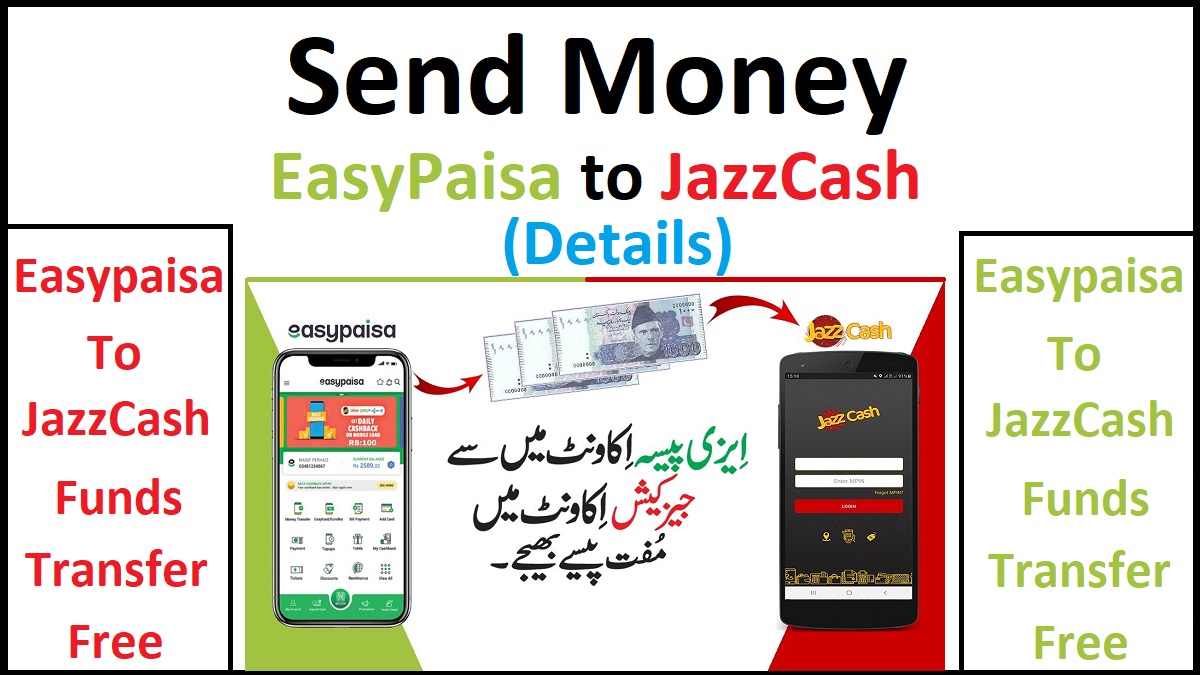EasyPaisa to JazzCash Money Transfer Method: Open EasyPaisa App > Click on Money Transfer > Select JazzCash > Enter Receiver Mobile Number > Enter Amount > Click Send Now and successfully share money from EasyPaisa to JazzCash. We have described the step-by-step description along with images to convey the easy concept to our dear visitors.
Money transfer was a big challenge in the past. The digital sources were not launched and people had to travel physically to transfer funds from one place to the other.
But now the world is changed because technology has compressed a thousand miles. Now you can send or receive money from anyone (having any type of account) in your JazzCash or your Easypaisa account. Here, what do you have to do?
EasyPaisa to JazzCash Money Transfer
Fund transfer always remains a tricky method. It is because the sender must have a few important items (receive identity, account & mobile number) details. So that you can easily transfer your money to the right person’s account.
That’s why the officials have allowed the users to create 1 account on one mobile number. Hence, when you send money the user automatically receives an SMS and gets the funds on a mobile account.
Money Transfer Steps (Guide)
1: Open the Play Store: download and install the “Easypaisa” app and open it on your mobile.
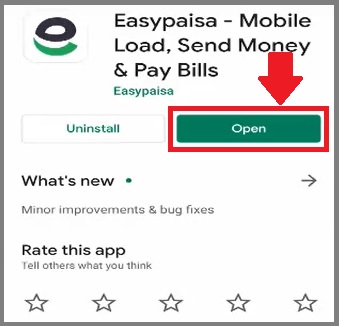
2: Click on the “Money Transfer” option present in the middle of the front page of the Easypaisa app
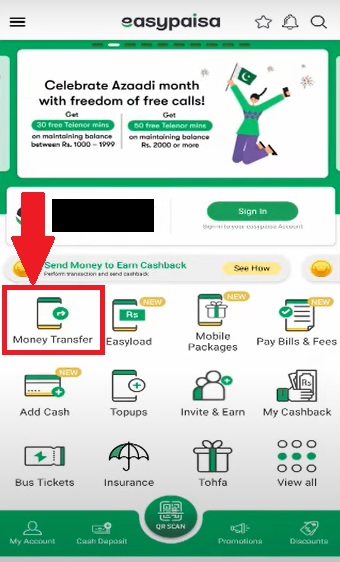
3: Now select the “JazzCash” option to transfer funds in any JazzCash account (it is present among the given few options). Or JazzCash option is often present in the “Bank Account” option. Click on it and select JazzCash.
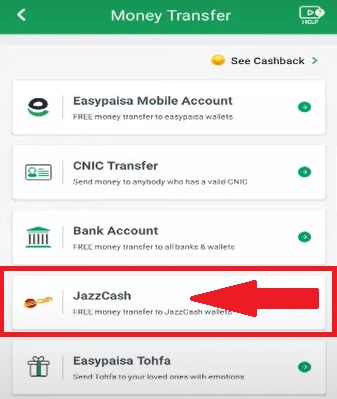
4: Now enter the Jazz user mobile number (number having a JazzCash account) on it.
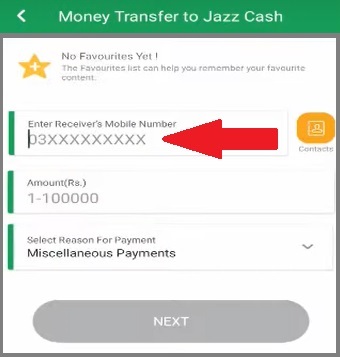
5: Insert funds transfer amount from Rs 1 to 100000.
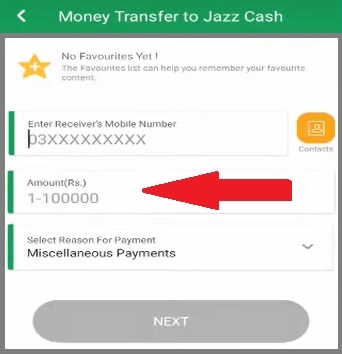
6: Now select the suitable reason “why you are sending the amount” & click on the Next button
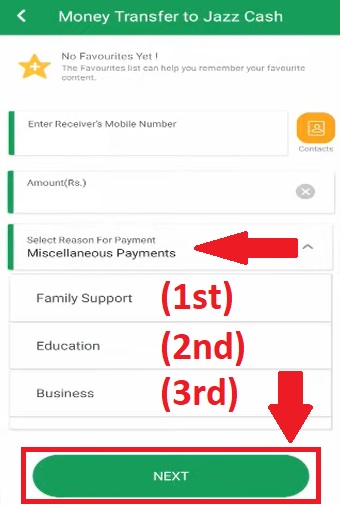
7: The final page will show you the “Funds Transfer” confirmation where the sender number + receiver number is. Hence, the name of both accounts (JazzCash Account Owner & EasyPaisa Account Owner) provides with total “Amount” including funds transfer charges is mention. Just click on the “Send now” button to transfer your money from Easypaisa to your JazzCash account in 2025.
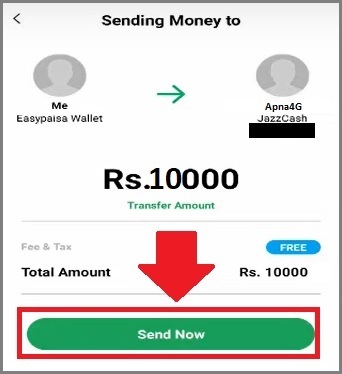
8: Finally, the officials will show you the “Transaction Successful” notification. You can save this page for future proof of funds transfer if needed.
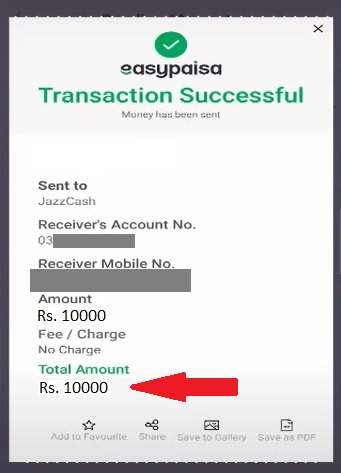
No additional charges or tax will apply to sending money from Easypaisa to JazzCash or vice versa. Hence, start transactions today without any hold. You will get additional offers (SMS, MBs, and Minutes) as a reward for sending or receiving money from the JazzCash App.
100% Secure Transactions
Do you know that sending or receiving money from Easypaisa or the JazzCash app never loses your transaction? It is proven from the previous five years that never a single complaint of money loss or transaction not being receive successfully has been reported. However, many users send money to the wrong numbers.
See: Reverse JazzCash & EasyPaisa Transaction
Moreover, in case of the wrong transaction, please read the related article that’s linked is present above. Hence, you will become eligible to reverse the transaction that you sent on the wrong number by following the easy steps of that article.
Terms & Conditions
- Easypaisa or JazzCash funds transfer is free
- Hence, No additional charges will apply to transactions
- Remember to enter the right number before you send funds
- In case of the wrong transfer of money, please contact the official helpline
- You can visit Easypaisa’s official site to learn other facts about transactions