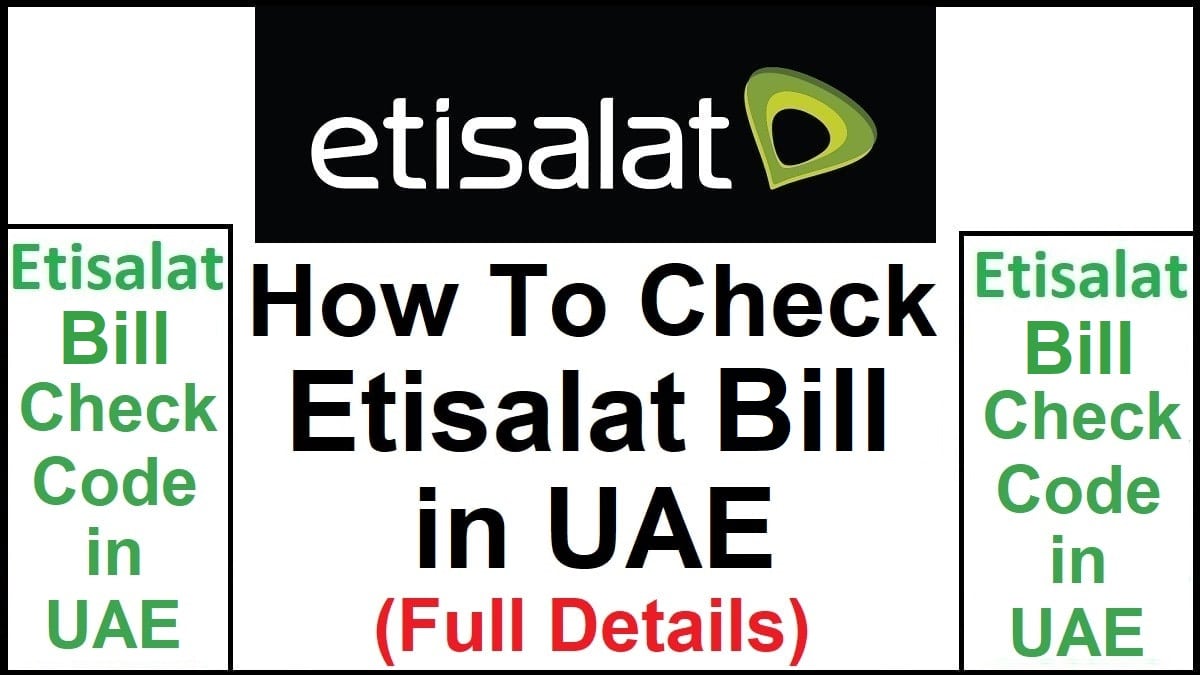You can Check Etisalat Bill by using the official website, My Etisalat UAE App and on your Email Address. Step by Step guide is present here on this page with images for all Etisalat Subscribers.
It is a big issue for Etisalat users about inquiry of their net bill. However, we have provide a 100% accurate guide that will give you access to check your current bill for free.
You just need to have your Etisalat Account ID or Mobile, Landline, or Internet ID Number to inquire about your current bill in 2025 at home.
Etisalat Bill Check Online
Bill of Etisalat Phone, Landline, or Internet is different for users according to their usage and last payment date. Hence, you need to inquire what bill is on your account till today using any method from this given.
These are 100% working methods names that we have describe today for the inquiry of your Etisalat Bill. You just need to choose one method from below and follow its steps present here on this page and know your Etisalat Bill:
Different Methods to Check Etisalat Bill:
- Check Online
- Get Bill on Email
- Use the Etisalat UAE App
Let’s have a few words on each method and see how the different methods give the same result and show us our current Etisalat bill while staying at home.
Online Check Bill
Open Etisalat Quick Pay/Recharge

Now type your Phone, Landline, or Internet ID (number)
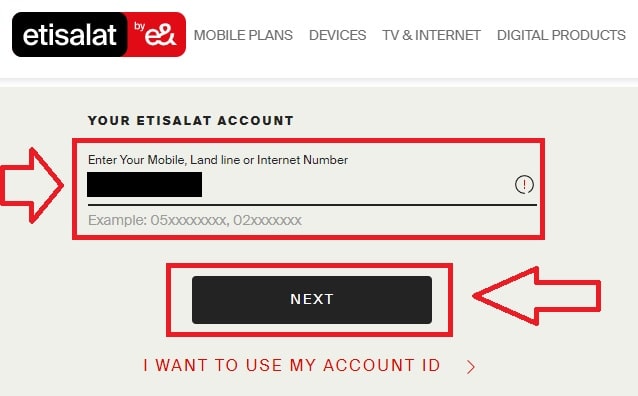
On the next page, your current bill will be present in AED
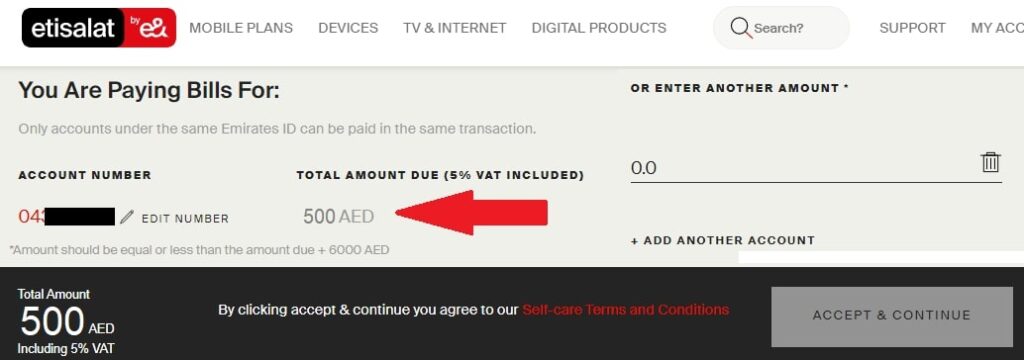
You can see & note your bill from her, or also pay it using this method
Get Bill on Email
You must have a register phone number on Etisalat! Just send an SMS from that registered number to Etisalat and receive your monthly Etisalat Bill at your Email Address. Yes! It is possible, let’s see how:
Type a New SMS from your Etisalat registered phone number
Type your email address in a new SMS and send that message to 1997 code

That’s it, by checking the record of your registered phone number, Etisalat will gather your record and send your monthly bill to your Email Address which you have to send via SMS.
Note: SMS having your Email Address must be sent from the Etisalat registered phone number.
My Etisalat UAE App
Finally, you need to download and install My Etisalat UAE App from Play Store and open it on your mobile, and follow these steps to check your Etisalat bill:
- Open Etisalat App
- On the front page, it shows the user profile
- The front page shows current usage and charges
- That’s it, your current usage charges (price) are your bill
- Hence, use My Etisalat UAE App to check your monthly bill at home
See: Change Etisalat WiFi Password
Visit Etisalat Help Center
All the methods that are describe above can show you the current usage and bill of your Etisalat Account. However, those users who want to get bills from other sources can visit the Etisalat help center or Etisalat Machines and inquire about their bills using their phone number or account ID.