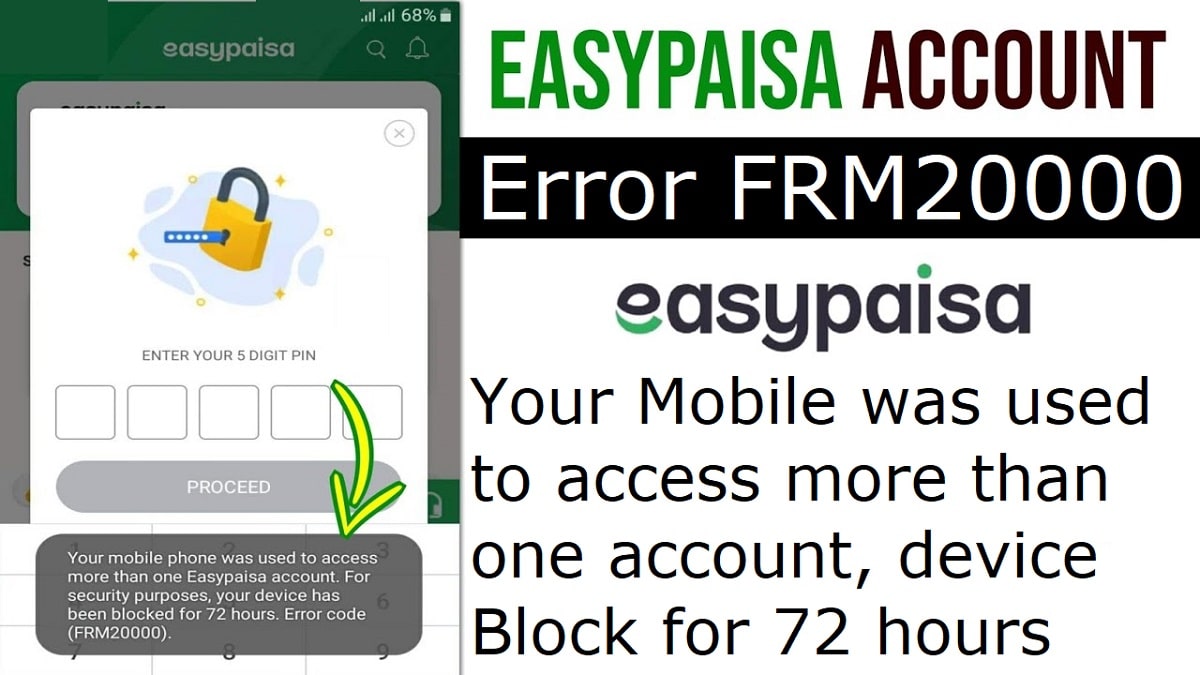Do you have try to open your Easypaisa Account in more than one mobile? If yes! then get ready to face error saying “Your Mobile Phone Was Used To Access More Than One Easypaisa Account”. We have solve this error below and a possible solution is also mention below.
Easypaisa has clearly mention in its policy that one user can use one Easypaisa Account on one mobile number on one device (mobile). Hence if anyone violates this policy then Easypaisa shows an error which is our topic of the day.
Your Mobile Phone Was Used To Access More Than One Easypaisa Account
We don’t need to keep physical money in our wallets because now online money transfer apps such as Easypaisa launch in Pakistan. You can make one Easypaisa account on one SIM. But if you have make more than one account on one SIM or your number is provide by any fraud on any other mobile having the Easypaisa app install. Then officials will block your Easy Paisa account for some time.
Basically, this error is call as “Your Mobile Phone Was Use To Access More Than One Easypaisa Account” and it remains for 72 hours on the user’s mobile. After this time period this error automatically solve.
However, in case you have tried to make another Easy Paisa account on the same mobile then you can face difficulties while restoring the account. Let’s see further details of this error and its possible solutions.
See: How to Solve All Easypaisa Errors?
Error FRM20000
This Easypaisa Error that is cause due to numerous attempts to create a single number account on multiple devices is formally call Error FRM20000 respectively. This is the official name of this error and its notification demo is present below.
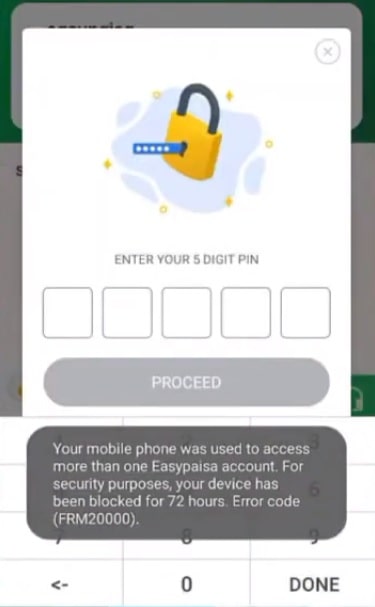
Wait 72 Hours
As we have contact the Easypaisa helpline and officials through messages. They confirmed that the following error causes due to multiple devices trying to access one account. In addition. They told us to wait at least 72 hours. Meanwhile in these 72 hours don’t try to open or re-create the new account. Hence your account will start working once again after this time.
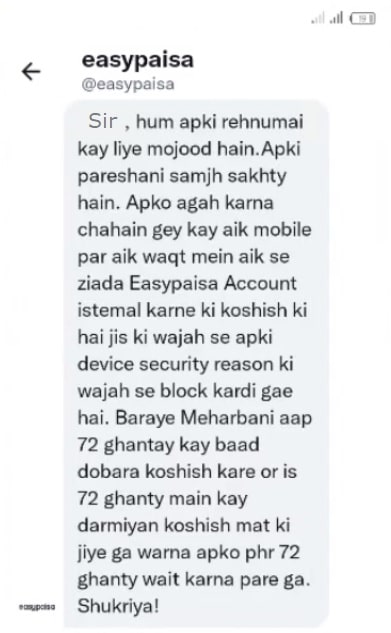
Possible Solution
Hence as mention above, you have to wait 72 hours and your account error will be gone. Hence you should have to wait for this period. If not then your account may not re-activate. You can call Easypaisa officials on helpline 3737 and get further assistance.