There are 3 Methods To Withdraw Money From Easypaisa Account which includes ATM Card, Bank Account and Merchant trick. Let’s take a look at each method and Withdraw Money From Easypaisa Account easily without any problem.
All of us have an Easypaisa Account on our SIM card because of its user’s friendly policies, quick service and low charges. When this app was launched, there was only 1 way to withdraw cash. But now 3 different methods can withdraw cash from an Easypaisa account. We have mention here all those methods with the step-by-step guide.
How To Withdraw Money From Easypaisa Account?
Do you have cash in Easypaisa account and now you want to withdraw your cash? It is possible through 3 different methods.
- ATM Card Method
- Bank Account Method
- Visit Merchant Method
Let’s talk about each method separately below and know the easiest and 100% working methods to withdraw cash from an Easypaisa account in 2025 without any issues.
Before going to discuss these valid methods, I want to make sure that Easypaisa users who don’t know “How to Withdraw Cash” will be able to withdraw cash after reading this article.
1st ATM Card Method
Easypaisa gives two different types of ATM / Debit Cards that contain PayPak and Union Pay International (UPI). You can apply for any Easypaisa ATM / Debit Online using your Easypaisa App. Once you receive the card at your home address, then start withdrawing cash from Easypaisa using your PayPak and Union Pay card at affordable withdrawal charges.

Note: Easypaisa ATM / Debit Cards works on all ATMs.
2nd Bank Account Method
To Withdraw Money From Easypaisa Account, you can use the Bank Account Method. Basically in this method, you send your cash to any bank account using the Easypaisa App. After the successful transaction, you can withdraw cash from that bank account using an ATM Card or draft.
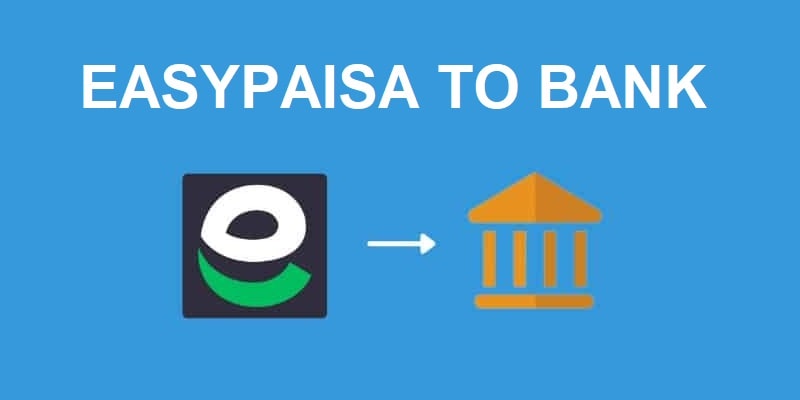
Follow these steps to send money from Easypaisa to your Bank Account:
- Open Easypaisa App
- Click on “Send Money”
- Now select “Bank Transfer”
- Select any bank from the list
- Type receiver bank account number
- Mention the purpose of cash-sending
- Now type the amount you want to send & confirm
- Done! Money is transferred from Easypaisa to a Bank Account
Now you can easily withdraw money from your bank account without any tension. Numerous methods can help you to withdraw cash from your bank account.
3rd Merchant Method
All the shops have Easypaisa service available. Hence, shopkeepers are also Easypaisa Merchants who can send or receive your Easypaisa payments. You can visit any shop and send money from your Easypaisa account to the shopkeeper’s account.

After the successful transaction, the shopkeeper will keep a few fixed rupees in the name of Easypaisa Withdraw Charges and give you payment. It is the most used method in Pakistan to Withdraw Money From Easypaisa accounts.
Conclusion
That’s it, we have mention here all those possible methods/tricks that can withdraw your cash/money/balance from the Easypaisa Account. All the methods are 100% working and give you results in a few seconds. For more details, you can call Easypaisa helpline 3737 from Telenor or 042 111-003737 for other networks.
