Telenor eCare Login Online and check the Call, SMS, and Internet usage History of your Telenor prepaid SIM for free. A full guide to login into the Ecare account is given below.
Many Telenor users often search the term “how to check Call history” for free. Today I’ll tell you the complete method to check the current package, remaining incentives, and outgoing + incoming call history with the legal method.
Each telecom network has launched its own E-Care portal for all its users. Hence, Telenor has also an online website that can help you to get access to your “history”. Let’s see how it works:
Telenor eCare Login
All prepaid and postpaid users can get benefit from the Telenor eCare Portal Login. You can check bundle details & previous history for free. All these options are available on the Telenor E-Care portal for free.
Official Telenor Ecare Portal allows its users to access multiple options after Registration/SIGN IN. The top three options that you can access after login are:
- Balance Check & Recharge
- Packages Remaining Usage
- Calls & SMS usage details
Hence, you can completely get access to the previous history of your SIM card for free. Here it is very important to tell you that you must have a valid Telenor number to login into the portal.
How To Check History?
To register or log in, please click here to open the official website. On the front page, please click on the “SIGN in With Connect” option provided below the main page description.
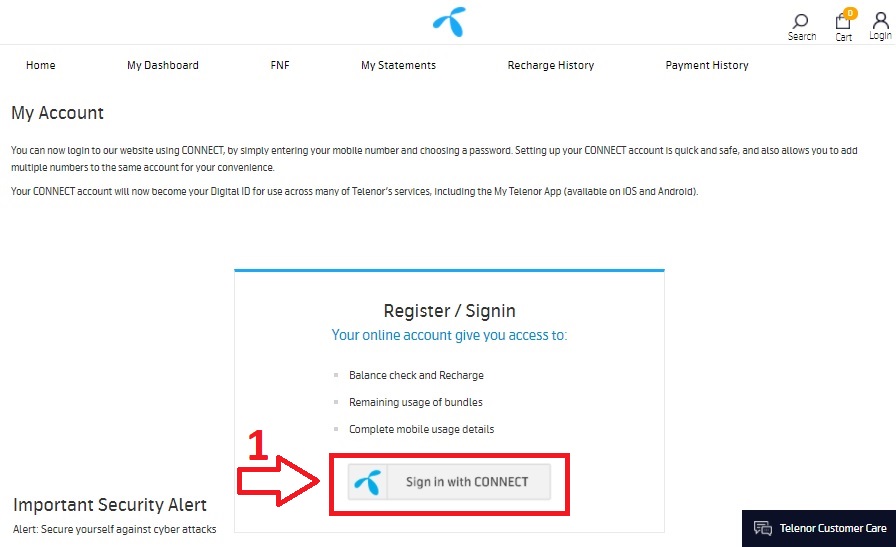
Now provide the Telenor prepaid/postpaid phone number on the next page and click on the option “SIGN-IN”. The first time, they will ask you to set a password for your number. The next time whenever you log in, the page will only ask for the number & password.

Welcome! You are on the official E-Care page. This page will provide three basic options. You have to choose option number 3rd (History). Yes! On this option, you will be able to get a history of all time.
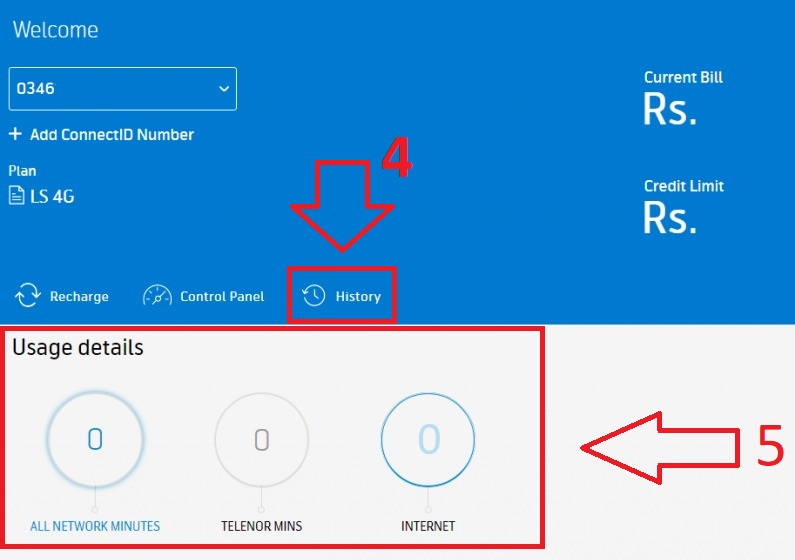
Call & SMS History
For a customer, the basic communication sources on the local level are calls & SMS. Hence, here you will be able to access both call & SMS history. This history will be present on that page according to the day and date.
Internet Usage
The third tab on the list shows the usage of internet MBs by SIM users. This tab also shows the remaining MBs in the small section present below it. Hence, the MB checker is also available on the E-Care page.
See More: Telenor Lahore Offer
Apna4G Review
Now it has become easy to check Telenor’s private history with the E-Care portal. Whether you have a prepaid SIM or a postpaid SIM, you can log in to your online portal account for free. This service can also provide you with many other features described in our other articles.

i want to check by login
telenor num history