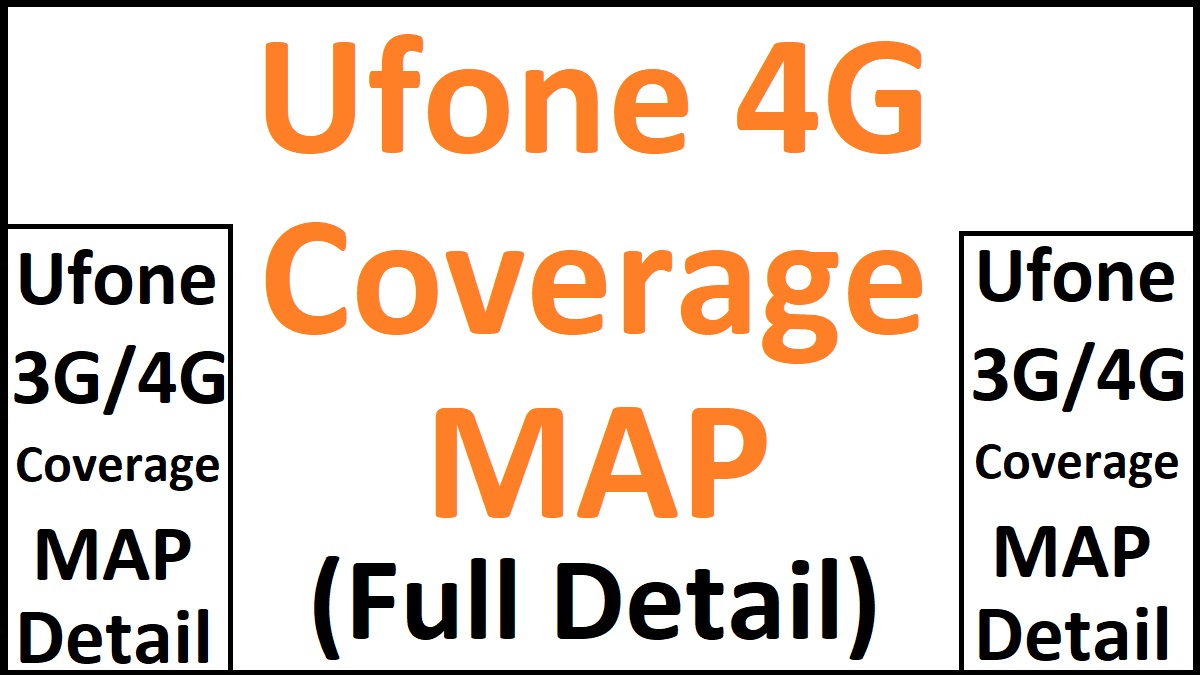Click here and check Ufone Coverage Map for 3G / 4G in your city, village, or area via satellite view free. It is possible to check online which technology is being used in your area from the telecom network?
Basically in Pakistan, the telecom networks provide, 2G, 3G, 4G & 4G-LTE services currently. However, the distribution of service depends upon the area.
Ufone provides the best coverage in the city and prefers 4G & 4G-LTE in these areas because many androids and iPhone users live in the city area. However, there are still many cities where you can only access 2G & 3G coverage.
Ufone Coverage Map
We have given here the satellite view of the Ufone 4G Coverage Map. This view allows the users to zoom in according to selected provinces, cities, and areas to check their area network strength.
In addition, this map is the only possible way to check what type of network is giving them a signal (2G, 3G, or 4G). And it is also a big relief to Ufone SIM owners that the following service is free and doesn’t charge any money.
Check the 3G/4G Area
To view “red color towers” from the satellite, please click on the given link. These are those selected areas having 4G coverage. Just click on this link and zoom in to explore your area (whether it comes under 4G coverage or not).
Click on the given map and zoom your city for coverage checking. This will zoom in on your area and also in your colony and check the towering strength and 4G coverage for you.
Select Location + Coverage Type
Those users who don’t want to zoom in and just want to check their location by providing an address can use this 2nd option. This feature is present above the map, and you just have to follow the following terms:
- Select your city/area/ location name
- Click on LTE/4G or 3G to check the coverage
- Done! A map will automatically show the given location & coverage

Check 3G or 4G via Code
Yes! 2 codes enable a user to check the 3G or 4G coverage according to the area. We have described these 2 codes here in this list with their charges:
- Check 3G coverage by dialing *3344#
- Check 4G coverage by dialing *4#
No charges will apply when the user dials the network coverage check code. Hence, dial a code and check area eligibility to use 4G or 4G-LTE service. Checking the 3G/4G coverage in your area now has become very easy just because of this service Ufone. Avail this golden chance and check online whether you are in a 3G area or live in a 4G area.