GP Star Status Check and find whether you are a Star subscriber of Grameenphone or not. 4 different method are available to check your Star Status in GP. We have mention here all those four methods, and it is up to you which method you choose.
Grameenphone has distributed its SIM users in different categories according to their recharge history, SMS, Internet, and Call package subscription.
Hence, those users who become “Star Customers” of Grameenphone then officials of the network give that user free SMS, MBs, and Calling Minutes more than an ordinary user. It is the main reason every prepaid/postpaid GP user wants to become a GP Star in 2025.
GP Star Status Check
There are four different methods (tricks) to check whether you have already a GP Star or not. All these methods are 100% working and give you access to GP Star Service check.
All you need to have a prepaid/postpaid GP SIM on your mobile and select one of the easy methods present below:
- Check Star Status Online
- Dial Code to Check Star Status
- Send an SMS and Check the Star Status
- Use MyGP App and Check Star Status
Let’s take a look at each method separately, and you choose any one method from these 4 and see the magic.
See: GP Incoming Call Off
Check Star Status Online
Follow these steps and check your Grameenphone (GP) SIM Star Status online by using the official GP portal page that is specified for this process.
- Visit GP Check your STAR status
- Type your GP Number at the place 01xxxxxx
- You will receive a 4 digit PIN, enter it, and click on “Check Star Status”
- Done! On the next tab, you will get details about your GP SIM Star Status
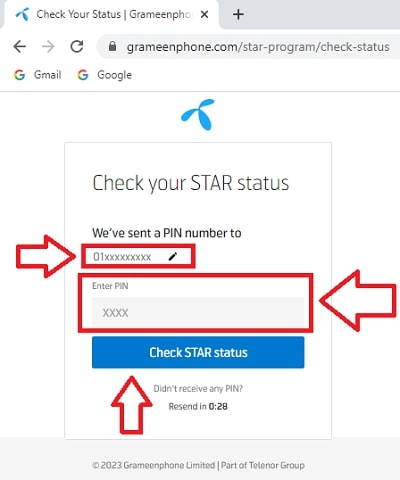
Note: If you don’t receive a PIN in a few seconds, then click on Resend PIN
Dial Code to Inquire
Dial *7# and receive a notification about your current status of Grameenphone Star service. You don’t have to pay charges when you dial this code.
- Dial *7# code
- Get notification about GP Star
- Checking code service is free

Send an SMS to Inquire
Here in this step, you just need to type a new message and send it according to the given guide to know whether you are a Star User or not.
- Type STAR
- Send it to 29000
- In a reply, you will get a notification
- This SMS check service is also free

Use MyGP App To Check
All Grameenphone SIM users must have the MyGP App on their mobile phones. Here we are going to use this app for the inquiry of Star Status.
- Open MyGP App
- Take a look at the app’s front page
- Note top right corner, click on GP Star
- Here is your current GP Star status present
- That’s it, it is the easiest App method to check for free
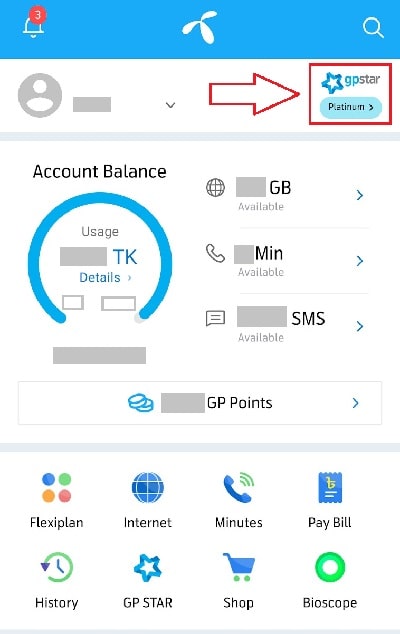
Be A Star To Get Free Incentives
When a SIM user successfully selects Star in GP SIM then it proves very beneficial to that user. Because GP provides free SMS, Minutes, and MBs on a daily, weekly, and monthly basis to such prepaid/postpaid users.
See: GP 1GB at 17 TK
How You Can Become A GP Star?
Simply load/recharge your GP SIM often after short intervals. Activate different Calls, SMS, and Internet Packs often and remain active on Grameenphone to be a star customer. In addition, you can also visit the GP Star portal and answer the questions of a quiz to become a Star user today.
