Now it is possible to Check Ufone Call History For Free via Ufone Self Care. This service is free for prepaid and postpaid users and launched by Ufone officials to support its users.
Do you want to check your recent call record? A few years ago, it was not possible without contacting the legal authorities and record database centers. But now even a common SIM user can check its SIM call history.
Not only “Call History” but Ufone Self Care also provides a lot of beneficial services. These services provide refreshment & security calm to its prepaid and postpaid users. Here we have described all these items below in detail for you.
How To Check Ufone Call History?
The best and 100% working method to Check Ufone Call History is “Ufone Self Care Service” present on the official page of the network. Its access points & step-by-step procedure have been described below.
Ufone Self Care page comes with a total of 8 services for free. These services include Duplicate Bill, Complaint Registration, Postpaid Bill Payment, Bundles, Usage Details, Prepaid Recharge Online, Super Card Online Buy, and the last service supported by self-care is “Ufone Prepaid & Postpaid Call History” via two types of user access:
- Full Access
- Individual Access
We have described here the login and call history check methods of both Ufone prepaid & postpaid callers to guide them correctly.
Ufone Self-Care History Checker
Follow these steps and first register your number to the official “self-care database” and then check the Call & SMS history of your prepaid or postpaid number.
- Visit the Ufone Login Page
- First register here to login
- Hence, click on “not registered”
- Provide your Ufone SIM Number
- Set a password of at least 6 words
- Now click on the continue button
- Finally, you are now registered in Self Care
- Get back on Ufone Self Care front page
- In “Full Access” provide a number & password
- Click on the “log in” button and get access to your SIM
- Now you can check “Ufone Call History Online” from here
- Select the “start date” & “end date” to check history figures
- Here you can check “call duration, call type, called number & duration”
- Official, the network also provides the list of those numbers that you voice call
That’s all, try this simple trick today. Get your Ufone prepaid or postpaid SIM last call record. Remember that it also provides call duration and the number you call recently. All this is possible with an online visit to the self-care page.
Delete Recent Record
It is also possible to delete or clear your recent call records. However, this process does not contain any tricky steps. You just need to reset your record via the given option in Self Care Features. Get details about the Ufone 5GB YouTube Weekly Offer from here.
Conclusion
More tricks can help you to check your previous record, however, always remember that checking through “self-care” is a legal method. That’s why Apna4G prefers this method and suggests our dear visitors try this marvelous working trick once for free.
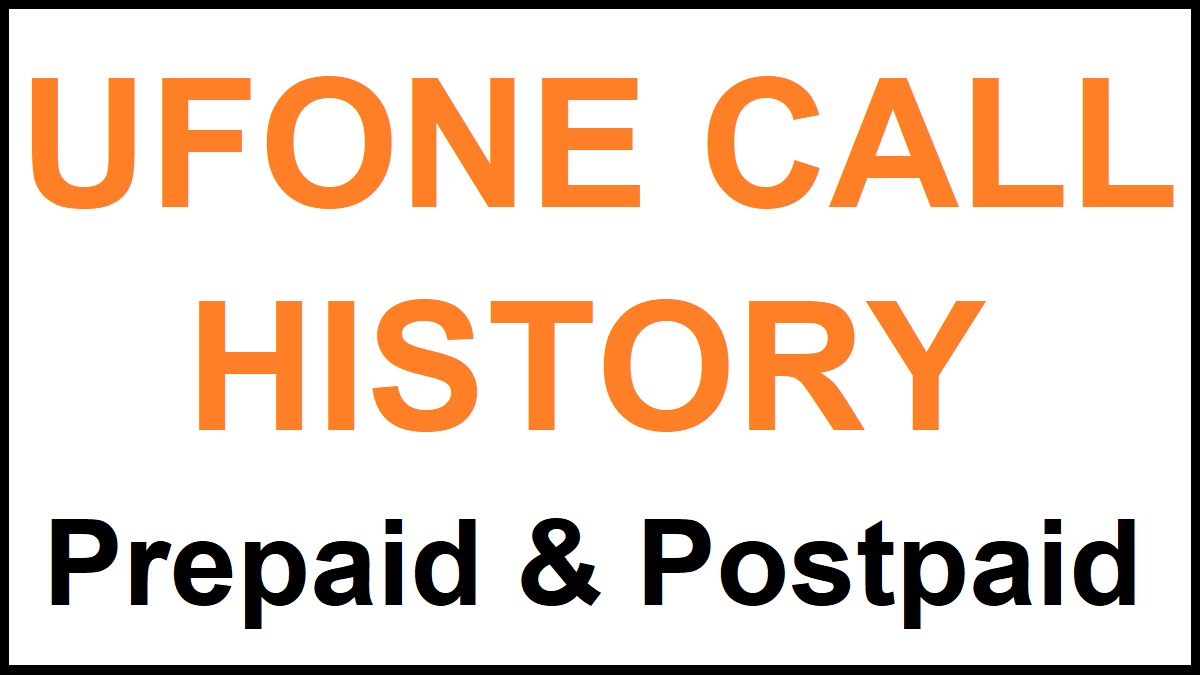
1 thought on “How To Check Ufone Call History Online?”
Comments are closed.