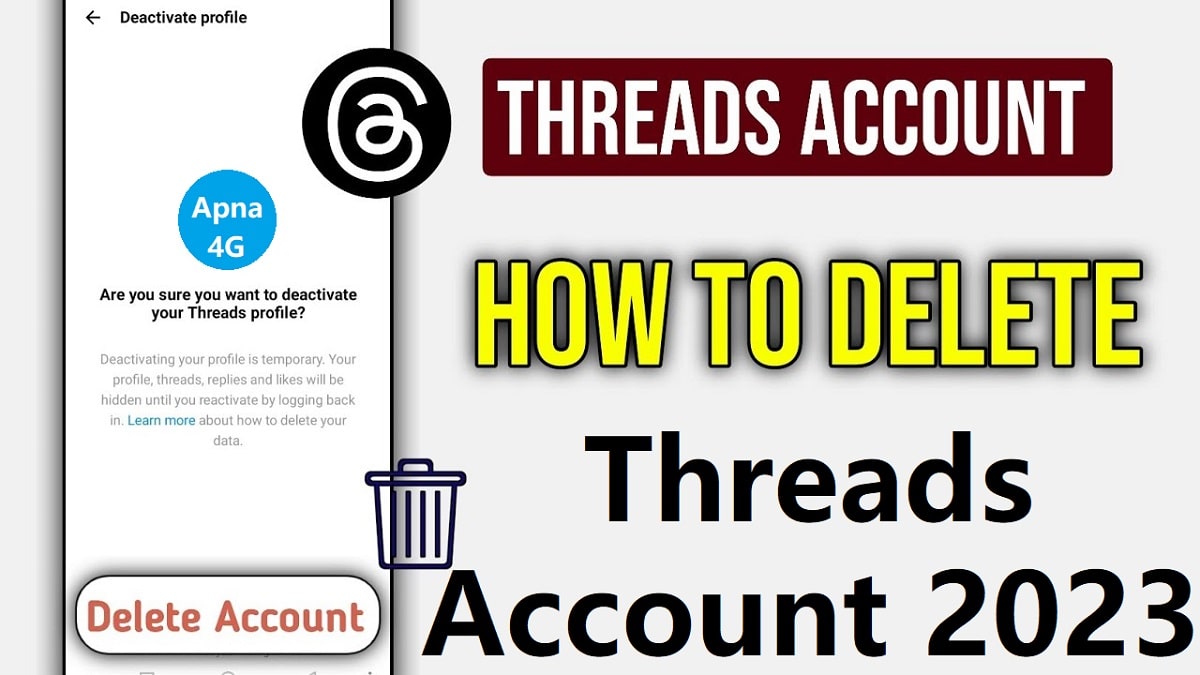How to Delete Threads Account – As you know Mark Zuckerberg has launched a new app name “Threads” that is similar to Twitter. However, it has more features that make it very professional and easy to use. However, people who have activated (SIGN UP) in the new app Threads are facing an issue.
Yes! Many folks want to deactivate (delete) their Threads Account, but it has become very difficult for them. You only have the authority to deactivate a Threads account.
However, when you try to delete the Threads account, you need to deactivate your Instagram also. It is a big issue that is making a big confusion on top-level internet.
How to Delete Threads Account?
According to the terms and conditions of the Threads App. The officials have clearly mention that the Threads Account is created under the roof of the Instagram Account. This means your Threads Account will be directly associate with your Instagram Account.
Hence, due to this association between Instagram and Threads account, it has become very difficult to end the Threads account. However, still you have the option to deactivate the Threads Account without deactivating or deleting your Instagram account. Let’s see how!
- Open Thread App in your Android or iPhone
- Open your profile icon from the app dashboard
- Click on the 2 lines (menu) present at the top right side
- Now click on Account present in the 4th position in “options”
- Click on 2nd option “Deactivate Profile” and confirm your deactivation
- That’s it, your threads account (profile) is delete, however, still you can re-activate it
Effects of Deactivating Thread
As you have deactivated the Threads Account successfully by following the steps mention above. But now you need to know this fact deactivating your threads account will hide your recent posts for 90 days. After 90 days your posts will delete automatically. However within 90 days if you reactivate the account your data will be restore and visible on the app.
Conclusion
After the launch of the Threads App, millions of users from around the world have taken an interest in it and create new profiles on this social media app. But remember one fact, due to some policy terms the folks are confused about whether “Deleting the Threads will delete their Instagram Account”? Hence, all these questions will be answered too.