How To Login Jazz 4G Device – Connect your mobile/laptop with the Jazz Device and type 192.168.0.1 in the browser address bar for Jazz WIFI Login. Here, the proper guide is mention on this page.
But remember, before going to guide you about Mobilink Device Log-in and other basic details, you must have an authentic Jazz Device. Other network devices don’t follow this log-in guide.
Login Jazz 4G Device
Follow these steps to Login Jazz 4G Device by using your laptop/mobile or any other source you have got.
- Turn on your Jazz WIFI Device
- Connect your mobile/laptop with it
- If you don’t know the pin, then press the Wi-Fi Push Setup (WPS) button
- It will automatically connect your laptop/mobile to WIFI without entering a pin
- Now you are successfully connected with Jazz WIFI, try to Log in to this 4G Device
- Open your mobile/laptop browser and type 192.168.0.1 in your browser address bar
- Now Mobilink Device Login Page will open will demand a username and password from you
- Type admin in the both username and password sections and click on the login button to continue
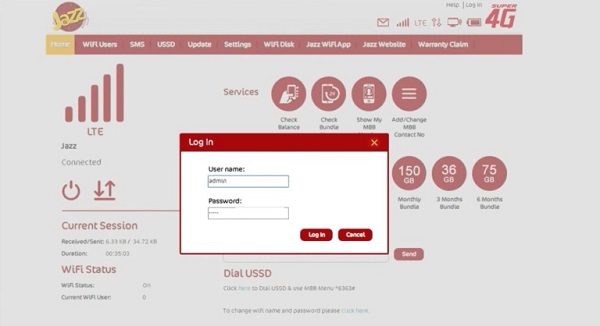
That’s it, you have successfully log–in to Jazz WIFI / Jazz 4G Device, and now you can perform different operations
Note: In case login fails, you can also visit http://jazz.wifi/ or http://192.168.1.1 to successfully login Jazz device.
It is easy to get access to your device, whether you know the password of WIFI or not. Just connect with the device using the WPS Button and login by using the 192.168.0.1 URL. Now you can change the entire settings of Jazz WIFI, whatever you want to change.
Change Device Settings
In Jazz WIFI Device settings, you can limit the number of users to connect with the device or increase the limit. In addition, you can also limit the WIFI signal strength.
This setting section also allows you to change the username and password of your device. Hence, act like an owner when you can access all the settings of your 4G WIFI device.
See: Jazz 4G Devices Internet Packages
Conclusion
Whether you have Mobilink EVO, WIFI, Wingle, MBB, MIFI, or any other device this method of login will work. However, in the case of another network device, you can read our other articles or comment below to get additional info about Wi-Fi devices from our experts. Here is the official network guide about 3G/4G devices.
