Make JazzCash Account (e-account) to get paid for your shopping. Jazzcash Account Banane Ka Tarika is present here via the *786# code method.
Now you can easily Create a JazzCash Account (your new account) with simple 3 steps. Here I will guide you on how to make a new Jazz Cash Account in simple 3 steps. This account will help you transfer your money around Pakistan.
Before going to take you in, you must know about the initial steps of using the Jazz Cash Account. It works like a bank account, and you can send & receive money from all over the country via this app.
Jazzcash Account Banane Ka Tarika
It is a simple kind of electronic account that you can open on your Mobilink Jazz SIM. This account allows you to send or receive money from one account to another anytime, anywhere, without any difficulty. You can shop online with this account. Here is full guide of Jazz Cash Account Banane Ka Tarika in 2025.
In addition, if you create a new account, you will be rewarded with a bonus. The network often rewards its account holders with free SMS, Mbps & on-net minutes. Hence, this account may prove to benefit from dual sides.
There are 2 methods to create/open a Jazz Cash Account:
- Make via *786# Code
- Create an Account through the App
Jazzcash Account Banane Ka Tarika (For Jazz)
Here, we have 3 simple and basic steps to create a new Jazz Cash Account on your SIM card via the *786# code. Three basic steps to open a new account are to dial *786# then enter CNIC issuance data & the last, is to make transactions from your account.
Step 1: Dial *786#
The first and basic step to create this account is to dial *786# from your Mobilink SIM card on which you want to activate this service & enter your CNIC issuance. Done! Your SIM number will be your new account.
A confirmation SMS will inform you as your new account has been created. You will receive an MPIN of 4 digits, and this is your code to send or receive money from your Jazz Cash Account to others. This is a secret code & please don’t share it with anyone for your security. If you forget the PIN, please dial 4444.
Step 2: Deposit the Amount In the Account
Now you have a new account with your SIM number. Now you have to send money into your account. Simply deposit with any Jazz Cash retailer shop. Give the shopkeeper your Mobilink number on which you have created an account and give him the money which you want to deposit into your account.
Get details about Jazz Make Your Own Bundle from this link and start customizing your data, SMS & Call bundle to your own desire. You have to pay according to your design bundle incentives amount & per validity.
Step 3: Send Or Receive Money
Now you have successfully created your new Jazz Cash Account and can send or receive money in just seconds. But always remember there is a fixed fee charge to send money. However, the charges are very low and make the service trustworthy for users.
Make a JazzCash Account Using the App (For All Networks)
Here is the second method to create the Jazz Cash Account by using its official app. You can use this method to make the Jazz Cash account on all networks including Jazz, Zong, Ufone, and Telenor SIM. Hence, follow the given steps and Create a JazzCash Account successfully in a few easy steps:
1st of all, download the JazzCash App from the Google Play Store as shown below in the image.
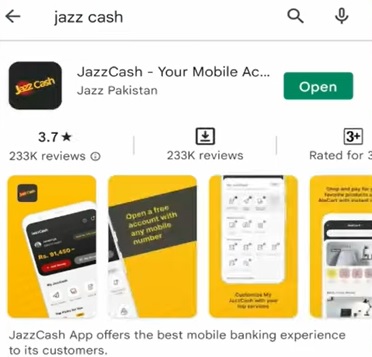
Now Open the downloaded Jazz Cash App on your mobile (Android / iOS)
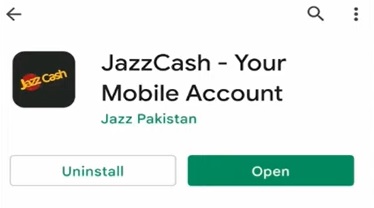
Get Started – Insert your SIM Number (Jazz, Zong, Ufone, Telenor, Warid, or SCOM) on which you want to create the account. And remember that SIM must be inserted in the SIM Slot of your mobile.
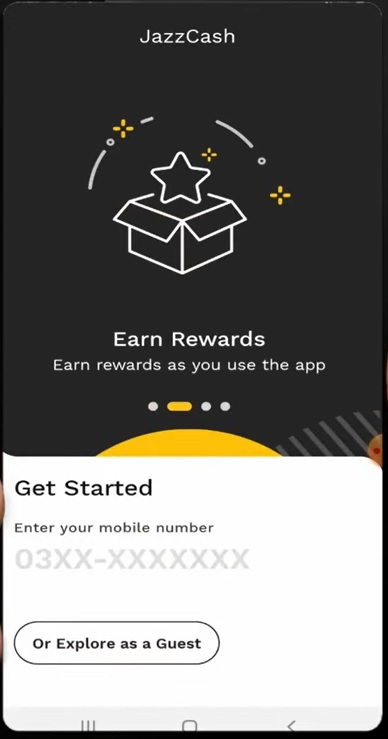
Re-insert your mobile number (SIM on which you want the account) for OPT Code Conformation.
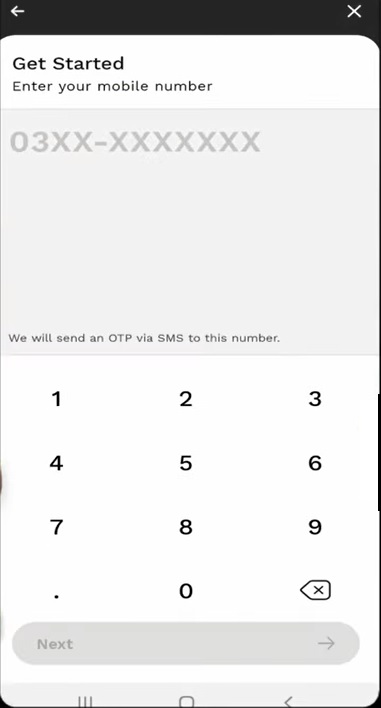
When you re-enter the number, the network officials will send you the OPT Code that will be confirmed automatically in a few seconds (you don’t need to insert the code in the given box).
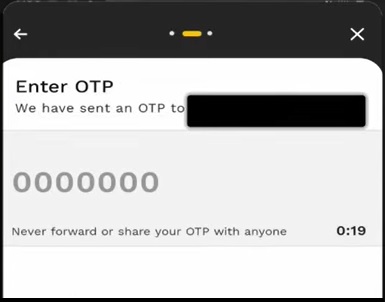
The next step is to provide your full CNIC details including name, ID Card Number, or DOB on a form. You can scan your CNIC or enter the details manually (we prefer the manual trick). Because many times, the scan remains unsuccessful, and the user faces trouble completing this step. Hence, choose “Enter Details Manually” in this step.
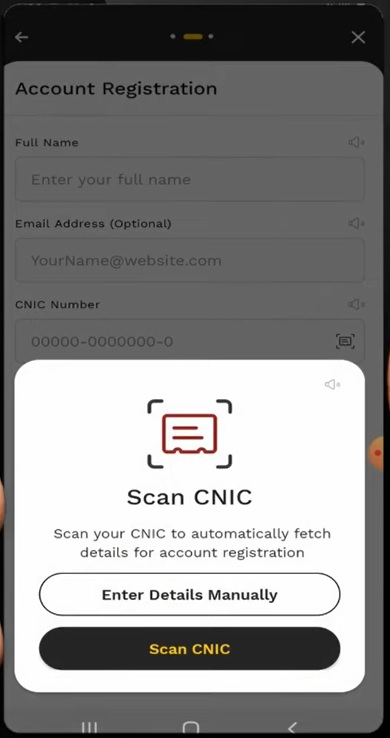
Provide Personal Details
Provide your Full Name, Email Address (if you don’t have an email address then leave this section), Your CNIC Number, and Date of issuance of your CNIC (ID Card). After that, mark both terms at the end and finally click on the “Next” Button.
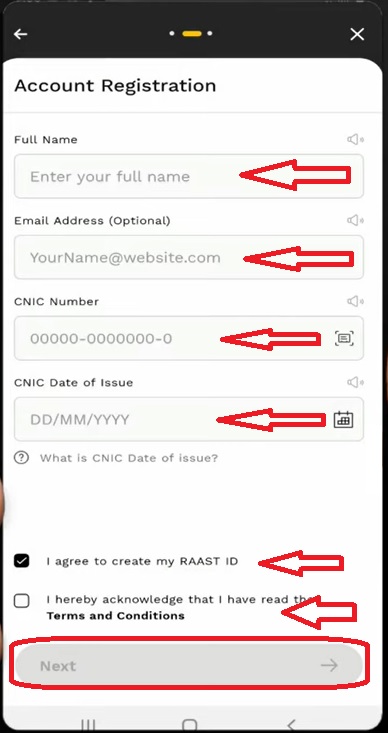
It is a security question that will be used in the future if your mobile will be stolen or in other conditions. Tell the app your mother’s name and select your place of birth.
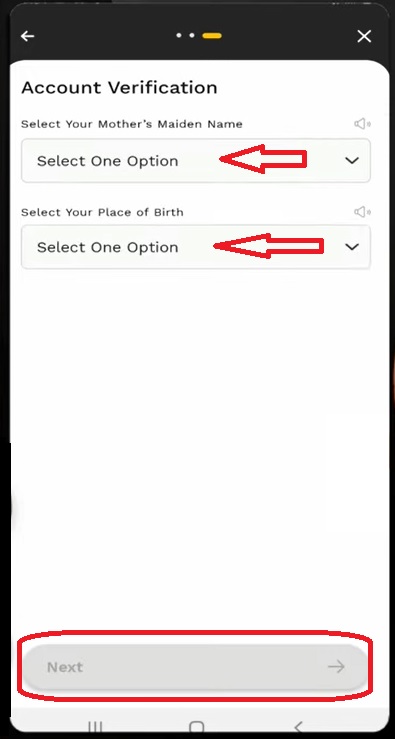
Finally, create an MPIN (the password or pin of your Jazz Cash) account. This MPIN will be used whenever you make a transaction (send money) to any other account.
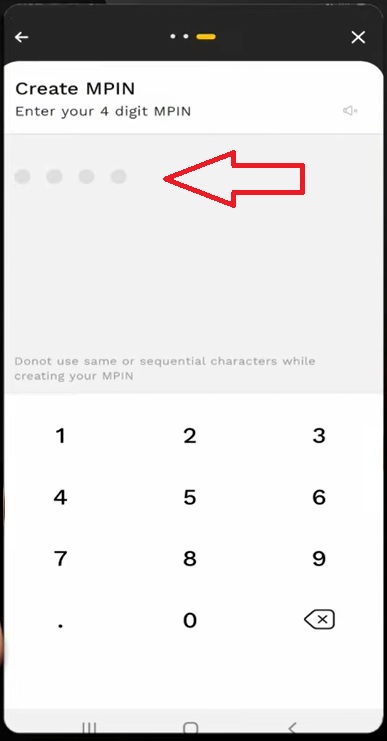
Successfully Created
Done, Congratulations! Whether you have used Jazz, Zong, Ufone, Telenor, or SCOM number. The Jazz Cash account is successfully created on your number. In reward for 1st time account creation, Jazz will also reward you with free 50 rupees.
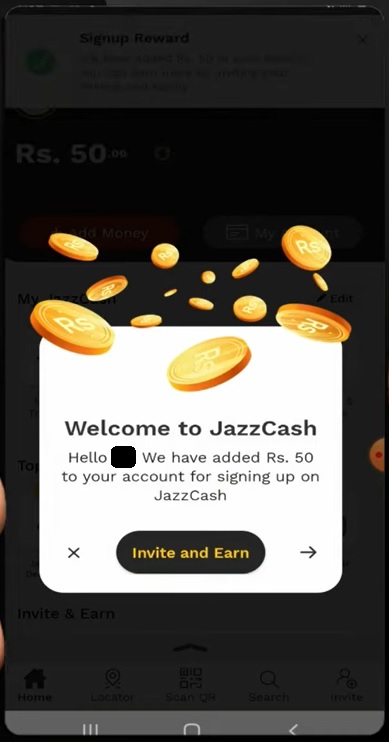
Now use the JazzCash app for transactions, money transfers, e-load to any number, bill payments, and many other purposes. It also gives new opportunities and services if you use the Jazz Cash service by App instead of the *786# code.

Terms & Conditions
- Online shopping has become easy.
- Always use PTA authorized SIM card.
- Account users can load a mobile number easily.
- Dial 4444 to change anything in the Jazz Cash Account.
- Now, pay internet, utility & other bills with one account.
- Users will get PKR 50 cash-back on a new account opening.
- Always remember your PIN in case of forgetting dial 4444.
- Users can send money to a bank, CNIC & other numbers.
- Use the official Jazz Cash App to know the terms & conditions.
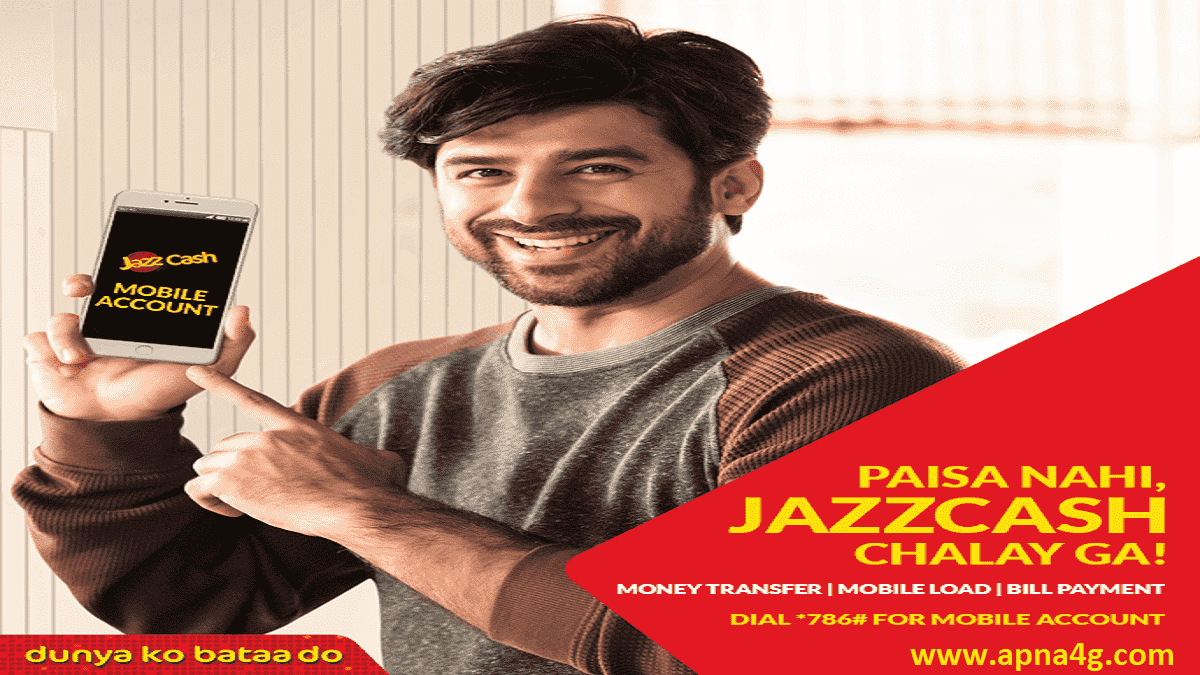
Please mara Jazz Cash account suspended active Karwa do Bhai account number hay
I want to make jazz cash account kindly help me
mera nam pr account bna den