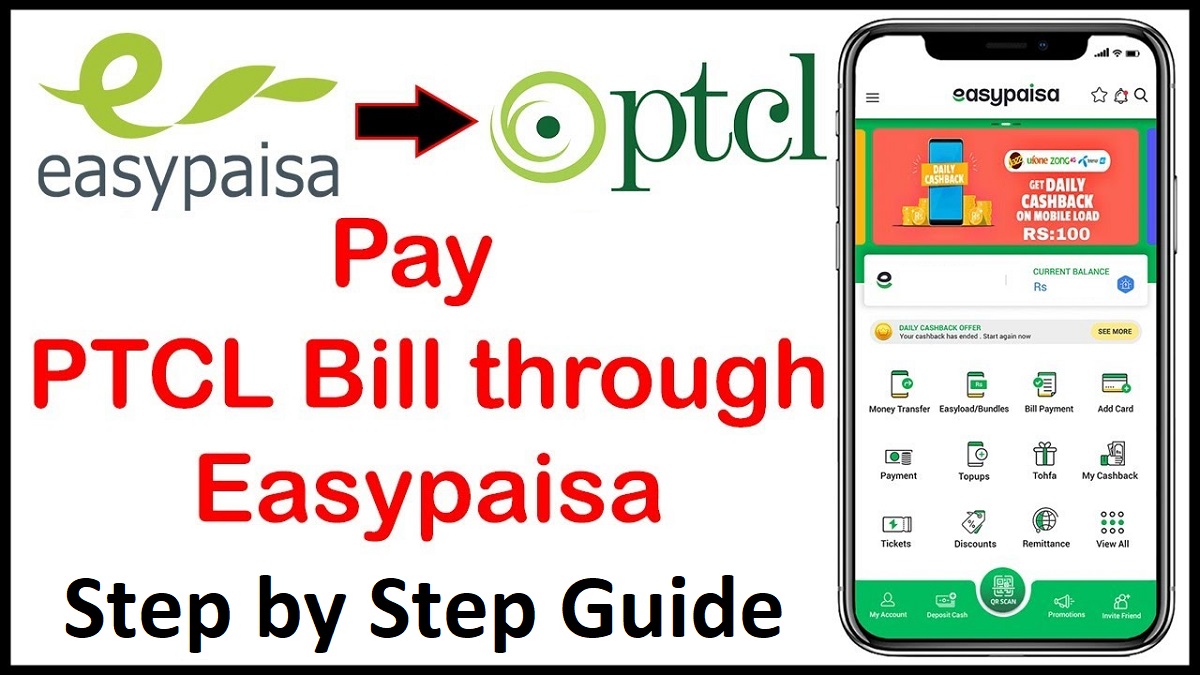How To Pay PTCL Bill Through Easypaisa in Pakistan without paying extra charges. Guide for our dear visitors is provided here on this page.
As you know, Easypaisa is a digital e-wallet that keeps our money in our account, and we don’t need to carry our purses everywhere. Now shop for anything and pay using Easypaisa. That’s why, people consider this technology very helpful.
Now Easypaisa helps us to pay our electricity, gas, and phone bills. Yes! You heard right, you can pay your Easypaisa bill using the Easypaisa app. We have provided here full guide below along with images and details.
How To Pay PTCL Bill Through Easypaisa
You just need to have a mobile that has an Easypaisa app installed in it. If you have got it, then you are ready to pay the bill. Yes! Just recharge your account with enough balance so that your bill payment proceed.
When you have enough balance in your Easypaisa account, then you can proceed with bill payment through the Easypaisa App. You just need to follow these steps:
PTCL Bill Pay through EasyPaisa
Open Easypaisa App

In the Bill Payment Section, click on ”See All”
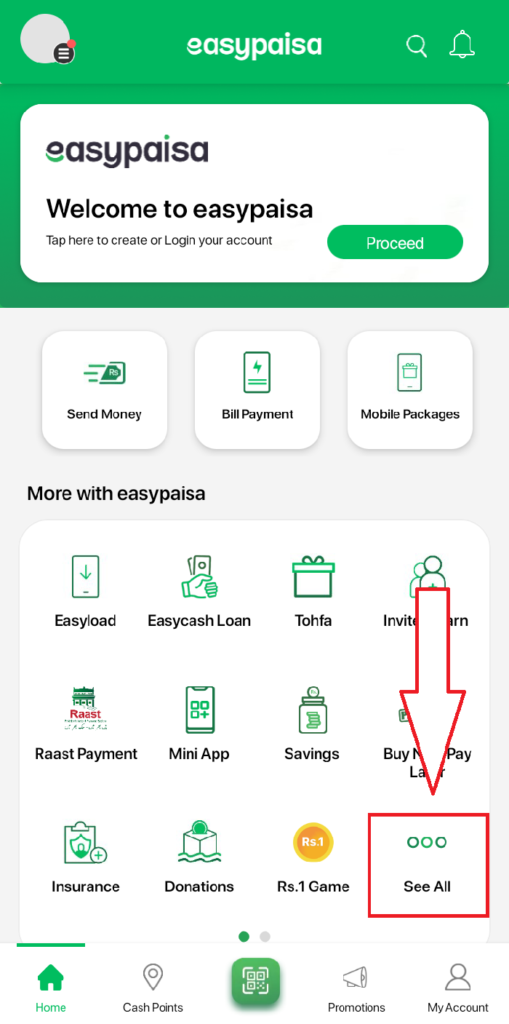
Now select “Telephone” in the bill type
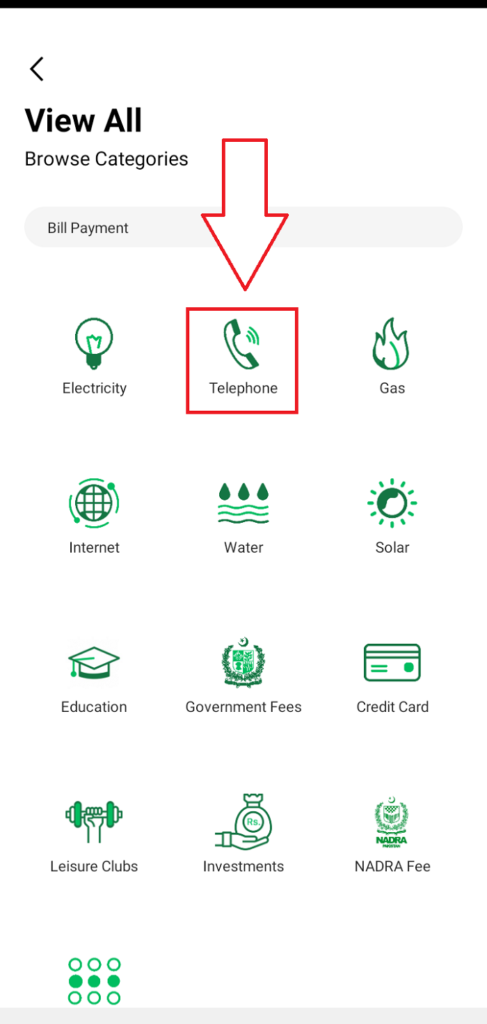
Next, select “PTCL” in the Telephone Company

Now provide your PTCL Account ID / Consumer ID / PTCL Number and proceed by clicking on the “Next” button to pay the PTCL bill
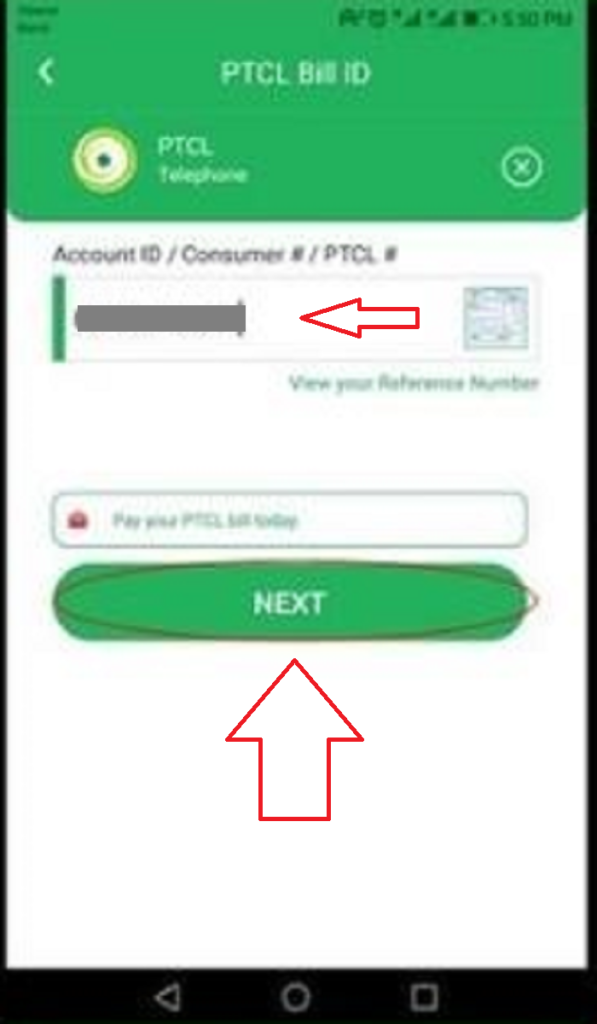
On the next page, your bill details along with month & account details appear
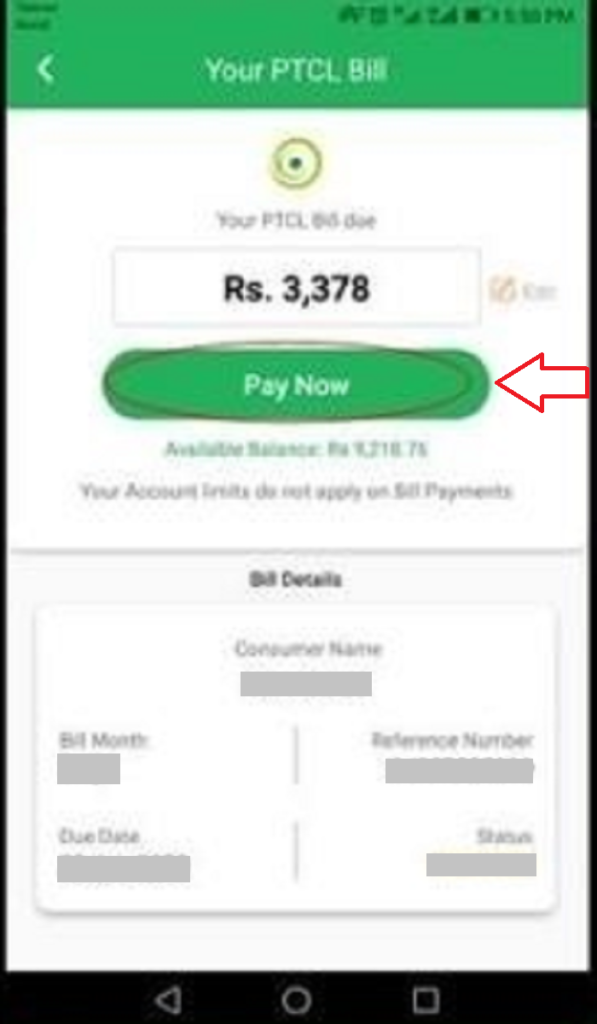
Finally, Click on “Pay Now” to Successfully Pay the PTCL Bill Through Easypaisa

In the end, details of your bill paid will be shown. Save that bill-paid image so that it will remain as proof on your mobile. That’s it, it is a very easy and 100% working method to pay your PTCL bill using the Easypaisa App.
See: Pay Stormfiber Bill Using Easypaisa
Apna4G Conclusion
After updating the app of Easypaisa the officials have made it possible to use this APK on mobile phones to send and receive payments and pay bills in seconds. Hence, never stop your life dealings because Easy Paisa is here to help you.