How To Check Number Of Sims Registered on Your CNIC Online – Do you want to know about registered SIM cards on your CNIC? No problem, just follow the easy steps & get register SIM Check On CNIC via the official portal for free.
Yes, this is now possible with a legal method to check active SIM cards on any CNIC number. Just follow the instructions mentioned below and get your result in a few seconds.
How To SIM Check On CNIC?
In Pakistan, every person can register 5 SIM cards for each network. Pakistan has a total of 5 networks, therefore a common person can register 5 * 5 = 25 SIM cards in total. Yes! This is the most accurate figure.
Get Info About Your SIM
How many SIM cards are active on my CNIC or ID card? It is the most commonly asked question in the whole of Pakistan. We have covered this complicated issue and defined it easily step by step.
So you can easily find out the total number of active SIM cards currently working on your CNIC or ID card registration.
2 Methods For SIM Check On CNIC
There are basic 2 methods to find out the number of active SIM cards on your CNIC/ID card.
Method No#1 Visit: – www.cnic.sims.pk
Method No#2: – Send Your CNIC/ID Card Number on 668
Both of these two methods are authorized and authentic to find active SIM cards on your ID card. Here we have described both of these methods. Just take a look at these informative methods and enjoy them for free!
Method No#1 Visit: – www.cnic.sims.pk
In this method, you just have to type the above address in the address bar of the browser. Or just click on the above link to reach that site easily.
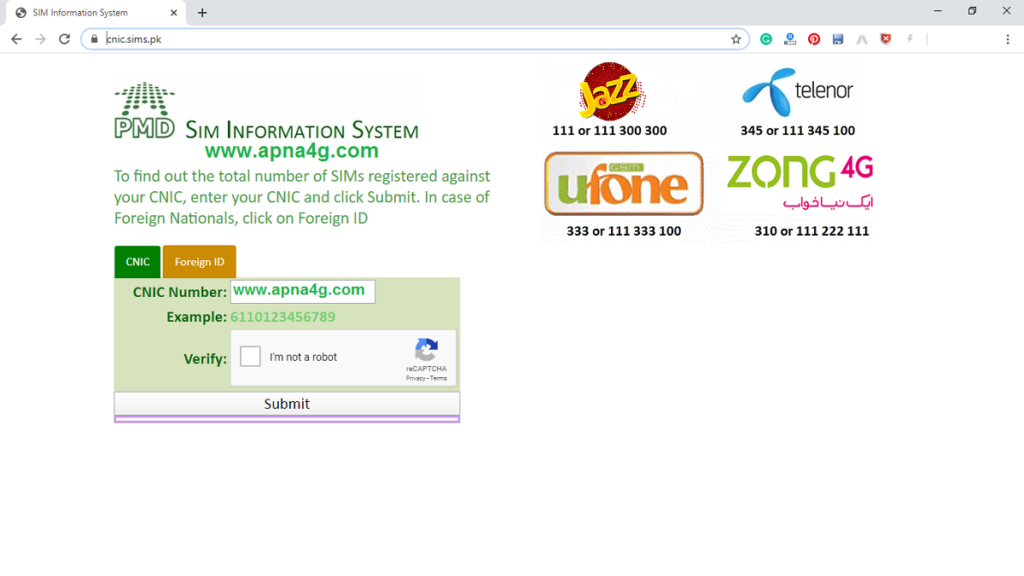
See: Jazz SIM LAGAO OFFER
On the front page of this site:
1: You have to enter your CNIC number
2: Click on Verify, “I’m Not a Robot”
3: Then Click on “Submit”
4: On the Next Page, the “PMD” SIM Information System will show a table.
5: In this table, all registered SIM Cards will appear & the total number of registered SIM cards will be mentioned in the table of contents.

Hence, this is a free & online method to check your complete details about registering SIM cards without any charges.
Method No#2: – Send Your CNIC Number on 668
Method number 2 to find out your active SIM cards is to send your ID card number to 668. PTA will send you complete information in a while. If you don’t have internet or any resources, then this method is special for you. Don’t waste your time & get full info in seconds.
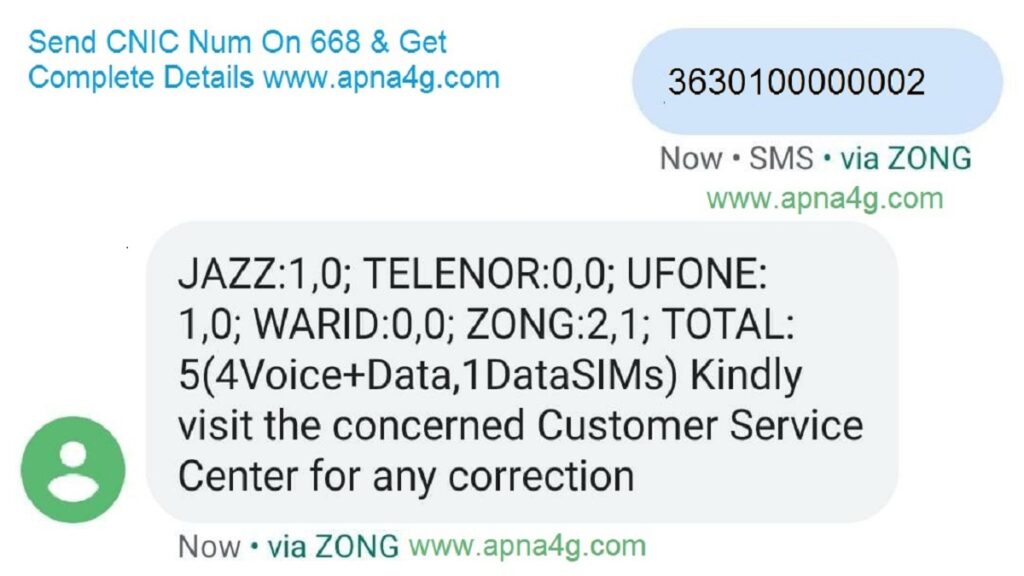
Note: Send CNIC Number without space & dash between ID card numbers.
