How To Login Ufone Blaze Device? It is now possible by using 2 methods. You can login through IP Address or visit the official portal to get access to the internal settings of your Blaze internet device.
In Pakistan, all 4 telecom networks have introduced their own internet devices. Keeping in view this fact, the Ufone has recently launched its 3G/4G internet device. The name of this internet device is “Ufone Blaze” 4G.
Many people have requested me to write an article on the login of Blaze devices. Hence, today I have collected all the important details about the login method of the Ufone Blaze device and here we have the exact method of login described below.
How To Login Ufone Blaze Device?
You can connect your device to a mobile or laptop (computer) and login using the IP Address method. Or in 2nd method, you need to visit the official Blaze login portal.
2 methods to login Ufone Blaze device at home:
- IP Address Method
- Official Portal Method
Note: The user who wants to access the login page must have an activated Blaze device to proceed with the login step. Let’s see each method separately:
Blaze Device Login via IP Address
Follow these steps and login into your Ufone Blaze Device by using the IP Address method. Let’s see how this method works:
- Turn On your Ufone Blaze device
- Connect Blaze with mobile / laptop
- Now open your internet browser
- Type 192.168.1.1 in the address bar
- Visit this numerical address and wait
- Provide your device username and password
- Finally, click on the login button to successfully get access
Note: Your Username and password (pin) are present on the backside of your Blaze device.
See: Ufone Blaze Specifications
Login to Blaze Device via the Official Portal
For quality service, the officials of the Ufone Blaze device have launched a new feature to login into Ufone Blaze Device by visiting the official Ufone Blaze portal. Take a look at the complete procedure:
- Click here and visit bizeaze ufone
- 1st of all, enter your username
- Now provide your password
- Click on the login button
- Done! Your blaze device has been logged in
Note: This is an official Ufone portal and it works according to user entered name & pin respectively.
Why Do You Need To Login into Blaze Device?
When you login into your Blaze device, then you get access to numerous settings and features of the Blaze device. A list of a few features is given below:
- Change 3G/4G settings
- Connection settings
- Change your username
- Change your device pin
- SMS of your blaze official SIM
- Your blaze device (Wi-Fi settings)
- Check data usage history using statistics
See: Ufone Blaze Packages
Author Conclusion
All the information presented on this page is only below the Ufone Blaze 3G/4G internet device. It only works on this device and no other device will work according to this procedure. Hence, all the Blaze users become happy because here is the best guide for them in easy words.
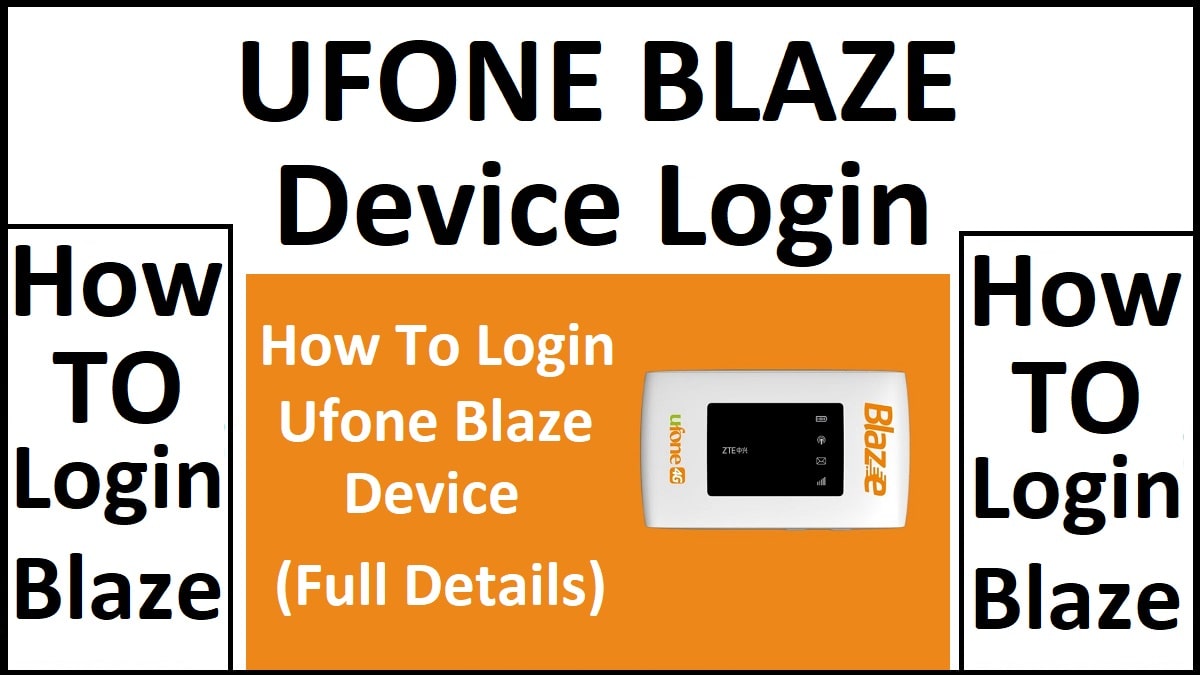
Thanks