Ufone 4G Activation Code is *4# that enables the prepaid user to check the compatibility of SIM to access 4G according to its eligibility. Here on this page, we have mentioned the complete details about “activation of 4G service on your Ufone prepaid SIM” in step by step description.
Do you want to use the 4G (LTE) service on your mobile while using the internet on Ufone SIM? If Yes! Then you are on the right page because the complete guide is mentioned here.
We have mentioned the code via which you can check whether your SIM is 3G or 4G supported. The method that will check your mobile eligibility to use 4G. In addition, you also have to check whether the area where you are living contains 4G coverage or not.
Ufone 4G Activation Code
The answer to all questions related to the 4G service in Ufone is *4# code. This code will check your SIM, Mobile & Area (coverage) simultaneously. All these 3 points must support 4G (if not then you will be informed) and you have to change the SIM or have to convert it to a 4G network.
For the Ufone 4G activation, we have mentioned the method below, including its 4G activation settings on OS & iOS devices. Hence, take a look below.
Steps to Upgrade 3G SIM
Now it’s time to upgrade your old (2G or 3G) SIM to a 4G network, then insert it back into your 4G-supported mobile and start using the fastest 4G internet protocol.
3G Ufone SIM to 4G Conversion Steps:
- Visit Ufone Retailer, Franchise, or Ushop
- Or Visit the Ufone Customer Service Center
- Take your Ufone 3G SIM along with you
- Now give your old 3G SIM to the Ufone agent
- Ask him to replace the 3G SIM with 4G (LTE) SIM
- He will register the same 3G number on a 4G SIM
- Moreover, you have to pay Rs 100 to upgrade the Ufone SIM
Important Points
Remember that you must have a 4G-supported mobile and 4G coverage area to get access to 4G service. If you miss any 1 item from these 3 things (4G SIM, 4G Mobile, or 4G Coverage Area) you will never be able to access the fastest internet. Hence, you should have all these items to enjoy the LTE 4G service on Ufone prepaid SIM at affordable rates.
See: Ufone Muft Mornings Offer
Ufone 4G Settings (OS & iOS)
It’s very important to switch on the 4G service on your mobile when you insert a 4G SIM into the device. Here is the method to switch this setting on in your OS or iOS device.
OS (Android) 4G Setting
- Open settings
- Open Connectivity
- Then Mobile Networks
- Open the Network Mode
- Now select the 4G (LTE) service in the menu
iOS (iPhone) 4G Setting
- Open settings
- Open Connectivity
- Then Mobile Networks
- Click on Mobile Data
- Here, select the Voice + Data setting
- Select 4G (LTE) to activate the service
What You Should Do?
Simply get a 4G mobile, then a 4G SIM (3G SIM convert to 4G via franchise), the area should be 4G supported and done! Finally, your mobile will start using 4G internet while having Ufone SIM in your device slot 1. Still, do you need further details about the 4G service? Click here and access the official Ufone page.
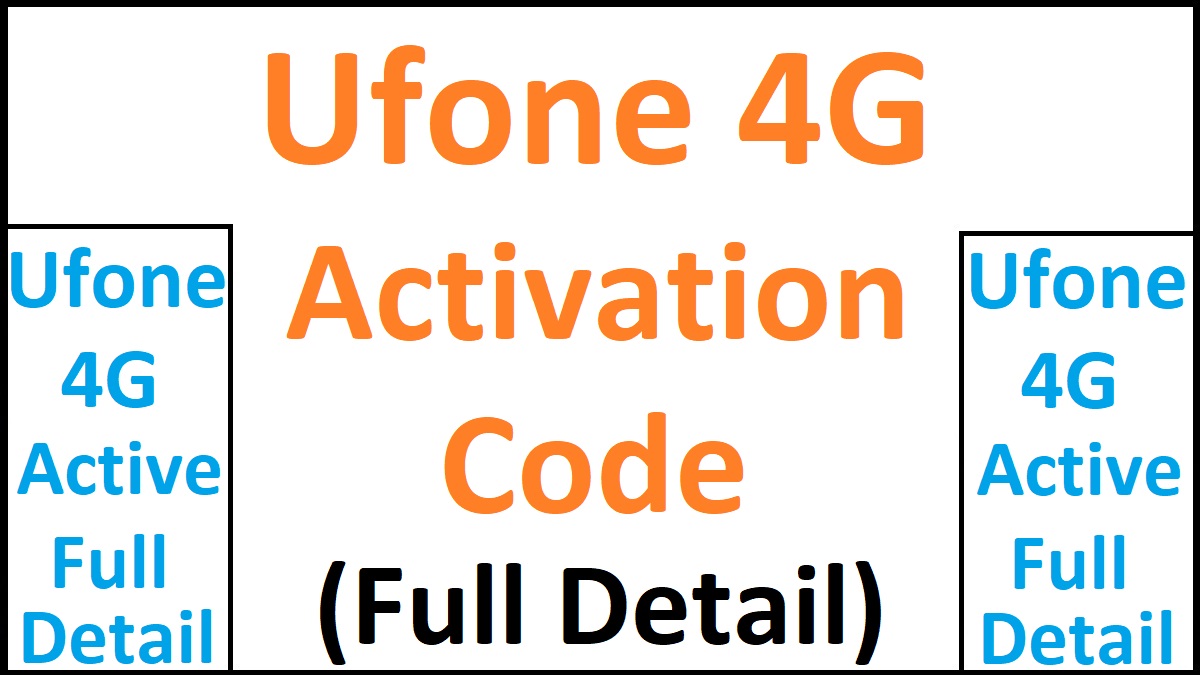
1 thought on “Ufone 4G Activation Code 2025”
Comments are closed.