Now Convert Telenor 2G or 3G Sim to 4G network protocol via 3 working tricks. Apna4G has described the step-by-step procedure to convert (update) your outdated SIM into the fastest 4G network on this page.
Getting a 4G Sim has become very important for everyone because 2G (second-generation) and 3G (third-generation cellular network) have a huge difference in service smoothness.
Basically, with the up-gradation of the telecom network, Telenor has updated the (MBs, SMS, and Calling Minutes) units to fourth generation 4G type protocol. That is why it has become important to replace your old number with the same number, but the 2G or 3G SIM will be upgraded into 4G protocol for you.
Convert Telenor Sim
There are three methods that can help you to convert your 2G or 3G Sim to a 4G network. All these methods allow the user to replace the old number and get a new number. Or user can also get the same number but the Sim type will be 4G.
Here you can choose one method from these 3 methods:
- Convert Via Official Website
- Upgrade through Telenor App
- Visit Nearest Telenor Franchise
1: Convert Telenor Sim Via Official Site
Telenor’s official website is the 1st and last solution to every problem. That’s why you can use the official website to inquire about Sim type as well as convert it to 4G. But how this is possible? Follow these steps that are given below:
- Open the official Telenor site
- Now type your number and click on “search”
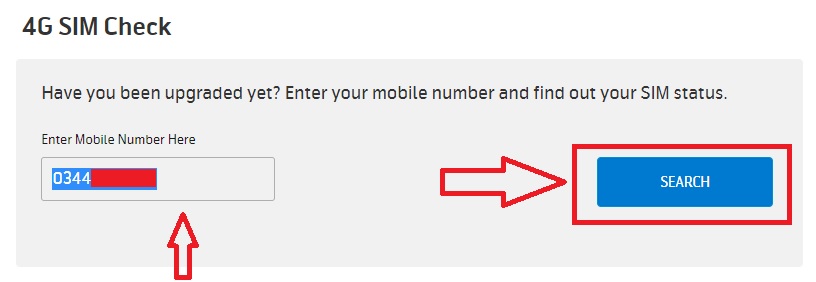
- After the processing, please click on “Upgrade to 4G”
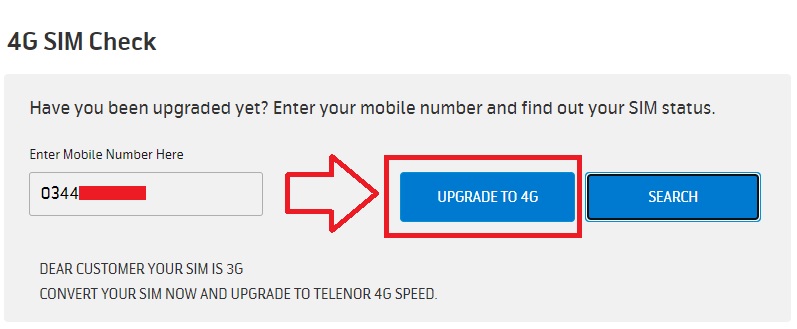
- Select a Delivery city and click on “Add to Cart” button
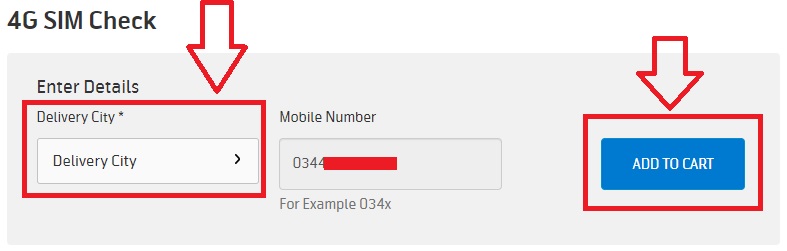
- Done! 3G to 4G conversion is added to the cart

- Your total bill for Sim conversion & delivery is Rs 100

- Type your delivery details including (Name, Number, Email Address, and Delivery Address)
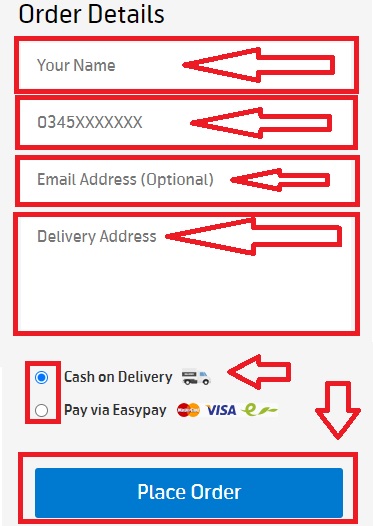
- Select payment method “cash on delivery” or “Pay via Card”
- At the end, Click on “Place Order”
You will receive your same number Sim on the 4G network in 3 working days. This process will turn off your old 3G Sim. As a result, you will get the same number, but the Sim format will be 4G instead of 2G or 3G.
2: Upgrade through Telenor App
Telenor App is the alternative to every problem. Just download and install it and follow these steps according to the given procedure:
- Open Telenor App
- Now click on explore

- Then scroll till you find “Sim Replacement”

- In this step, select the delivery city, and Sim number you want, provide registered CNIC number, and also mention an alternative number in case of deliveryman contact.
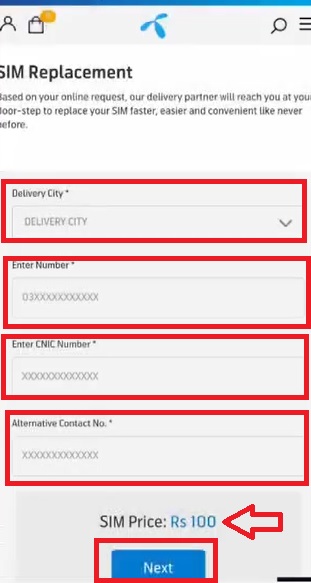
- Finally, click on “Next” and confirm your 2G/3G Sim replacement to 4G in the next 3 days
This method also charges Rs 100 and gives you a new Sim with the same old number, having 4G signals. But you have to wait 3 days because delivery takes time.
3: Visit Nearest Telenor Franchise
The last method of the day is to visit the nearest Telenor franchise or self-care center. The following method is quick to convert Telenor 2G/3G Sim to 4G in fix price:
- Ask the agent to convert (upgrade) your Sim
- The agent will take your thumb impression
- Note your CNIC registered number
- Issue a new 4G Sim with the old number
- It is an immediately working method
- The price of this service is also Rs 100
Start a live chat with Telenor official agents for further details from here.
Apna4G Final Words
People might also think that following the procedure that is described above is “4G Sim Replacement”. Remember that it is present here for 3G to 4G converter. Basically, you can only convert your Sim by getting a new Sim with the same number from Telenor officials. Hence, these 3 methods can help you to upgrade your 2G or 3G Sim to 4G.

2 thoughts on “How To Convert Telenor 3G Sim to 4G Online”
Comments are closed.