What is H2H Telenor? Why the term HCD Services comes with H2H? Such related questions are answered here with a brief guide for Telenor prepaid and postpaid users.
Do you listen to the H2H Telenor service name? If yes! Then you must be using this network for years. This is because the officials of this network had launched a new all-in-one service that helps Telenor SIM users 24/7.
Yes! Get 24/7 help with numerous features supported portal only with Telenor 3G/4G. Basic details about H2H, it’s all features, login method and the trick to inquire your basic details about the network from this portal online via using the official link are present on this page.
H2H Telenor Pakistan
Basically, there are 10 features that are present on the H2H Telenor Portal. You just have to log in to this portal with an official ID and get access to these services for free.
Remember that both prepaid and postpaid users can access this account. Whereas the complete guide to creating an account and to login in it via the “H2H Portal” is given below.
H2H Features
These are those ten features that you will be able to access via the H2H service. These services are free and cost Rs 0 from the user account. You just need an internet connection to use these features:
- Travel & Fleet
- Expense Claim
- Mobile Connection
- Online Recruitment
- Event Management
- Leave Management
- Headcount Management
- Performance Management
- Performance Management
- Provident Fund Management
What is H2H Telenor?
Since 2007 the H2H service is working via a web portal to help Telenor users online 24/7. Basically, it is an HCD service that means “Human-Centered Design” that works for the online help of Telenor SIM users regarding any problem. On the other hand, the additional features make the H2H portal more useful and easy to access.
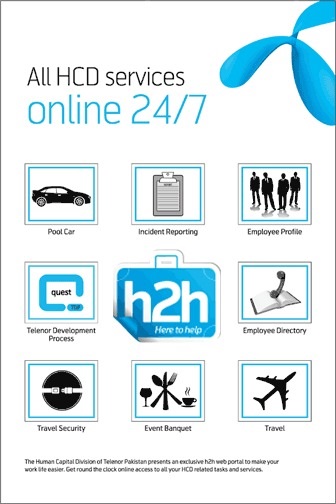
Click here and get 3 days call packages for Telenor prepaid SIM cards. These packages are designed according to 24 hours usage capacity.
How To Login?
You just have to follow these steps and get your H2H login access for free. Remember that you must have the username & password that you got from Telenor officials.
- Click here to open the portal
- Now enter the username
- Enter your password key
- Click on the login button
- Get access to all features
- In the case of passwords forget
- Please click on “forget password”
- Now provide them with your registered Email
- Get your new pin from the Email or Mobile SMS
- Enter the new key and log in again for free again
