To Block Lost & Stolen Ufone SIM Card dial *420# for Ufone UBlock and add the number to the block list. This service charges Rs 5 per week. Full details are present here.
How to Block Ufone Sim Online permanently at home? Here we have given a few 100% working and easy methods to help you in this critical situation. Do you have lost your Ufone number? Or do you want to get rid of your old Ufone SIM that is lost somewhere you don’t know? If yes! Then you are on the right page because here the Apna4G officials have found those working and legal methods that can block your SIM forever.
Basically, the SIM stands for “subscriber identity module” and according to this abbreviation SIM is your identity. And it is case-sensitive if your name-registered SIM is misused for any bad activity. That’s why to block all lost SIM cards immediately before any mishap occurs and in the investigation, you pay a penalty because the SIM was register on your CNIC (ID) card.
Block Lost & Stolen Ufone SIM
But here the question arises how a common Ufone prepaid or postpaid SIM user can block his/her SIM? Actually, it is a less-performed feature, that’s why many users don’t know about this trick.
However, on this page, we have fully described the 5 different methods that can help you in blocking your old/lost/broken Ufone SIM card for free.
1st Trick (Dial *420# Code)
You can dial *420# to activate this blocking service, after dialing the subscription code you can enter the numbers which you want to block. Done! The enter number will be block on Ufone SIM.
2nd Method (Use Ufone App)
All those users who currently have their Ufone SIM and want to block it can follow this 1st method. This method only works when you currently have Ufone SIM on your mobile phone.
- Download & install the Ufone app and open it on your mobile, click on 3 lines present in the top left corner

- Now click on “Manage Account” and open the settings of the “manage account” section
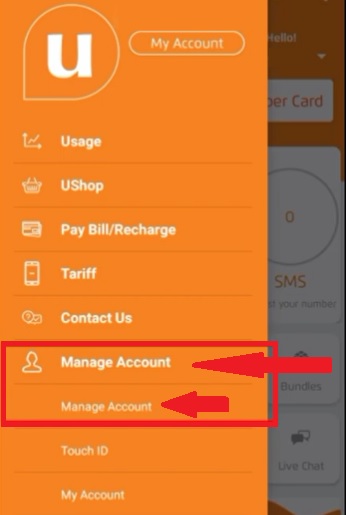
- Furthermore, Here you will get two basic options “restore & block”
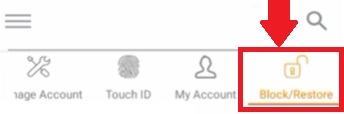
- Click on “Block Number” then insert your Ufone SIM number and press the “submit” button
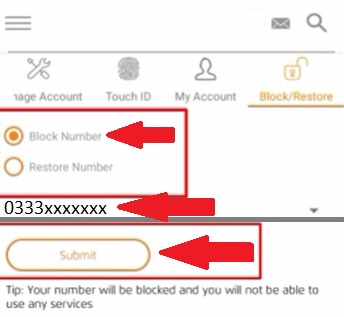
- In the next few hours, your Ufone prepaid number will automatically get block by network officials
3rd Method (333 or 0331-1333100)
- Dial 333 for Ufone SIM
- Or dial 0331-1333100 from another network
- Connect with the Ufone agent and ask him to block your SIM
- Ufone officials will ask you about the basic details of SIM registration
- Finally, they will lead you to the process through which you can block SIM
4th Method (Visit Franchise)
All the telecom networks give an all-in-one opportunity to fulfill any difficult task! In case of any difficulty when you perform an operation, and it fails every time, then we suggest you visit the network franchise.
Basically, the franchise agents contain all those facilities that can access all the features of your SIM card. Hence, they also have the authority to block & unblock any SIM card. Just visit the franchise and ask them if your SIM is lost or crack, please block it. They will block it for free in a few seconds.
Apna4G Conclusion
All these 3 tricks are 100% working and give a quick result. Hence, those Ufone SIM users who are worry about their SIM may be misuse by others can follow any trick given above and permanently remove that SIM from their CNIC registration.

I broke my sim 4 years back and it was registered on my mother’s id card then how can someone made WhatsApp on my that number?
Sim band krni hy
I want to block my ufone sim that was stolen