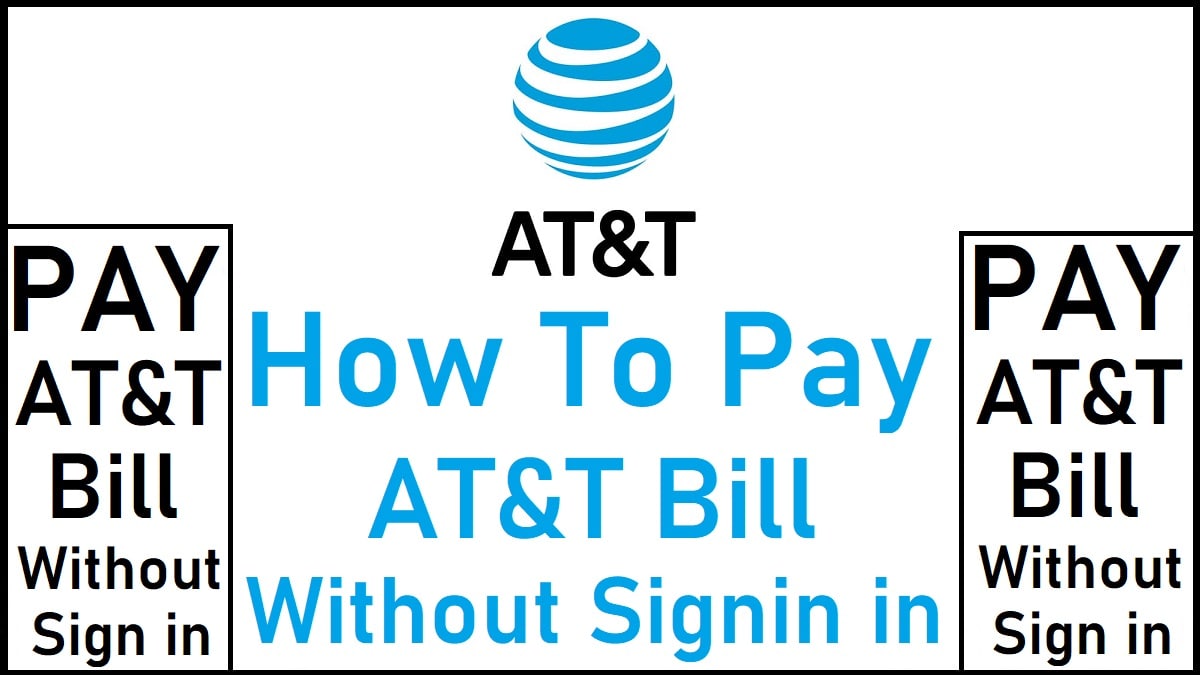It is now possible to Pay AT&T Bill Online Without Signing In just because of “fastpay” service. Here what you have to do?
How To Pay AT&T Bill Online Without Signing In?
Follow these steps and Pay AT&T Bill Online Without Signing In in 2025
- Visit https://www.att.com/acctsvcs/fastpay
- Select the service having a pending bill in your account
- Provide your AT&T Number/Account Number or 5-digit billing zip code
- Click on the “Continue” button
- Now provide the total bill you want to pay
- Fill in the basic details of the form and continue
- Choose your desired method of pay
- At the end, proceed & successfully pay your AT and T bill
Note: We suggest you take a Screenshot of your bill payment confirmation number or note it as proof you paid the bill.
FastPay Support Following Payments
You can pay the bill of AT&T U-verse, AT&T Wireless, DIRECTV, Home Phone, and Home Internet using the FastPay service.
Hence it is an all-in-one solution for AT&T payment without Signing In.
- AT&T U-verse
- AT&T Wireless
- Home Phone
- Home Internet
- DIRECTV
Other Method To Pay AT and T Bill
Numerous methods can help you to pay any service bill of AT&T. You can pay it by visiting the help centers or by visiting the official portal of the network.
- Call Method
- SMS Method
- Autopay Method
- By Mail Address
- Online By Signing-in
- Online Without Signing -in
- Visit Franchise/Help Centers
See: Du International Calls Savings Offer
Apna4G Conclusion
We suggest our dear visitor select the easiest payment method that suits your personality because AT&T officials have introduce a wide range of payment methods. Hence make your AT&T bill payments at the time to save and keep connected with the world. In addition, the new internet and voice packages of AT&T are trending these days. Download the official app of this network and remain up-to-date about new services and packages of this network.