How To Pay E Challan in Pakistan while sitting at home? Use Easypaisa & JazzCash methods for online payment. It is a very easy and free method and we have described the step-by-step description of this method here on this page.
In Pakistan, the old-fashioned challan has vanished due to the overcoming of technology in the traffic police. Yes! If now any person (bike or car) driver violates the traffic rules then the automatic cameras make an electric challan and send it to the user’s ID.
If you are living in Pakistan and violate any traffic rules then get ready for a fine because the government of Pakistan is now aware of the latest technology.
How To Pay E Challan in Pakistan?
E-Challan is easy to pay for because mobile phone technology has made the world a global village and now you can access all the important items from your home via mobile. On the internet by using Easypaisa & JazzCash the e challan payment is possible.
We have described both methods including the trick through which you can check how many challans you have got in the recent few days. Note the challan number from the given source and pay it via apps. Let’s start our article:
How To Check Challan Online
You just have to visit the official website and check all the recent E-Challans of your vehicle. Here we have given the step-by-step method including the important details (terms & conditions) in the Urdu language for our dear visitors.
- Visit the PSCA E-Challan System Website Or Download its App
- Now Enter your “Vehicle Number Plate” digits
- Enter your CNIC or Chassis Number
- Click on “I’m not a robot”
- Press the “search” button

- All details of your E-Challan will come Online (now note the Challan number) and pay it via Easypaisa & JazzCash methods that are described below.

Pay E Challan via JazzCash
Here is the JazzCash online E-Challan payment method with step-by-step details given here with the help of images so that you can get complete details without facing any difficulty.
- Open JazzCash & click on “View All”
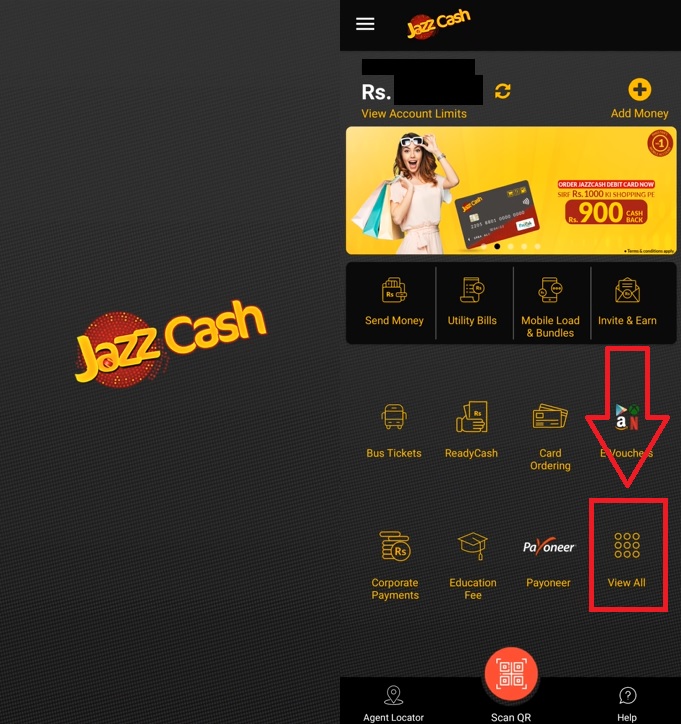
- Select “Traffic Challan” in government payments
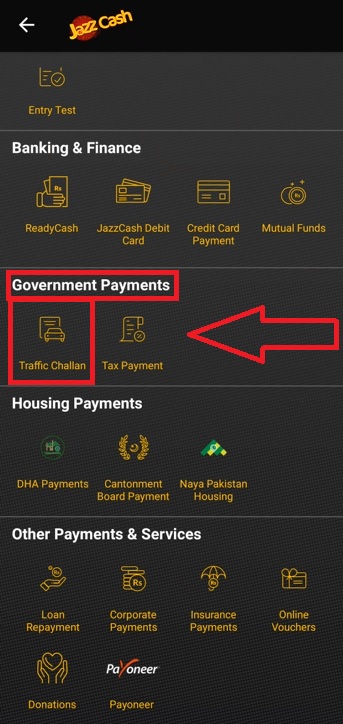
- Select your region from two options (Islamabad & Punjab)

- Now enter your Challan ID and click on the next

- Full E-Challan payment details will come on the screen including (challan number, date, price & user vehicle number), you just click on “confirm transaction”

- Shortly you will receive an online payment SMS from 8558
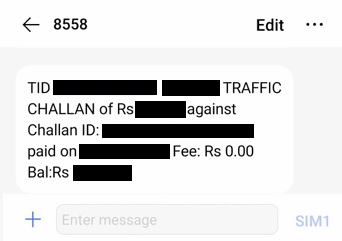
- JazzCash will also send you a “Traffic Challan Receipt”
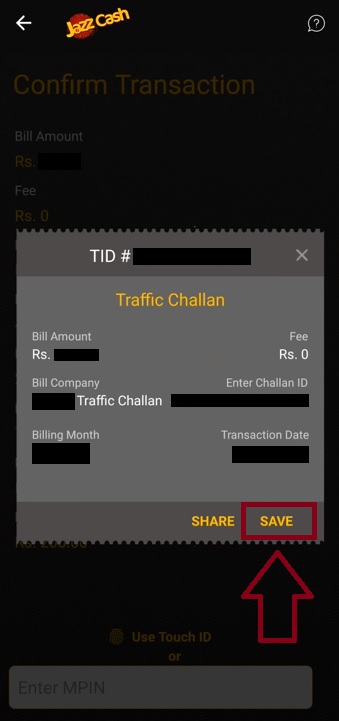
- Congratulation! You have successfully paid your E Challan via JazzCash. Now save the image in your gallery and that’s it.
Pay E Challan via Easypaisa
Now it’s time to use Easypaisa to pay all types of e-challans in the New Year 2025. Remember that the Easypaisa method is 100% authentic and charges Rs 0 as the payment fee. Here is what you have to do:
- Open the Easypaisa App and click on “Bill Payment”

- Now click on “government fee” payment method

- Select “Traffic Violation Challan” of your city
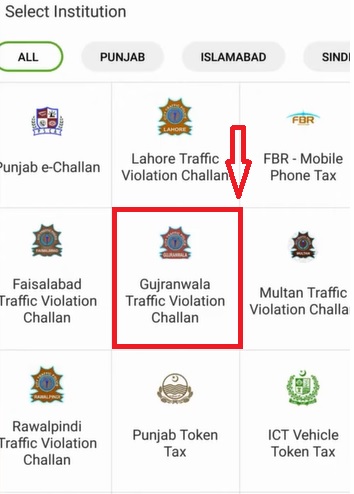
- Enter the Challan Number 18 digits and click on the next
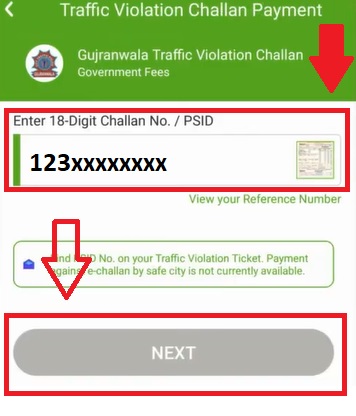
- Done! You have paid the E Challan through the Easypaisa App
Final Words
We have clear all the facts about the payment method of e-challan via apps and online tricks. However, if you want to ask any question that is related to this article then please comment below. Here is the method to Pay the ETEA Fee via EasyPaisa & JazzCash for free. Comment us and we will try our best to reply to you as soon as possible according to an accurate & authentic answer.
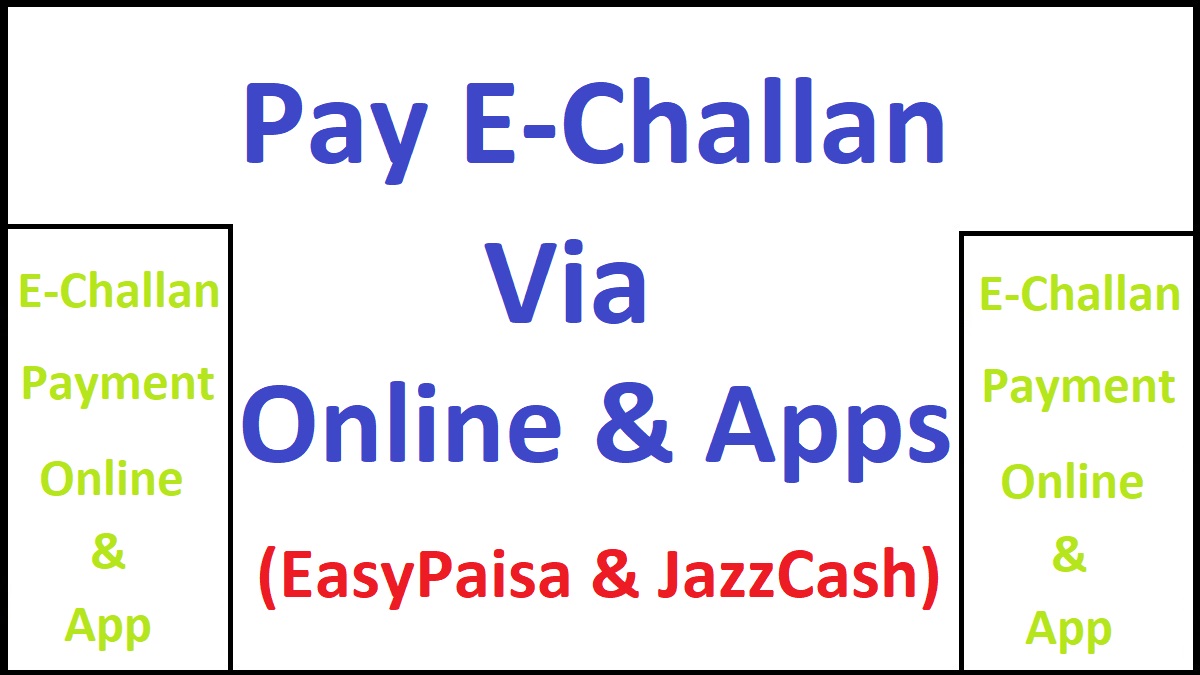
2 thoughts on “How To Pay E Challan via Easypaisa & JazzCash (Online)”
Comments are closed.