How To Pay ETEA Fee via EasyPaisa and JazzCash
Educational Testing & Evaluation Agency ETEA Fee via EasyPaisa & JazzCash has been paid in step by step guide here for our dear visitors. Hence get the latest info about the method through which you can pay your voucher to get a roll number slip for testing commission.
Better to know something about ETEA before starting our topic. It is a government agency that conducts papers/tests for vacant vacancies of various scales.
When new government seats are announced in newspapers. Then such types of government test agencies conduct the entry test and they make sure that the following tests are supervise by strict white-collar people so that chances of cheating reduce to zero.
Pay ETEA Fee via EasyPaisa
How To Pay ETEA Fee via EasyPaisa and JazzCash App in 2024? It is easy because the authorities have made it 5 step process.
- Open the Easypaisa app and click on “More”

- Now click on the “Fee Collection” tab that is present at the end of these categories

- In payments please select the “ETEA” service that is present at the end and click on the next button

- It’s time to provide your 7-digit challan form “Consumer ID” and again press the next tab
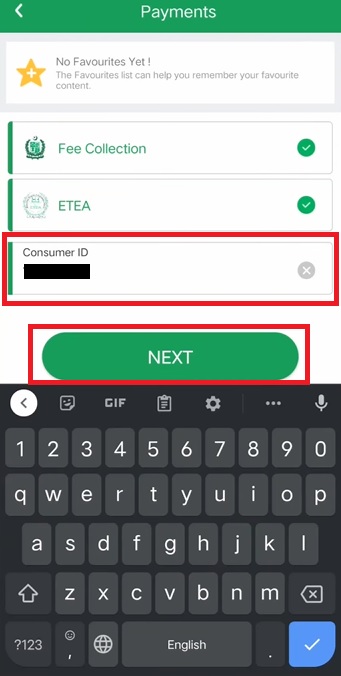
- Now it’s your full challan details including (the amount & date), Please click on the “pay now” tab and pay it from your Easypaisa account in seconds

That’s all, you have successfully paid your challan through the Easy Paisa app. Now the second method starts with Jazz Cash which is present below. Remember that there are no official (app or government) taxes that will apply to bill payments. That’s why to remain tension-free and pay online in seconds.
Pay ETEA Fee via JazzCash
It’s time to describe the JazzCash app method which is further easy as compared to Easypaisa. Yes! In a few clicks, you can pay challan without visiting the bank or standing in a long queue for hours. Here is what you have to do:
- Open the JazzCash app and click on “search” on the search button that is given at the bottom line of the front page of this app

- Type “ETEA” in the search box of the app and select the 1st option “ETEA” appear in the list

- Type challan 7-digits “consumer number” & click on the continue button

- Review your payment full details including fee, due date, and challan number, and click on “next”

- On the next tab, the app will ask about to select the payment method which is “JazzCash Wallet” for you, and click on “confirm transaction”

- To continue the payment please provide your 4-digit M-PIN so that your transaction complete successfully.

Congratulations! Your ETEA fee is now officially pay and you will also receive a digital receipt that is proof of your payment. This is a quick payment method that is 100% valid for all government and private institutions. Get details about JazzCash limit level 2 from here.
Other Methods
In Pakistan, you can pay the challan of such types of government officials through the government and private banks. Hence those people who can reach the bank can pay the challan and get their receipt from the cashier.

can we apply after one day od due date?
I also did apply for a test through etea, but my consumer number on the payment slip is only five/5 digits. So how can I pay through easy paisa or jazz cash via this consumer number? Please reply