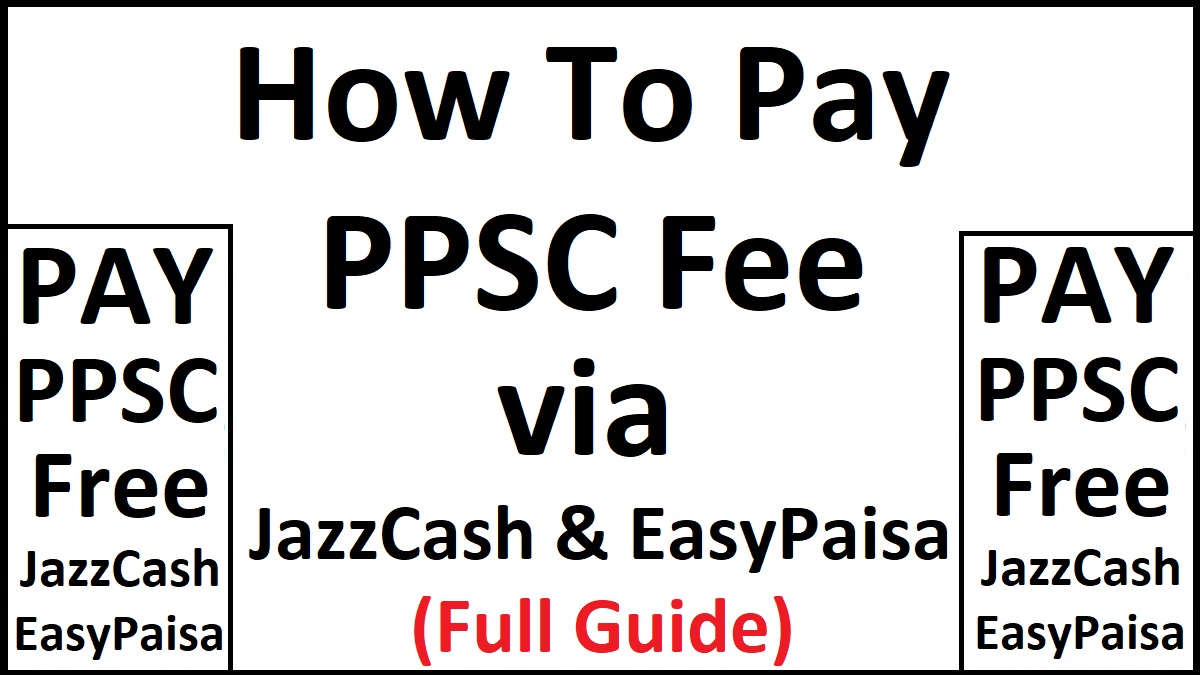How To Pay PPSC Fee Online through JazzCash, Easypaisa, or Bank (ATM or Account Payment) method (full guide) is present here on this page.
In Punjab, all the students who are searching for jobs must have to pass the PPSC (PUNJAB PUBLIC SERVICE COMMISSION) paper to qualify for job interviews. Hence to enter this 1st step you must pay your challan (fee) to successfully enter the paper room.
Hence here in this article, we will properly guide you, on how you can pay the Punjab Public Service Commission Fee Through Easypaisa, JazzCash, or the Bank. All these payment methods are valid and now it’s on you, which method do you prefer for fee payment?
How To Pay PPSC Fee (Methods)
There are 3 basic methods to pay your PPSC payment. But here I want to clarify the fact that the 3rd method (bank) contains more than one method of payment. You can either pay at the counter or through ATM. However, all these facts are discussed below.
Total methods that support PPSC Fee payment:
- Easypaisa Payment Method
- JazzCash Payment Method
- Bank (ATM or at the Counter)
Let’s talk about each method separately here on this page in easy words so that all the readers can easily understand the steps to submit the fee for their PPSC paper online through the app or in the bank.
Steps to Pay PPSC Fee Through Easypaisa
These are those easy and 100% working steps to Pay the PPSC Fee through the Easypaisa App for free. Follow these steps and pay the PPSC Fee via Easypaisa:
- Open the “Easypaisa App”
- Click on “More option”
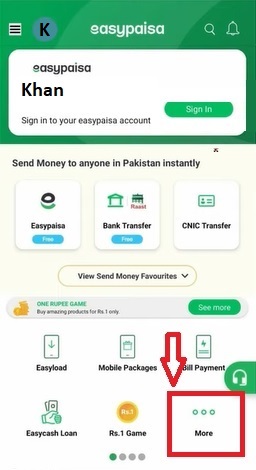
- Click on “Government Fees”
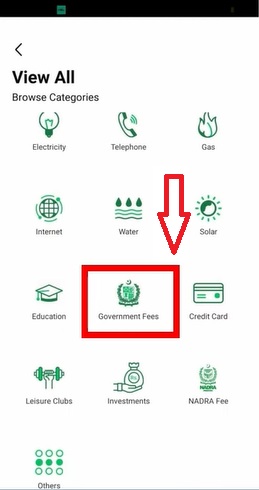
- Select “Punjab” in the options
- Choose “Punjab Public Service Commission”
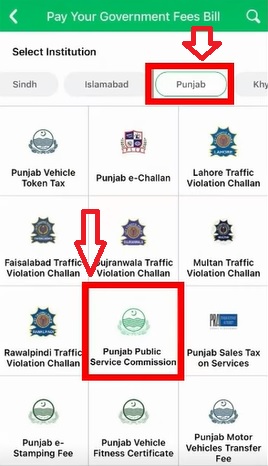
- Now Provide your PSID Number (view it on the form)
- PSID Num (17 Digits) is allotted while online apply
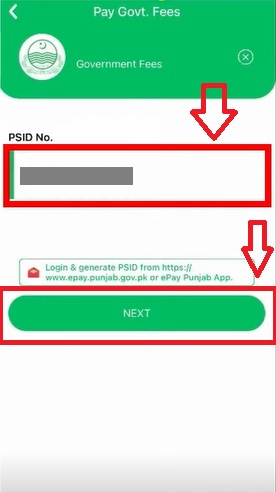
- Now your complete info & fee amount will display
- PPSC automatically shows the fee according to the PSID Number
- Finally, click on the “Pay” button and make your PPSC fee paid online
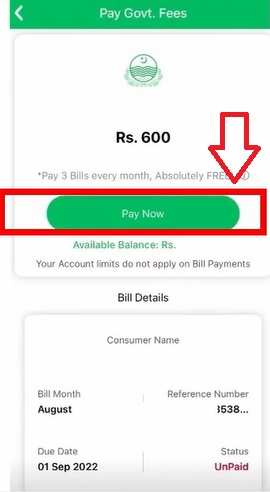
- Done! You have successfully paid your Pay PPSC Fee Through the Easypaisa App
It is proved through the above discussion that Easypaisa is the best mobile payment app (e-pay) method for Pakistani users. Try it today and pay your PPSC without visiting any bank or standing in a long queue (save time) and work smartly using your mobile.
Steps to Pay PPSC Fee Through JazzCash
JazzCash is another payment method that also supports the online payment of such government and semi-government institutes for free. Here are the steps to Pay the PPSC Fee Through the JazzCash App:
- Open the “JazzCash App”
- Click on “Drop Down Arrow”

- Click on “Govt. Payments”
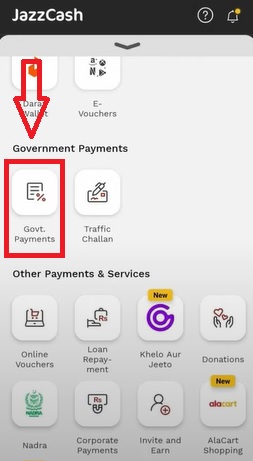
- Choose “GOP-Excise & Taxation”

- Provide your PPSC ID (PSID Number)
- PSID Num (17 Digits) is allotted while applying
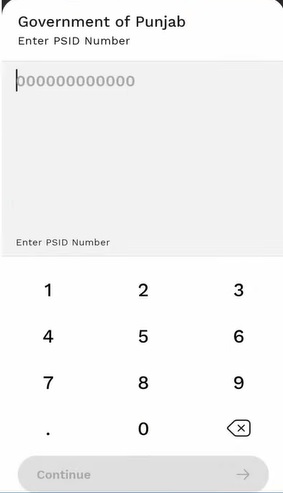
- Now your complete info & fee amount will display
- PPSC automatically shows the fee according to the PSID Number
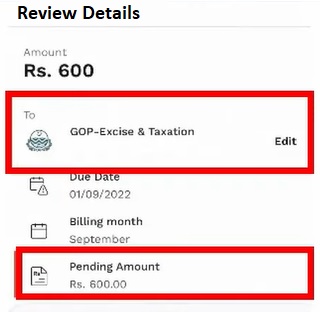
- Finally, click on the “Pay” button and make your PPSC fee paid online
- Done! You have successfully paid your Pay PPSC Fee Through JazzCash App
It was easy and now you can pay online using mobile through the JazzCash app. It is free and quick to use this app for this process.
Pay Through Bank (ATM or at the Counter)
- Visit ATM
- Insert your card
- Provide your pin
- Successfully verify identity
- Now click on “Bill Payment”
- Select GoPb next for (PPSC Payment)
- Now ATM will ask for 17 digits of the PSID number
- Enter your PSID number and click “enter” to proceed
- PPSC Fee, your info & basic details about payment come
- Pay the amount and finish this simple step & step out from the ATM
- Done! You have successfully paid the PPSC fee from the ATM using the official method.
You can also visit the banks and ask the cashier to pay the PPSC fee. Like other bills of Water, Electricity, etc they pay it using 17 digits of a PSID number for free.
See More: How To Pay KPPSC Fee
Apna4G Conclusion
We have provided here many official tricks and methods that can help you in the payment of pay of Punjab Public Service Commission fee for free. However still in case of any problem please comment below to get professional help. We will surely help you. However, according to the author, the JazzCash payment method is quicker and more reliable than Easypaisa for PPSC fee payment.