You can Use EasyPaisa Account Without App on Telenor as well as on Jazz, Zong, Ufone SIM via code. Yes! This is the universal truth, and here we have described the method in steps by steps notifications. Hence, this article is going to prove very helpful for all those Easy Paisa service users who have the same network or other network SIM.
Do you have an Easy Paisa account and do you want to operate it through a mobile keypad instead of the application? You are eligible to perform the manual operations via keypad while using Telenor, Zong, Ufone, and Jazz SIM, but 1st you must have to create a pin via the “code method”. Hence, here we have Easypaisa Code for Jazz, Zong, Ufone, and Telenor.
You just have to remember your Easy Paisa account pin so that you can operate its functions via the given procedure. This code is officially launched by Easy Paisa for those users who have Telenor SIM, and want to use this service via code instead of App.
How To Use EasyPaisa Account Without App
Follow these instructions and access all those features and functions of Easy Paisa that are present in its app on your keypad or Android mobile.
Telenor’s users see the 1st method and other network users see the 2nd method and use this service via code instead of the official application:
- Create a pin & use the service via code on Telenor
- Create a pin & use the service via code on (Jazz, Zong Ufone)
Use Easy Paisa via Code on Telenor
Here are the steps to create a new pin on Easy Paisa (or those users who have already an Easy Paisa account) can only dial this code and access their exciting account by entering the pin:
- Dial *786#
- Now login or create an account
- When you create an account/login successfully
- Then you can access all the features via code
- Just dial this code and send or receive money
- Check your transactions (previous 30 days) free
- Get your account details (CNIC, Account Number)
- Check the current balance and remain connected to EasyPaisa
Hence, *786# is the code that will give you access to all available features of Easy Paisa on Telenor SIM. But for other networks (Jazz, Zong, and Ufone) please use the other method that is present below.
Use Easy Paisa via Code on Other Networks
Now it’s time for Jazz, Zong, and Ufone users who desire to use this money transaction service of another network (Telenor) on their prepaid number. Simply create an account and access features via code on other networks by following these steps:
- Dial *2262# Code
- Now login or create an account
- When you create an account/login successfully
- Then you can access all the features via code
- Just dial this code and send or receive money
- Check your transactions (previous 30 days) free
- Get your account details (CNIC, Account Number)
- Check the current balance and remain connected to EasyPaisa
You can also use this SMS trick that is mention below.
- Type a new SMS and enter 2 words – EP
- Now enter the space after these 2 words and type CNIC Number
- For example, type SMS in this format: EP 36300-0000000-0
- Send this typed SMS to the official number 0345-1113737
- Now follow the further steps and create a PIN for your account
- After that, you can access your Easy Paisa account via keypad
Hence, this is the only method that will create an Easy Paisa account on your other network SIM, and you can access the Easy Paisa account via code without using the app.
See: Pay KPPSC Fee via Easypaisa
Apna4G Recommendation
We always recommend our dear visitors to use the service according to your network. For example, the Easy Paisa service suits Telenor users. Jazz Cash suit, Jazz Warid users. Hence, the usage of “money transfer” services becomes easy on their official SIM cards.
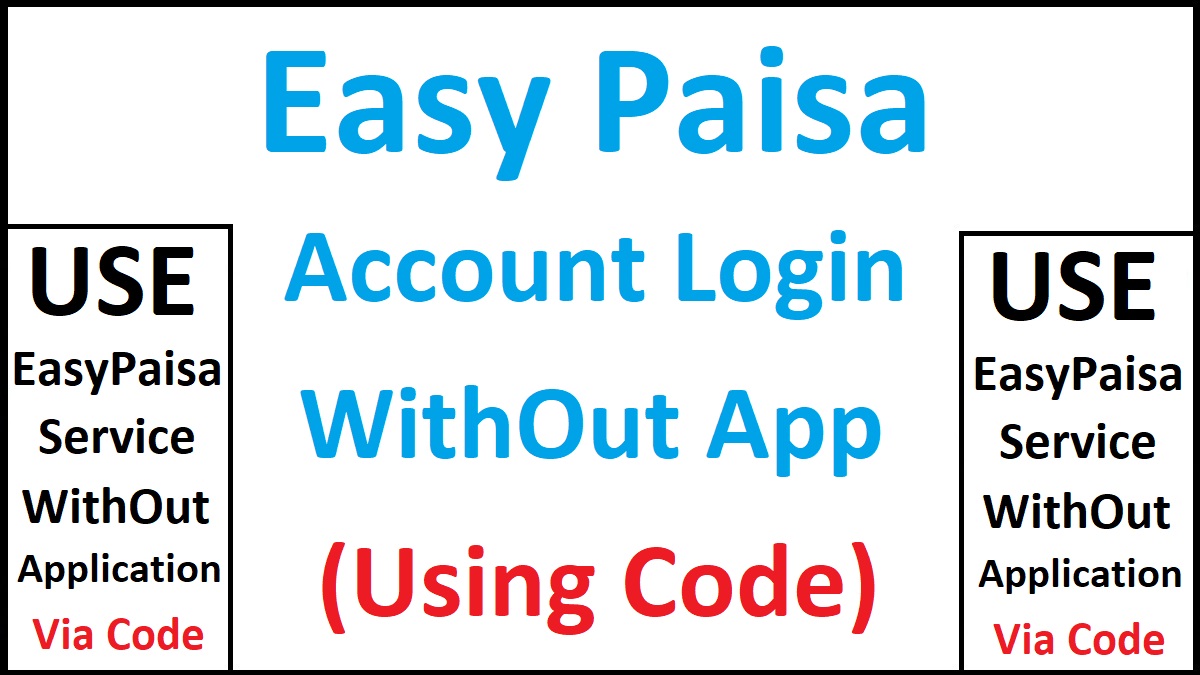
guide me
Easy paisa app se ya code sey monthly 1Rs WhatsApp package kerny ka tarika bata den
میرا اکاؤنٹ لاگ ان نہیں ہو رہا ۔
یہ لکھا آ رہا ہوتا۔
please use your account at 1 device only.
Ap 72 ghanty wait krein or us doran easypaisa app open na kry inshallah problem solve ho jaye gi mery satth b same issue howa tha jab phone reset kia tha
AoA
Mery sath issue hae mery pass simple mobile hae mgr maen Transaction krna chahta hn Apny Easypaisa account se jo meri Ufone ki sim pr hae
Sir Salam may jazz sim pr easy paisa use krta ho lakain Mary pass code nahie use krany ke laye mujy code create Kary