We have described the complete method to Transfer Money From Easypaisa To Bank Account. These steps are very easy and work for all banks of Pakistan. We also have given below the charges to transfer money from the Easypaisa account to a bank account. Hence, stay connected with us for complete details.
Recently, Easypaisa has made many new changes in its app and they have fully upgraded old features. Many new features including funds transfer from Easypaisa to banks and other services have been included.
Pakistan is a big market for imports & exports. That’s why nearly everyone has a minimum of one bank account for their personal use. To receive payments, people ask the sender to directly send money to a bank account. Now those senders who have Easypaisa will feel free because of this new service.
Transfer Money From Easypaisa To Bank Account
To transfer money from the Easypaisa account to your personal bank account, follow these steps. Please note that online transaction is a sensitive case. Hence, make these steps fulfill 100% correctly.
1st Step (Send Money)
Open your EasyPaisa account and click on the “Send Money” option present on the front screen for the online transactions.
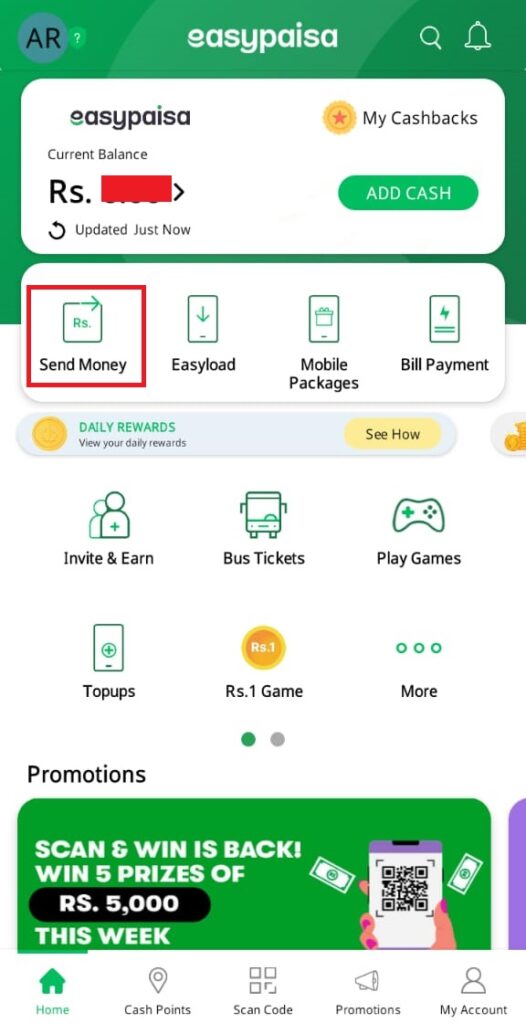
2nd Step (Enter No)
Now enter “receiver phone number” in the box present on the second page. Note: enter the number will receive the money that you will send.
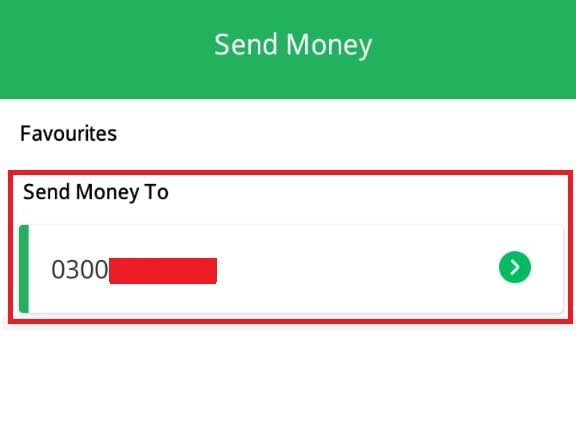
3rd Step (Select Method)
In this step select your desire transaction method which is definitely “Bank Account”. Hence, click on the third method “Bank Account” for Easypaisa to bank money transfer.
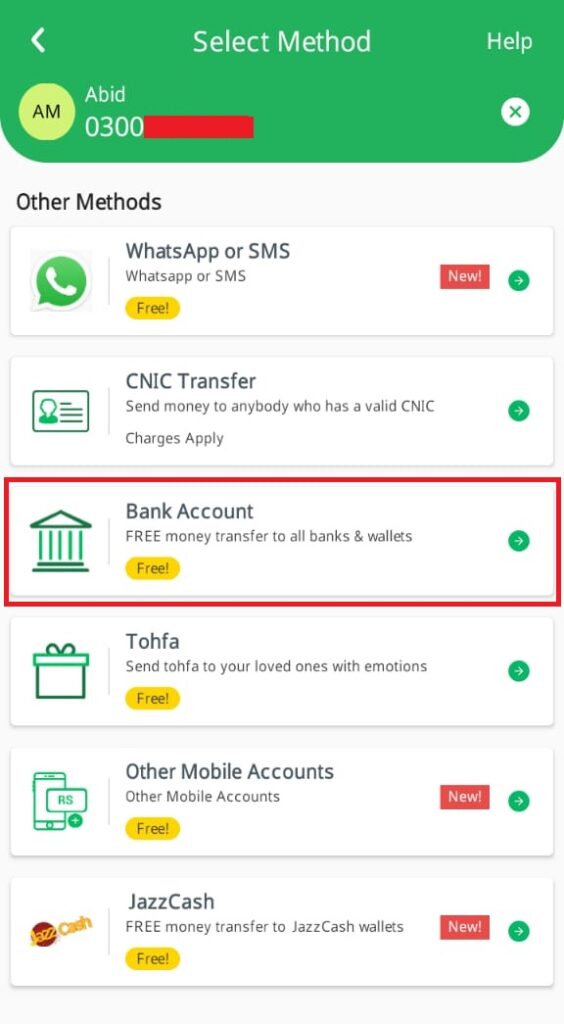
4th Step (Bank Selection)
A list of all Pakistani banks is present on this page. Simply select that bank on which receiver account has been present.
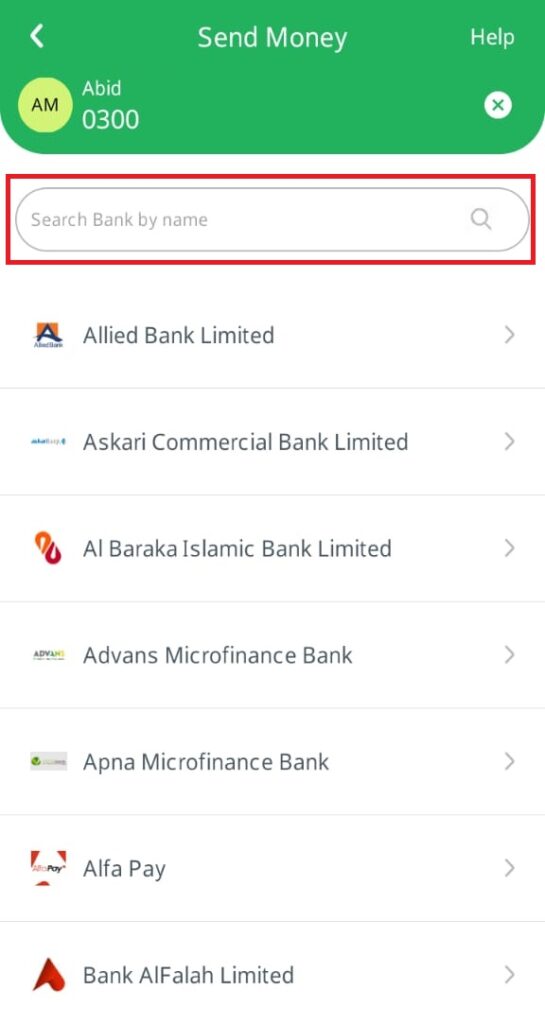
5th Step (Account No)
Now insert 13 digits bank account number of receiver. Please note that the account number is a sensitive case. That’s why always check numbers twice.
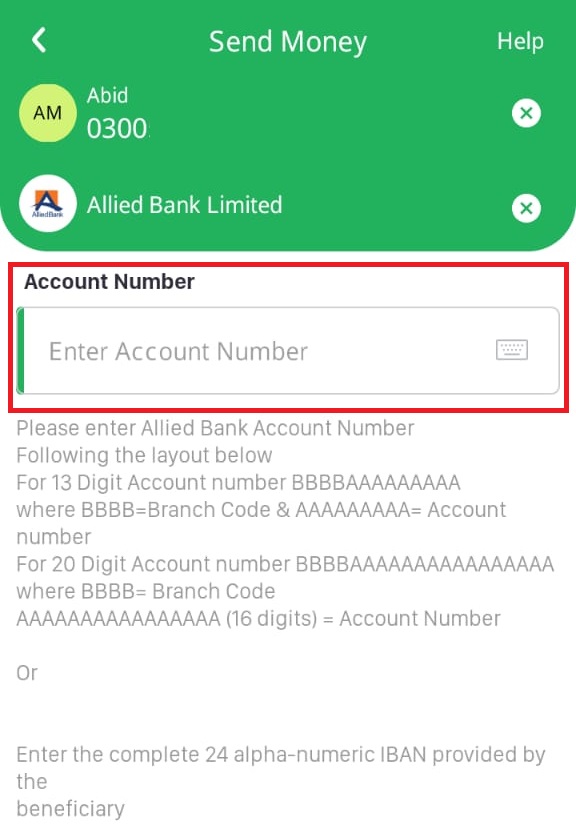
6th Step (Insert Details)
Now provide other basic details such as (Amount, payment purpose & reference) correctly. Now click on the “Next” button present below the table.
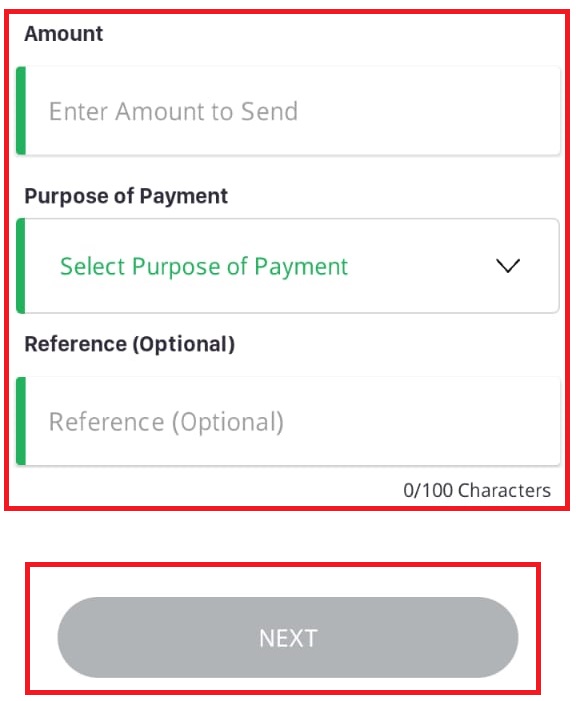
7th Step (Send Now)
This page will show complete details of receiver name, bank name, and account number amount payment amount. Just conform the whole details are correct and click on “Send Now” button. Congratulations! Your amount has been successfully “transferred from Easypaisa to bank account” in few seconds. Get details about “EasyPaisa Helpline” from this link.
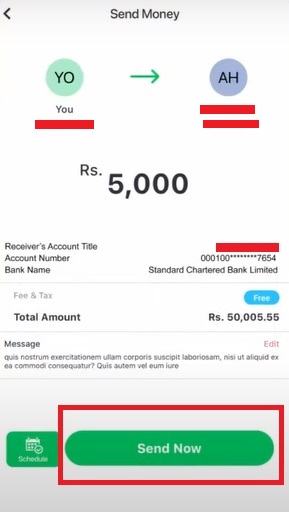
Apna4G Conclusion
It is very easy and instant to transfer your money from easypaisa to the bank. However, you must have the EasyPaisa app for online transactions. You can download this app from this given link and follow these steps one by one for a successful money transfer.
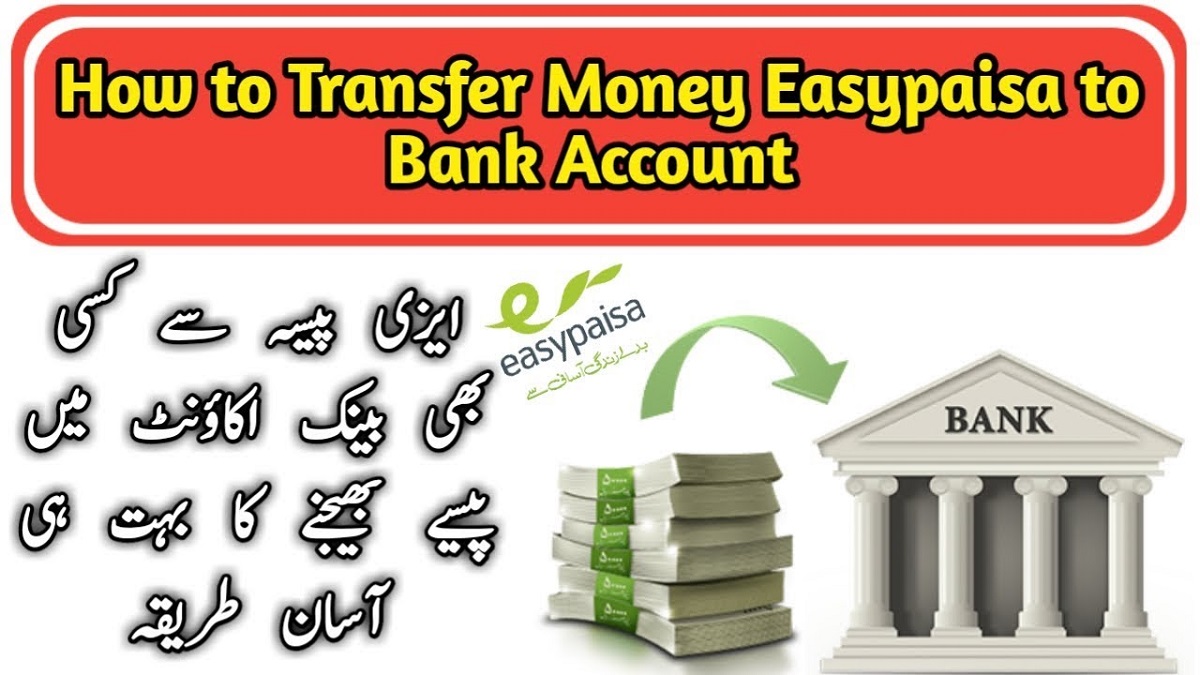
1 thought on “How to Transfer Money from Easypaisa to Bank Account in 2024”
Comments are closed.