Do you have a Zong internet device and you want to Check Zong Device MBs? Type 192.168.8.1 to get data usage details free or check the Statistics Counter. Here, we have described this method in easy steps:
Wi-Fi is the major source of internet connectivity in the 21st century. That’s why all leading telecom networks have launched new internet Wi-Fi devices. Zong 4G has recently launched more than 3 Wi-Fi devices having the most advanced features and better connectivity.
In addition, we can say that Zong 4G always provides the cheapest Wi-Fi packages. It is the main reason this network has the maximum number of internet users. Moreover, now those users who have a Zong device, and they don’t know how to check the remaining MBs of their internet device stay tuned with us. We have described the complete method with a step-by-step guide below.
Check Zong Device MBs
The basic thing that you need for the check procedure is a Zong device and a device (mobile, computer, or laptop) that can connect with a Wi-Fi device to check its MBs.
Here, you just have to connect your Wi-Fi with a second device. Let’s take a look at the step-by-step guide:
- Turn On Zong WIFI
- Connect it with (mobile or computer)
- Now open your device’s internet browser
- Type Zong 4G WIFI device address 192.168.8.1
- Now a login page will ask for a username & password
- Now type the default username & password (admin)
- After typing admin as your username & pin main page will open
- Now click on the “usage” portion that is available under the “services” tab
- The network will send your current usage and total data details through SMS
- Now click on the “message” tab present on the front page of “Zong Device Settings”
- Open the SMS you just receive from Zong’s official number “102” and get full details
- This is the easiest method to get your remaining MBs and total MBs info in the Zong 4G device
Always remember that checking the remaining MBs in the Zong 4G device is free. Hence, you can use this authentic method to get usage history in a few seconds. Get full info about Zong Google Map Free Code through this link.
Check via Statistics Counter
The second method that can surely help you to check the Zong 3G/4G device’s remaining MBs is to take a look at your device’s current “statistics” counter. Here is what you have to do:
- Connect WIFI with PC
- Now type 192.168.8.1
- Type admin (pin & username)
- Now click on the “Statistics”
- Here is the history of your data usage
- This data usage is also 100% accurate
Check via Zong Master Number
The third method is to use the Zong Master Number to check the Zong internet device’s remaining data. Use your Zong 4G Device master number dial *6767# code and follow these steps:
- Dial *6767# from Zong Master Number
- Now select option (Check Internet Resources of your Zong MBB Number)
- In a few seconds, you will receive an SMS containing the internet device’s remaining data details
Apna4G Conclusion
Checking the MBs on your Zong device has become very easy after the launch of the 192.168.8.1 protocol. Now you can manage your device settings, its password, and basic steps on your own. Hope you will find this article helpful. Stay connected with us for more info & FAQs.
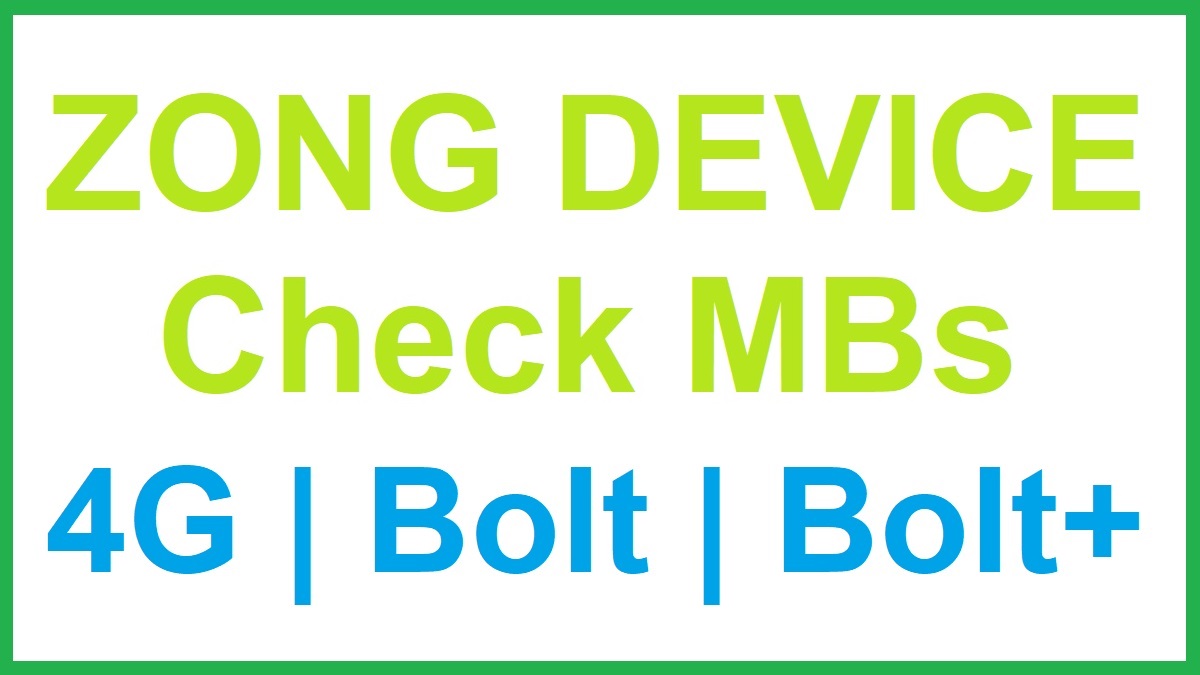
Roaming activate