Now set your Jazz Internet Settings 2G/3G/4G in a few easy steps. You can fix it with the manual input method present in the phone settings.
After the launch of 3G and later on, 4G services a revolution has been made in internet speed. This has been possible due to these marvelous services. Jazz is one of the fastest internet service provider telecommunication networks in Pakistan.
That’s why it is very important to highlight “how to set its net settings manually”? On many Smartphones, you have to set the internet settings manually. Today, I will teach u to do the Jazz Internet Settings 2025 step by step.
Jazz Internet Settings
How to configure Jazz 4G Internet Settings? Follow these steps:
- Open mobile settings.
- Open “Networks”
- “Access Point Names”
- Open “Add” or “New APN”
- The complete setting is mention below.
| Name | Mobilink |
| APN | wap.mobilinkworld.com |
| Proxy | Not set |
| Port | Not set |
| Username | Mobilink |
| Password | <blank> |
| Server | Not set |
| MMSC | Not set |
| MMS Proxy | Not set |
| MMS Port | Not set |
| MCC | 410 |
| MNC | 01 |
| Authentication Type | Not set |
| APN Type | Default,supl |
| APN Roaming Protocol | IPv4 |
| Enable/Disable APN | Enable |
| Bearer | Unspecified |
These are the authentic settings, however, in case of further required fields leave blank.
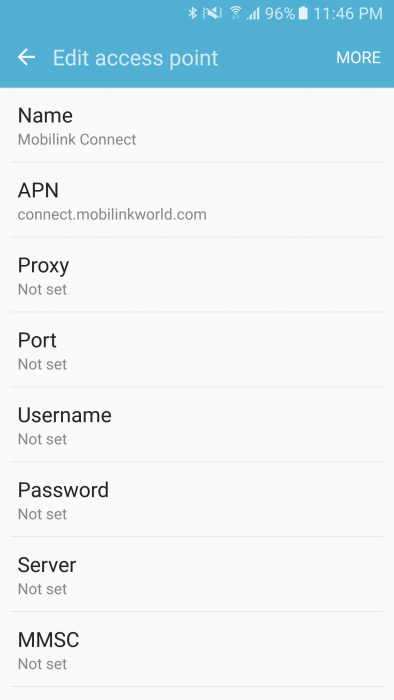
Jazz MMS Setting
This is how you can set your default settings for Mobilink MMS.
- Open mobile settings.
- Open “Networks”
- “Access Point Names”
- Open “Add” or “New APN”
- The complete setting is mention below.
| Name | Mobilink MMS |
| APN (Prepaid) | jazzmms.mobilinkworld.com |
| APN (Postpaid) | mms.mobilinkworld.com |
| Proxy | Not set |
| Port | Not set |
| Username | Mobilink |
| Password | <blank> |
| Server | Not set |
| MMSC | http://mms/ |
| MMS Proxy | 172.25.20.12 |
| MMS port | 8080 |
| MCC | 410 |
| MNC | 01 |
| Authentication Type | Not set |
| APN Type | mms |
| APN protocol | IPv4 |
| APN roaming protocol | IPv4 |
| Enable/Disable APN | Enable |
| Bearer | Unspecified |
Call Helpline & Order Settings
Yes! The Network provides the best service to order for Jazz Internet Settings or Jazz MMS Settings. This service costs GST and you can order what you need, you don’t have to set it manually.
Because they will send it to your number and after opening that message your settings will be automatically saved. Dial 111 or dial prepaid customers dial *442# and for postpaid customers, the number is *443#. Get details about the Jazz TikTok Package from here.
SMS & Order Settings
Type “GPRS” from your handset and send it to 7342 from Jazz prepaid SIM.

When you send an SMS in a few minutes, you will receive internet and MMS settings through an SMS, and it will be installed on your handset automatically.

Jazz is a very good net work