These are the working methods to Make Conference Call On Jazz, Ufone, Zong, Telenor & PTCL with friends & family members. Stay with us for complete information.
To Start the Conference Call, first activate the service on your number and then step by step:
- Make a call on any number.
- When the line connects, hold that call.
- Open options and select the option of a new call.
- Make another new call.
- When the 2nd number also connects to the call, then go back to options.
- Now select the option of “conference call”, “Group call”, and “Merge call”.
- Select the numbers you want to add to the call.
- Enjoy your conference call.
If you want to convert your phone call into a group call in which you can add your friends, family members, and other special people then you are on the right page. Because we are today going to tell you how can you make a group call. This is not rocket science to activate this service. Everyone can easily subscribe to this service and avail of the free benefit of this perfect service.
How To Make Conference Call?
Now you can make group calls on your SIM card on whatever network you use. Today we are going to post separately the methods and codes of each network in Pakistan to activate the group call service.
In group calls, you can select different numbers and talk with each other and feel like you are sitting together. On the other hand, all of you sitting far away from each other can enjoy this perfect service.
- Jazz Conference Call
- Zong Conference Call
- PTCL Conference Call
- Ufone Conference Call
- Telenor Conference Call
Start Conference Call on Jazz
On Mobilink, you can activate this service and enjoy calling in the form of a complete group. Hence, now the call feature has become more exciting compared to the past. If you are a prepaid customer on Mobilink Jazz then dial *188# and activate this marvelous offer.
| Service Name: | Jazz Conference Call |
| SUB: *188# | Un-SUB: *188*1# |
| Price: Nill | Add 4 Numbers |
| Net/Off-Net/International | Helpline: 111 |
There are no subscription charges on this service, and you can add 4 numbers (On-Net, Off-Net & International) in a group call simultaneously.

This service is free to activate but when you add new numbers into your call for group calling then you have to pay for each line separately if you have free minutes then your free minutes will be consumed first. You can unsubscribe from the service by dialing *188*1#.
Start Conference Call on Zong
You can add 10 contacts in a single call and start a group call at a line at a time. Hence, activate the free service by dialing *310#.
| Service Name: | Zong Conference Call |
| SUB: *310# | Price: Nill |
| Add 10 Numbers | Net/Off-Net/International |
In group calls, only the person who starts the new group call and adds numbers in that call has to activate this service. This service is also available in Zong and the same here the service is available absolutely free without any subscription charges.
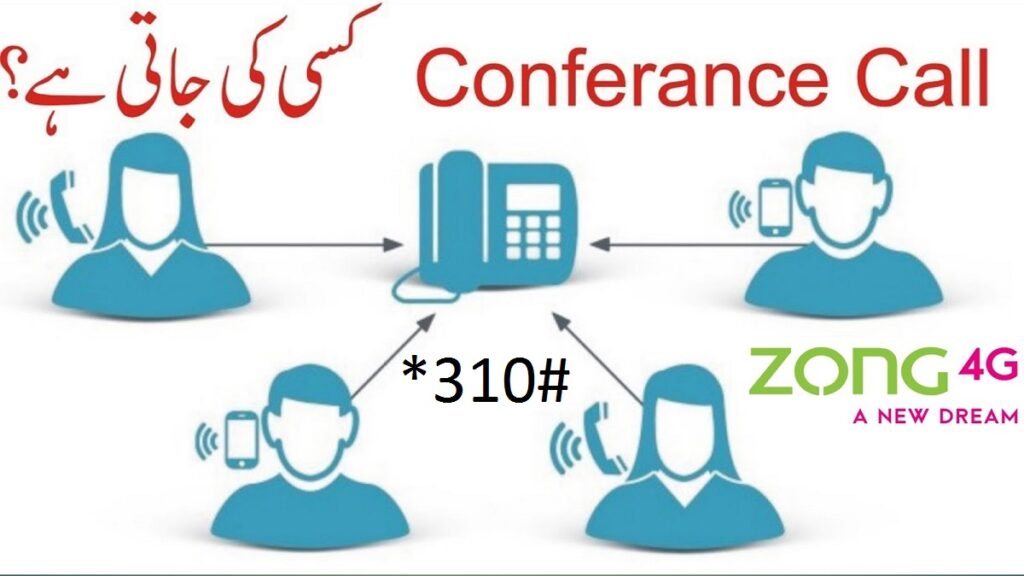
This service subscription is free but when you start a mutual call and add for example 3 contacts then only you have to pay regular charges of 3 calls at a time.
Start Conference Call on Ufone
In Ufone, you can add 6 contacts to the mutual call. You have to SMS SUB to 6789 for the subscription.
| Service Name: | Ufone Conference Call |
| SUB: SMS SUB to 6789 | Price: PKR 3 |
| Add 6 Numbers | Net/Off-Net/International |
Note: Ufone allows Net/Off-Net/International numbers in Conference calls.

Usually, the network will charge one-time subscription charges only PKR 3. You can add any off-net, on-net and international number into the group call.
See: Zong Sim Lagao Offer
Make Conference Calls using Telenor
This service is also free on this network and, like other networks, you can make a mutual call with the same method described in the second paragraph of this page.
| Service Name: | Telenor Conference Call |
| SUB: Manual | Price: Free |
| Add 6 Numbers | Net/Off-Net/International |
Note: You can add 6 people to your call.

Hence, use the prepaid service free and available for all users, you just have to make the call and start your conservation without any activation or recharge.
Start Conference Call on PTCL
Here is the last and most used national calling service of Pakistan. I’ll tell you how to make a group call on PTCL. This is a very easy method, and you just have to activate the service by dialing 1236.
| Service Name: | PTCL Conference Call |
| SUB: 1236 | Price: Free |
| Add 6 Numbers | Net/Off-Net/International |
This is the method to subscribe to the service. Now you have to make the group call, 1st dial the number of your friend, and after the call connects press the “Flash” button on your device.
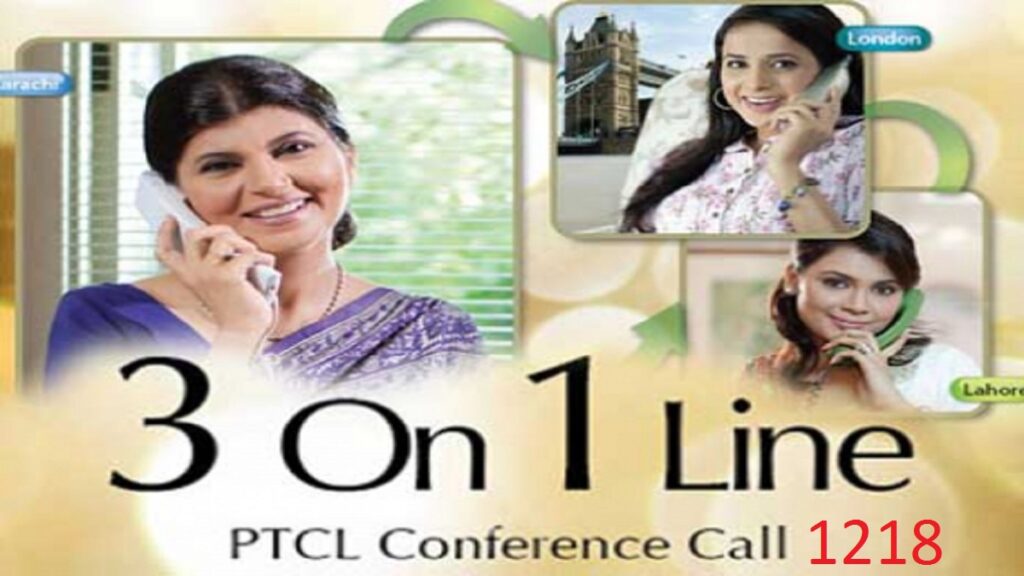
This button works as a hold button and turns the call on hold mode. Now dial the 2nd number and after the call connects, talk with each other simply.
Apna4G Conclusion
Stay connected with your loved ones and make group calls to start the conservation like you all are sitting together. These services are usually free, and people on a large scale use such types of services. That’s why here we have updated completed details with charges and other data in a clear pattern. Stay connected with us for more informative articles. If you want to suggest to us your essential comments, please write them below. Thanks for your dear visit and for your precious time.

1 thought on “How To Make Conference Call On Jazz, Zong, Ufone, Telenor”
Comments are closed.