Telenor Balance Save Code
Telenor has launched the best method to save your balance while using the internet for free. This is a working trick, and you must try it once to save your money.
- Dial 345 from the dial pad of your mobile.
- Now reply with “1” to confirm.
- The network will verify.
- You will shortly receive a confirmation notification.
- Congratulations, you have subscribed to “Balance Save Service”.
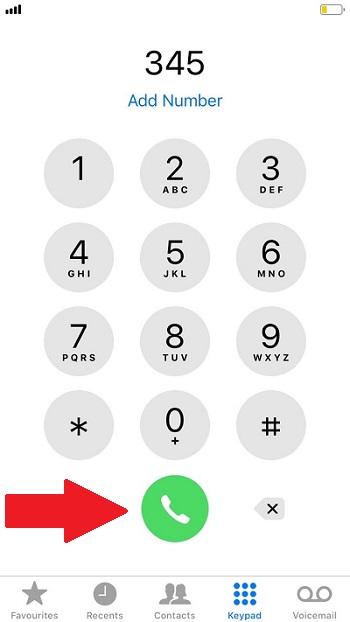
Balance Save & Lock Trick
This is the second code that is also famous for locking your balance. Dial this code from your Telenor SIM and see the magic.
- Dial *7799# from your SIM.
- Now follow the instructions by the network.
- Confirm your subscription and do.
- Hence, you have subscribed to the “Balance Lock Service”
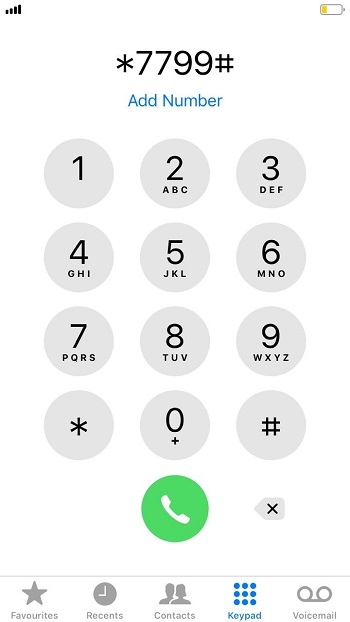
Those people who want to get more call packages in Telenor at a low rate can take a look at these new buckets:
See: Telenor 3 Day Call Package
Mobile Settings To Save Balance
You can simply block those apps & browsers that cause your balance loss while using the internet. On many SIM cards, these codes don’t work properly. But we have also mentioned a mobile setting to save your balance while using the internet in Telenor. This setting is the full & final source to lock your balance.
- Open your (android or iPhone) settings.
- Now open “Network settings”.
- Click on “Mobile Data”.
- A new list will appear.
- This is the list of all apps which can access your data.
- Check those apps whose packages you have.
- Uncheck those apps whose packages you don’t have.
- Done! Your balance is saved now.
- Now, the network will not charge any single rupee.
- Hence, this is the 100% best trick to save your credit.
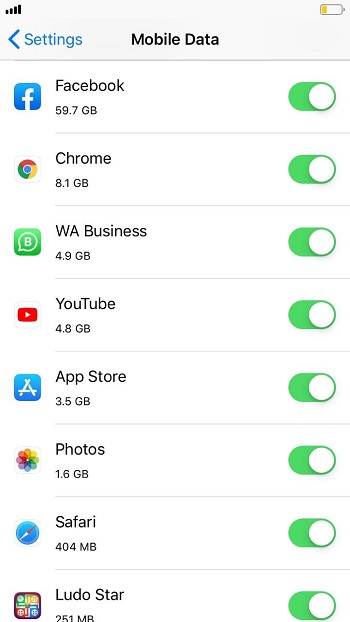
Apna4G Final Words
In our final words, we recommend our dear visitors make changes in their mobile phone network settings as mentioned above and save their balance from unauthorized deduction.
Everyone knows this fact that Telenor never charges without any reason from subscribers. However, due to computer deduction. It is suggested by officials to save your SIM card balance for the future. This is the main reason Apna4G has update this guide to SAVE BALANCE. Hence, balance saving has become easy with the awareness of different features that have been launched by the telecom sector in the last few years. Use the Telenor App for more details with INFO & FAQs.
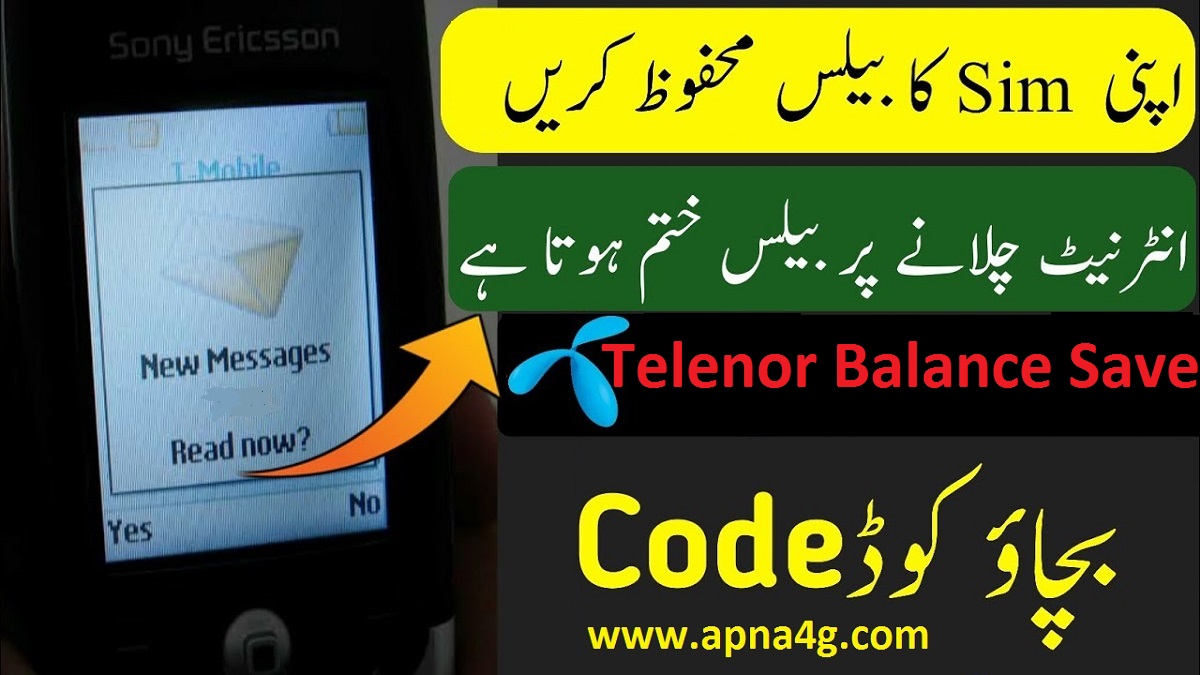
good
May jab ye code lgata hon to save ho jata liken is k bawjood kbhi kbhi balance katt jata hay
Balance save
Both tricks are working
kindly share how can save our balance deduction during forgot to switch off mobile data
How balance save while using mobile data.
Very nice
Nice Information on Apna4G – I want to add more in Telenor Balance Save Code Details
Telenor has launched the best method to save your balance while using the internet for free. This is a working trick and you must try it once to save your money.
Dial 345 from the dial pad of your mobile.
Now reply with “1” to confirm.
The network will verify.
You will shortly receive a confirmation notification and Congratulation you have subscribed to Balance Save Service.
it shows 3g 4g coverage details