Telenor Goonj TV Unsubscribe Code is 3737 for prepaid users. Or visit the official “Goonj TV page” & unsub package having daily or weekly validity.
You can watch dramas, movies, cartoons, and live cricket via the Goonj TV service. This is an official video streaming service that is available for all prepaid SIM users.
However, many times people find this service extra and want to deactivate Goonj TV from their number. In such a situation, only 2 possible methods come to mind that can help. We have described here all possible methods to unsub Goonj TV including their step-by-step guide.
Telenor Goonj TV Unsubscribe
There are 2 methods that can deactivate the Goonj TV service from your prepaid number. However, before going to talk about those possible methods, please remember that you must have to dial the code from the SIM having that “Goonj TV” package.
On the other hand, the internet is also providing a source via which you can deactivate Telenor Goonj TV. Here are the names of those 2 possible methods:
- Unsubscribe via Code
- Deactivate service Online
1st Method (Unsub via Code)
1st method is deactivation via code. Here in this trick you just need to dial 3737 from your Telenor prepaid number. Basically, it is the official helpline number of Telenor. When you successfully connect with the helpline agent, then ask him/her to deactivate (unsubscribe) Telenor Goonj TV. In addition, at the end of the call you will receive a confirmation SMS and via this trick “you will successfully deactivate Goonj from your number” free.
Note: user must have a few rupees in the account to connect (call) the helpline number.
2nd Method (Unsub Online)
This is the 2nd trick to get rid of this Goonj service on Telenor SIM. Basically, this method was launched by the official Goonj Network (service) to satisfy the users. Hence, all those users who currently have subscribed to any “daily or weekly” Goonj package visit the official site of Goonj and unsub the service by following the few steps present below.
Online Method to Deactivate Goonj (Steps):
- Visit Goonj’s official site
- Now open the “Manual Unsubscribe”
- 1st, enter your MSISDN “Phone Number”
- Select the package you want to unsubscribe
- Packages contain (live & comedy daily + weekly)
- Select your package (your SIM had subscribed last time)
- Now click on the “SUBMIT” button and success
- Your Telenor Goonj TV Package is Unsubscribed
Note: This online unsub method doesn’t charge any single rupee and successfully deactivates Goonj TV.
Charges of Telenor Goonj TV
Now the question arises, why do users want to unsubscribe from Telenor Goonj TV service? Basically, this service contains 4 packages having (daily & weekly) validity. The price of daily and weekly bundles cost reasonable price and users have to keep paying the charges till the service is manually deactivated by users.
- Daily: Rs 5+tax
- Weekly: Rs 15+tax
Hence, the users have to deactivate (unsubscribe) Telenor Goonj TV Service manually via code & online methods, otherwise the network will continue charging the given amount every day & every week.
Final Words
Now you know 2 working tricks through which you can get rid of this extra service. However, you need to know that via the subscription of selected Telenor internet Packages you can also get free MBs to watch (Goonj TV) without paying any charges. Hence, click this link and take a look at Telenor data bundles.
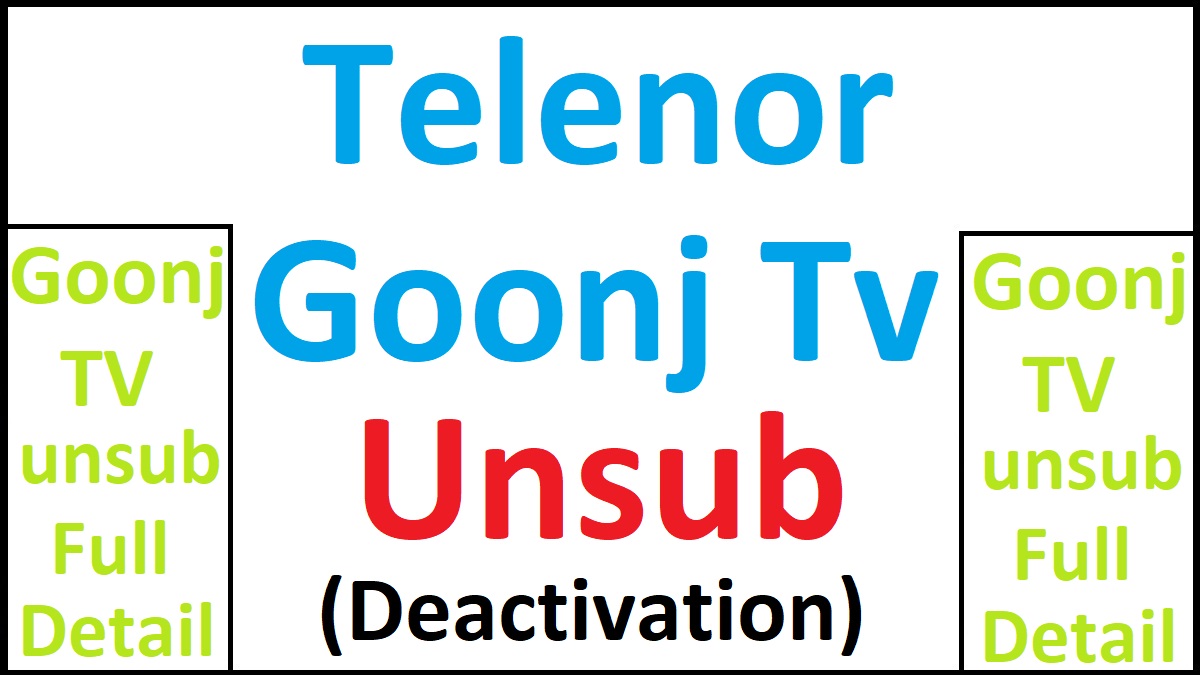
i wants to unsubscribe from goonj tv on my telenor no. But it is not unsubscribing
I want to unsubscribe goonj tv but not unsubscribe
I want to unsubscribe from goonj TV
I WANNA UNSUB GOONJ TV