Those Ufone SIM Cards that have been blocked due to the “Ufone SIM PUK Code” can easily unblock with these 4 methods. We have described each of these 4 tricks with step-by-step image guidance so that you can unblock your SIM while sitting at home.
Basically, the telecom networks first introduced the term “PUK Code” in the early ’20s. PUK Code stands for (Personal Unblocking Key) and it is automatically set on the SIM when the user enters the three times wrong pin in the SIM card. Hence this code is said to be the protective layer that was specially designed to prevent user personal info & numbers from unauthorized and unknown users.
Now the question arises “how you can unblock Ufone SIM PUK Code or pin code”. It is very easy and we have described 4 different 100% working tricks that will automatically unblock your SIM card.
Ufone SIM PUK Code
Pin or PUK Code usually blocks a SIM when a user gives the wrong pin more than 3 times. All Pakistani telecom networks have introduced fixed pins for SIM cards. But due to unawareness users enter the wrong pin and as a result, they block their own SIM.
Below 4 tricks have been described to unblock Ufone SIM PUK Code.
- USSD Unlock Trick
- SIM Jacket PIN Trick
- Helpline Unlock Trick
- Customer Care Visit Trick
All these 4 tricks have been verified by officials of Ufone and these are the only tricks that can help you to unlock your Ufone SIM PUK/PIN Code.
Ufone SIM PUK Code Unlock USSD Trick
Ufone has officials launched *336# code that helps users to find out the “PIN/PUK Code” of SIM. Here you just have to follow these steps one by one, and you will automatically generate your Ufone SIM PIN/PUK Code for free.
1st Step (*336#)
Firstly, you have to dial *336# from the Ufone SIM to check its “PUK / PIN”. There is no service fee to dial this code.

2nd Step (Use Ufone)
While dialing the code *336# always remember that you call through ‘Ufone SIM‘ instead of any other network.

3rd Step (Account Details)
Dialing the official code will automatically open the “Ufone Prepaid Menu”. Now reply with 1 to open your (Account Details).
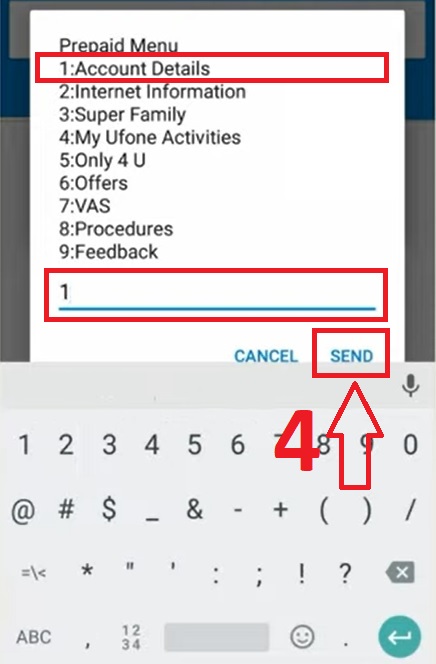
4th Step (More Options)
After your first reply, the network will show a new second list with 8 different options. You just have to reply with 00 to open the “More” settings.
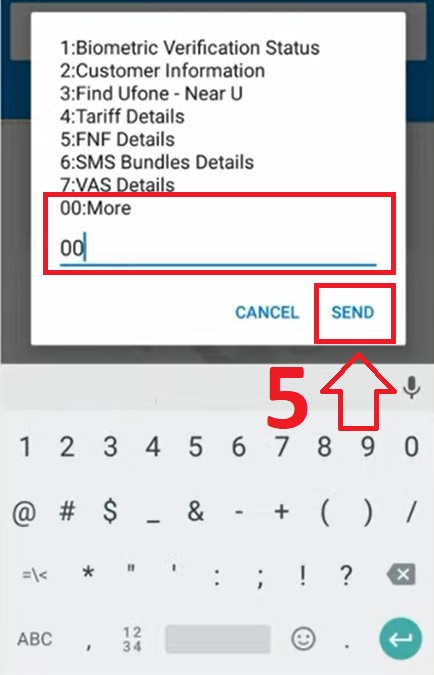
5th Step (PUK Code)
This option will open the menu having the option of “Pin & PUK Code” at the top. Please reply with 8 to get the official “PIN & PUK Code”.
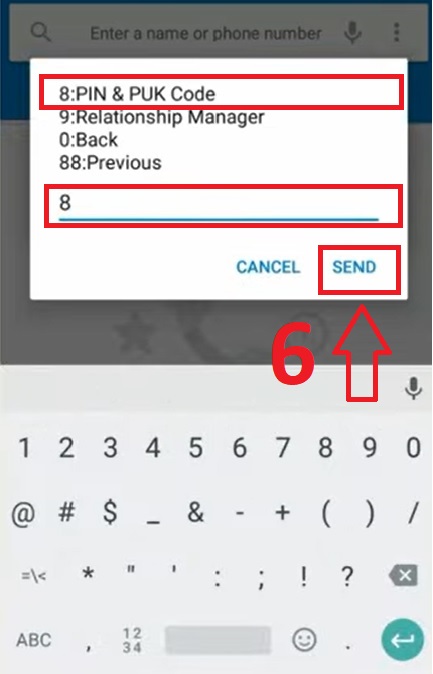
6th Step (Note Pin)
When you will perform all these steps correctly, it will automatically show your SIM PIN. You just have to screenshot this code or have to note it in text form to unlock/unblock the “Ufone SIM PUK Code”.
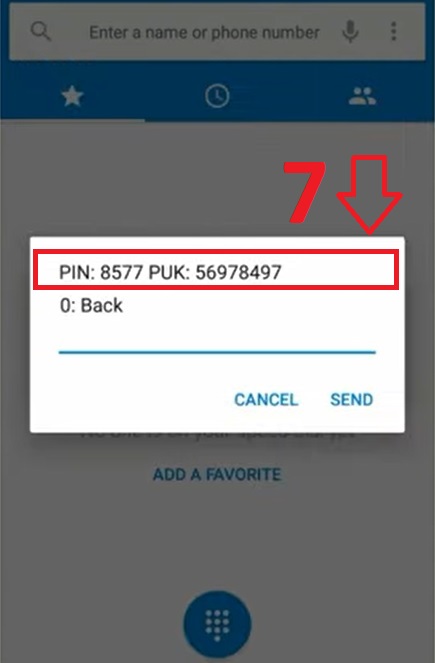
SIM Jacket PIN Trick
The next trick is to unlock your SIM through the official code given on the “Back Side of SIM Jacket”. When we buy a new SIM, it is usually fixed with an “Orange Color Card”. That card contains the official “PIN/PUK Code” of your SIM.
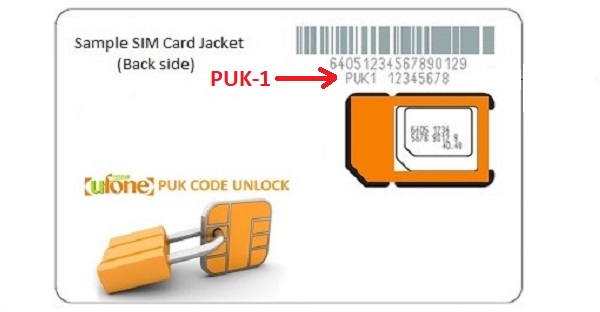
Please note that on the backside of that card have small 8 numbers written below the Q.R code. Give that code to unblock/unlock your Ufone SIM.
Helpline Unlock Trick
The helpline is the only method if you are facing plenty of problems while unlocking your SIM pin. This trick is also valid for those users who don’t want to interfere in the task to unblock SIM. Here is what you have to do:
- Dial Ufone Helpline 333
- Or call customer service at 0331 1333100
- Now ask the agent to unlock Ufone SIM PUK Code
- After personal authentication agent will unlock your SIM

Customer Care Visit Trick
Those Ufone SIM users who don’t get any satisfactory results by performing the above three tricks can “Visit Ufone Customer Care” franchise/center. Ask the company representative to unlock the SIM pin for you or replace the old SIM card with a new one without changing the SIM number. Click here to get free Facebook & WhatsApp on Ufone SIM with zero balance.

Apna4G Words
These are the most authentic and 100% working tricks that we have gathered on one page after many days of research. You can easily check your SIM lock/unlock status and get rid of this unnecessary service through the given method. For more details, you can visit the official website of the network.

How to dial the puk cod in lock sim
I get a puk cod from the company but how to dial in sim to open
I now my SIM PUK code but pin code not accepting
My sim lock i don’t know puk code
Please maera sim block hogaya unblock karna he
Mjhe apni Ufone sim ka number nhi pta kese pta krun
My mobile is lost due to sim pin code and my sim card is rotated so please tell me how to enter pin code in mobile.
Sir on my mobile screen only this is coming puk blocked And emergency call only. Thank you for the guidance
Sim is puk blocked please tell me solution my very important work for my sim. Thank you