In this article, I’ll tell you how to fix a common error “User Not Authenticated By MFS EC5” that occurs in JazzCash. This problem is appearing in many Jazz Cash accounts due to some security protocols. Here I have defined the complete method to fix this problem.
Jazz cash is a widely used money transfer app. This app can transfer money into some type of accounts and bank accounts. That’s why due to the increase in transaction facilities these types of security protocols show errors.
The Jazz Cash app is usually login by a user in one easy step in which the user provides “user name and mpin” to login. Whenever a user login this error start appearing or when a new transaction is made this transaction comes on screen. In such a situation please follow these steps:
User Not Authenticated By MFS EC5
Is your Jazz Cash account is showing a notification “User Not Authenticated By MFS EC5”? This notification appears because the official system can’t able to match your identity. Many certain reasons may cause this error. 5 possible tricks can help you to access your account or to fix this problem:
Possible solutions for Error “MFS EC5”
- Restart Device
- Re-install App
- Set time & date
- Call Helpline
- Send Screenshot
Restart Device
MFS EC5 error appears many times due to an outdated connection. In this case, you just have to restart your device before trying to login into your account. This method may help you to resolve this unauthenticated problem.
Re-install App
The best solution for this error is to uninstall the old Jazz Cash app. Once you uninstall the old version try to download and install the new version app from the Play Store. This is the best trick that solves all types of temporary errors. Hence just re-install your Jazz Cash app.
Set Time & Date
“MFS EC5 Error” is a security error and its main reason may be your device’s “time & date”. Those users whose mobile time and date have expired may have to set their “time & date” immediately. This method also works on 50% of user’s devices and they successfully log in and start transactions from their Jazz Cash account.
Call Helpline
Call their official helpline and ask about the app error. They will refresh your account and it will automatically solve in few minutes. Jazz Cash helpline 4444 is available for all Jazz SIM holders. However, those who want to call the helpline through other networks can connect through 021-111-124-444 (standard charges apply).
Send Screenshot
Those users who want to get a quick solution can take a screenshot of the error page. Now send this screenshot to the official page of Jazz Cash present on social media (Facebook & Twitter). A helpline agent will contact you and they will try to solve your problem through social media chat.
Error MFS EC5 Solved
We have given the most authentic and professional solutions to this problem. However, those users who need further assistance can visit the official website of Jazz Cash. Those users whose “JazzCash App is not working” can get a solution from here.
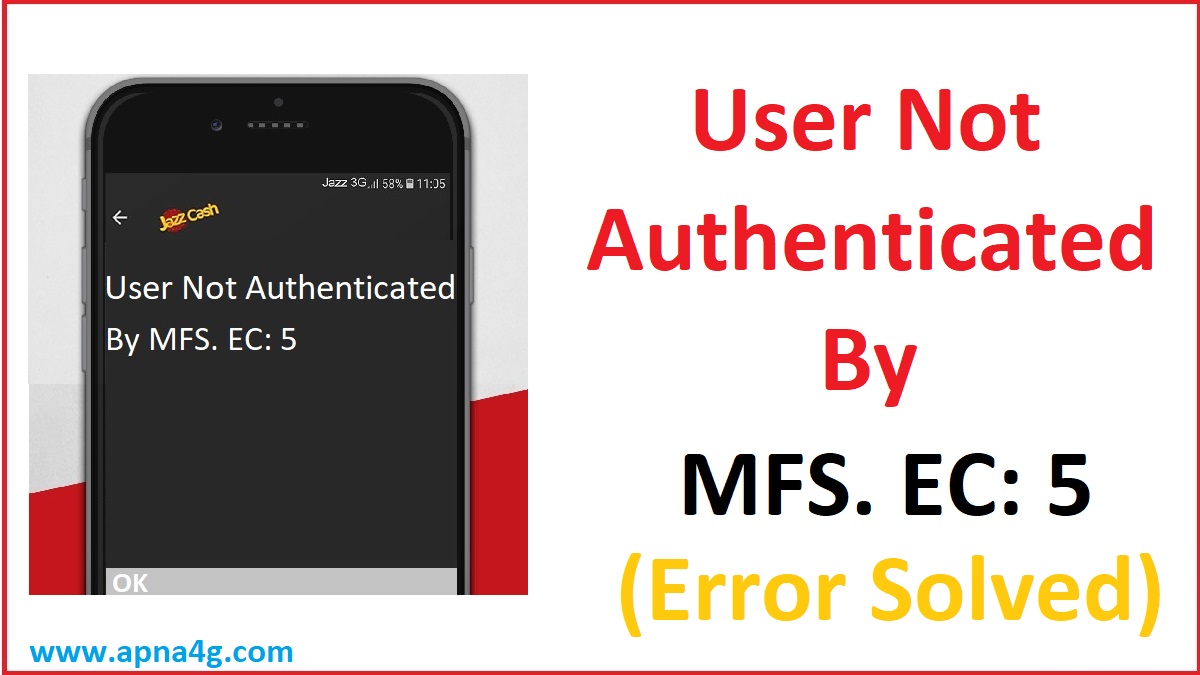
I have faced this Issue about 1 year