Blocking a number on Zong has become easy with the “Zong Call & SMS Block Code & Setting” method. Now you can get rid of unwanted numbers that call or SMS you on your Zong 3G/4G number.
The mobile phone is indeed a blessing of Allah Almighty. But due to some black sheep, this blessing has become trouble for many users. Those people who don’t have to do any work always disturb people by sending them unwanted SMS or making calls on their numbers.
In the past few years, it has become a trend to disturb people on mobile people. That’s why for those Ufone users who are worried about new unwanted calls & messages, here we have a blocking service. This service is especially for those girls who always remain in tension just because of mobile harassment. Now you can get rid of those numbers temporarily or permanently.
Zong Call & SMS Block
There are basically two methods through which you can block a specific number on your Zong SIM. 1st method is to block numbers through the official “Zong Blocking Service” and 2nd method is to use mobile phone settings to stop any number from sending you SMS or calling.
In these two “code & setting” tricks, the user will have to pay (monthly or yearly) charges for the code method. On the other hand, the second method (settings blocking) is available free of cost.
Block Through Code
The official code to block a number on Zong SIM is 420. But to block any specific number, you have to SMS that (unwanted number) on this service code. Yes! Let’s take a look at the “Zong Block Through Code” method:
- Type message in following format
- Block 031xxxxxxxx
- Now send it to 420
- This number has been blocked
- Network will charge Rs 16 monthly
Block Through Settings
This second method is available on all android and iOS devices. Here you can add a specific number in the block list of the “Call & SMS” service. It means that you set up a new setting in your mobile which does not allow receiving any type of call or message through block number. Get Zong Internet Settings from here.
Here is what you have to do:
- Open call log
- Now click on number you want to block
- Open details of that unwanted number
- Click on “Block” option present above
- Done! That number is now block for both “SMS & Calls”
Why Blocking is important?
Many times we get bothered due to the wrong number. Such type of wrong numbers may cause a waste of our time as well as our responsibilities toward our friends and relatives. That’s why we recommend our dear visitors to stop such types of unwanted people to contact you.
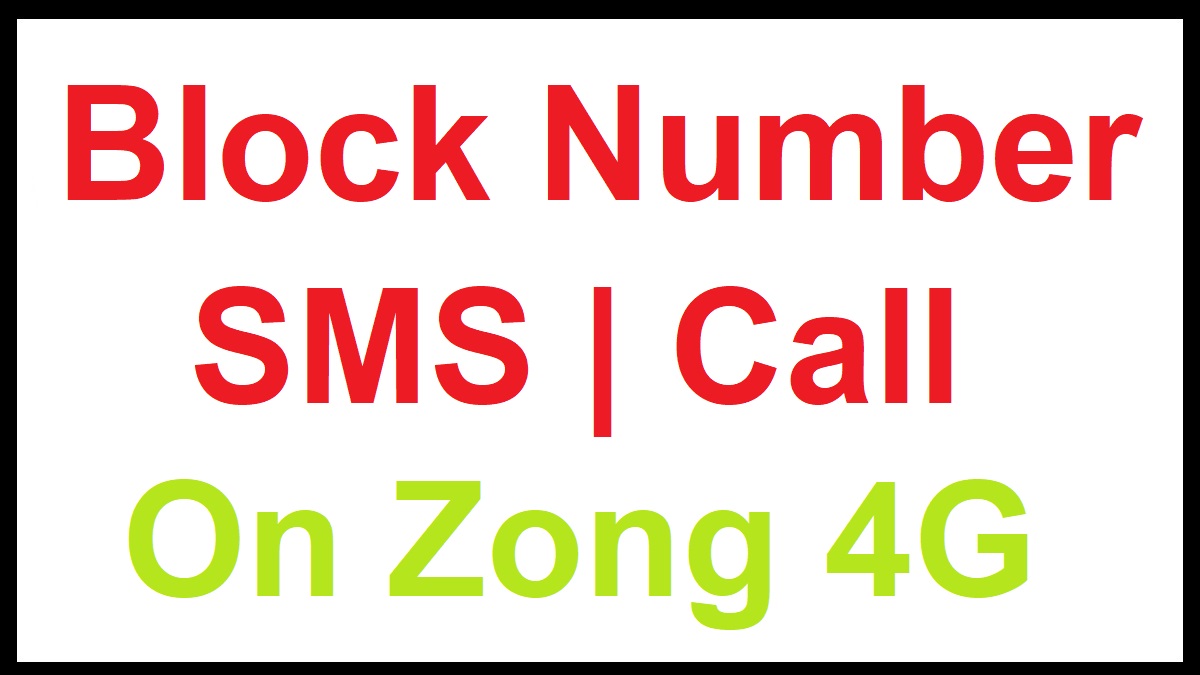
i am interested