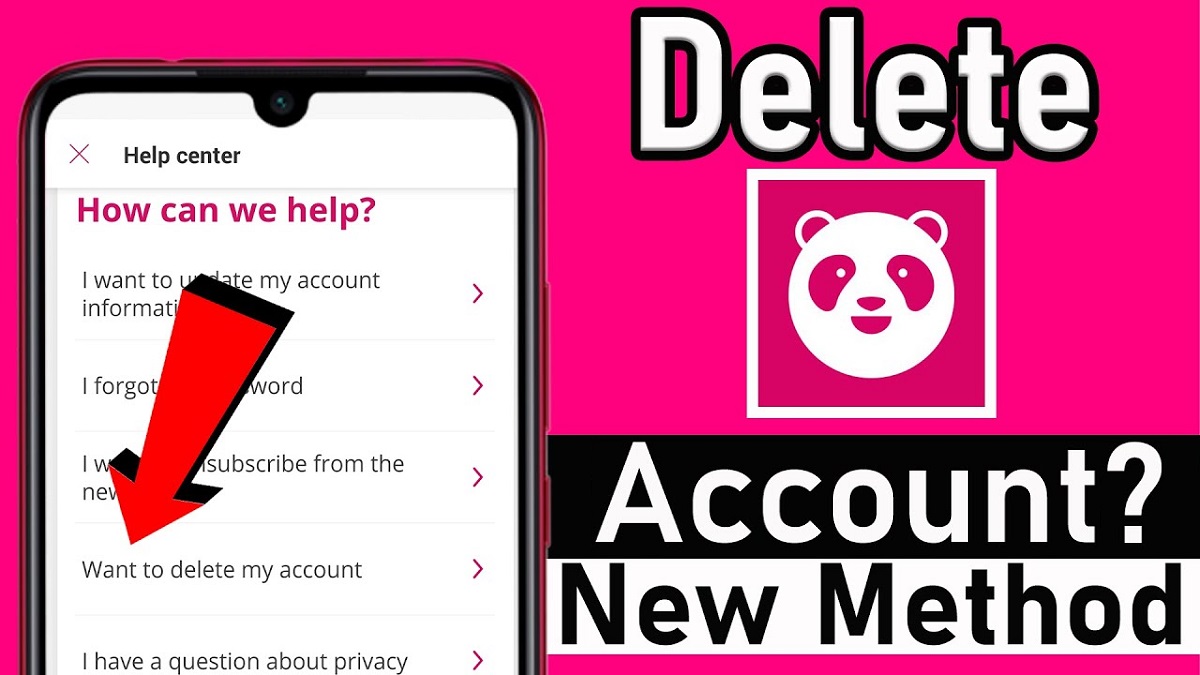In this article, we have the answer “How To Delete Foodpanda Account” in 1 minute. Hence deleting the Foodpanda account is very easy. We have given below a step-by-step process with images to provide you full guide so that you don’t face any trouble/problems while deleting your account.
Foodpanda is considered the world’s 1st food delivery at your doorstep or food providing service. This service has a huge name in food markets. Now a day’s people don’t want to dine outside because of pandemic situations. That’s why many people rely on these services and order their favorite food while sitting at home.
Due to its incredible service and best food items, ‘FoodPanda’ has been awarded the best food providing service worldwide. However, many times users people face link down or delay delivery problems due to which they delete their account on “Foodpanda”.
How To Delete Foodpanda Account
Deleting this service/account from your mobile/android/iOS and from other devices is the same. We have described each step with its images to show you “how to delete it” in easy steps:
- Open “FoodPanda Account”
- Click on the three lines at the top left side
- Now open the “Help Center”
- The next step is to click on “My Account”
- Now click on “want to delete my account”
- Explain the reason to delete this account
- Just type “I don’t like it”
- In the end, click on “Send”
- Your FoodPanda account will be terminated within 24 hours
Step By Step with Images
These are the 5 steps with images that will help you to delete your “FoodPanda” account for free without any trouble. Please follow each step to terminate your account:
1st Step (Open Account & Tab 3 Lines)
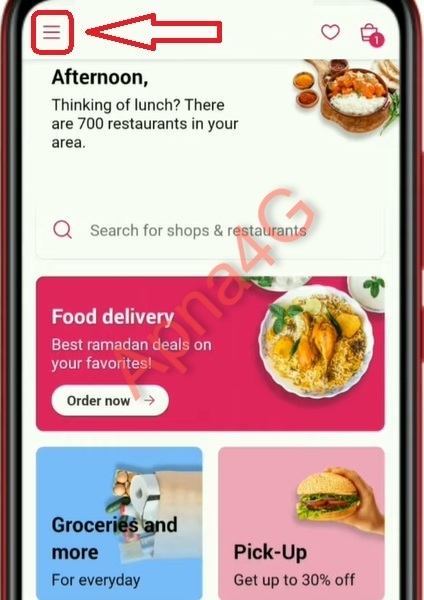
2nd Step (Open Help Center)
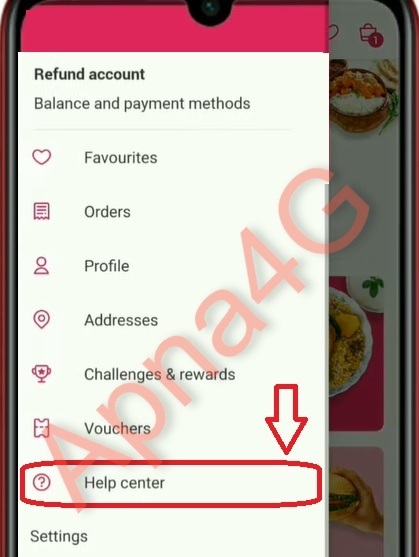
3rd Step (My Account)
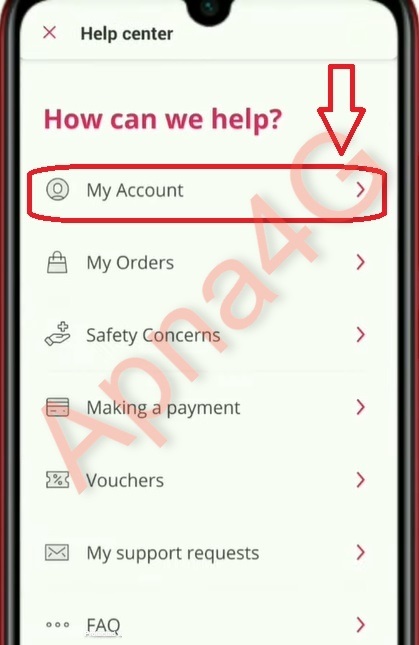
4th Step (Want to delete my account)
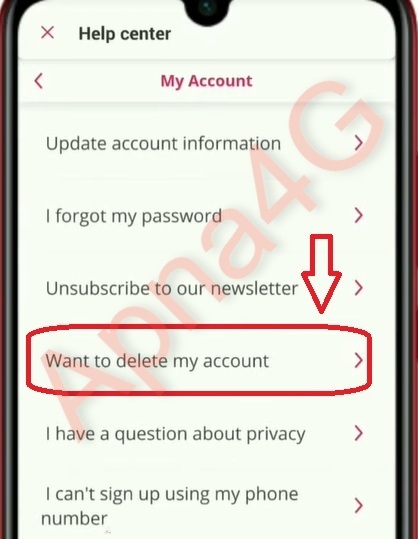
5th Step (Reason & Send)


Note: This process takes 1 day to terminate the user’s account.
Terms & Conditions
- These steps are valid for worldwide OS
- Foodpanda account delete after 24 hours
- Users can re-create the account after deletion
- There are no additional charges to delete an account
- For more terms & conditions, visit FoodPanda