Zong MBB Device IP address is 192.168.8.1 which gives you access to login to the built-in settings of your network device. In Pakistan, the major internet-providing network is Zong 4G. There are more than 7 different Zong devices that are being used by people to access the fastest data in our country.
But after the great success of these devices, the question arises, “how a common user would bring new changes in the personal settings of these devices? While staying at home” It is very simple, and we have described the full info about the fact here in this article.
1st of all you must have the Zong device, then the following steps will help you to login into it. When you successfully log in into the device, then you can perform any action according to your need. But remember, always fully charge your Zong device before going to login it or make changes in its settings.
Zong MBB Device 192.168.8.1
192.168.8.1 is basically a gateway that gives you access to all types of Zong (WIFI, MIFI, C@RFI, Bolt & Bolt+) devices. We also have given below the images of the latest Zong device, but before let’s take a look at those operations that you can perform by login in from the following IP Address.
These devices can give you access to change or modify the following settings and basic features from your computer by login in via this IP address.
- Reset your device
- Change device Name
- Change device Password
- Block any user on the device
- Unblock any user on the device
- Update the device version (software)
- Check the usage history (MBs history)
Full details about these devices & their settings via this address (IP) are given below. Hence, take a quick article view to get info about how to log in and change the basic settings of any Zong device.
Open Device Setting
1st of all, connect your ZONG device with any mobile or computer by Wi-Fi signals and start the process of “configuring” the settings.
- Connect device
- Type 192.168.8.1 in the address bar
- After that, provide your device (password & username)
- Both password and username are usually written backside of the device
- Usually, the password and username are “admin” for both portions
- When you successfully log in then you can perform numerous operations
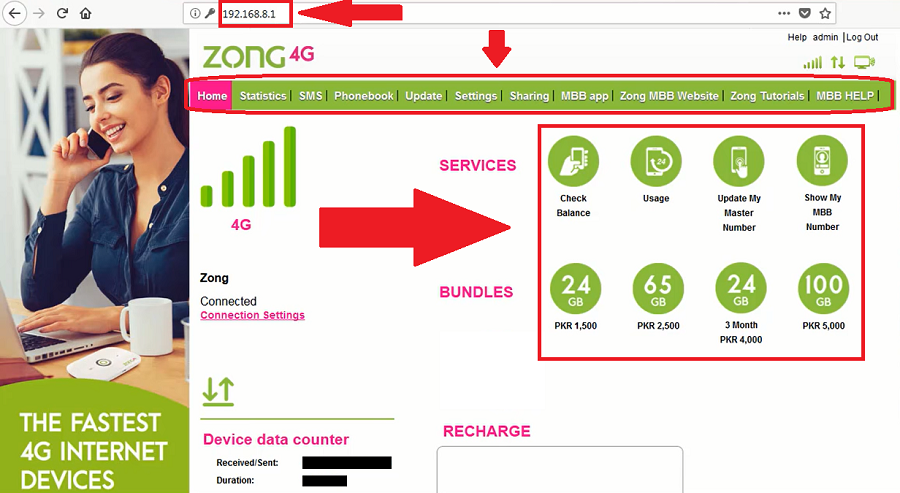
Type Of 3G/4G Devices
There are numerous devices of Zong 3G and 4G support networks available in markets. But here we have discussed an all-in-one trick. Through this, you can log in to any device that is below to Zong network. The device’s image is present here for a brief description of this topic.

Conclusion
It is clear that we can configure any Zong device setting via the 192.168.8.1 IP address. Moreover, Zong MBB Login is possible through this ip address. Hence, for more help, comment below, or you can configure your device yourself while staying at home. Here is the LOGIN Quick Link to the official portal of the network.
These are the links to our trending articles that might prove helpful to you.
See: Zong Monthly Premium
See: Zong Super Double Advance
Just click on that link that suits your personality and automatically redirect your current page to that page in a second and get further details about Zong 4G in-depth.
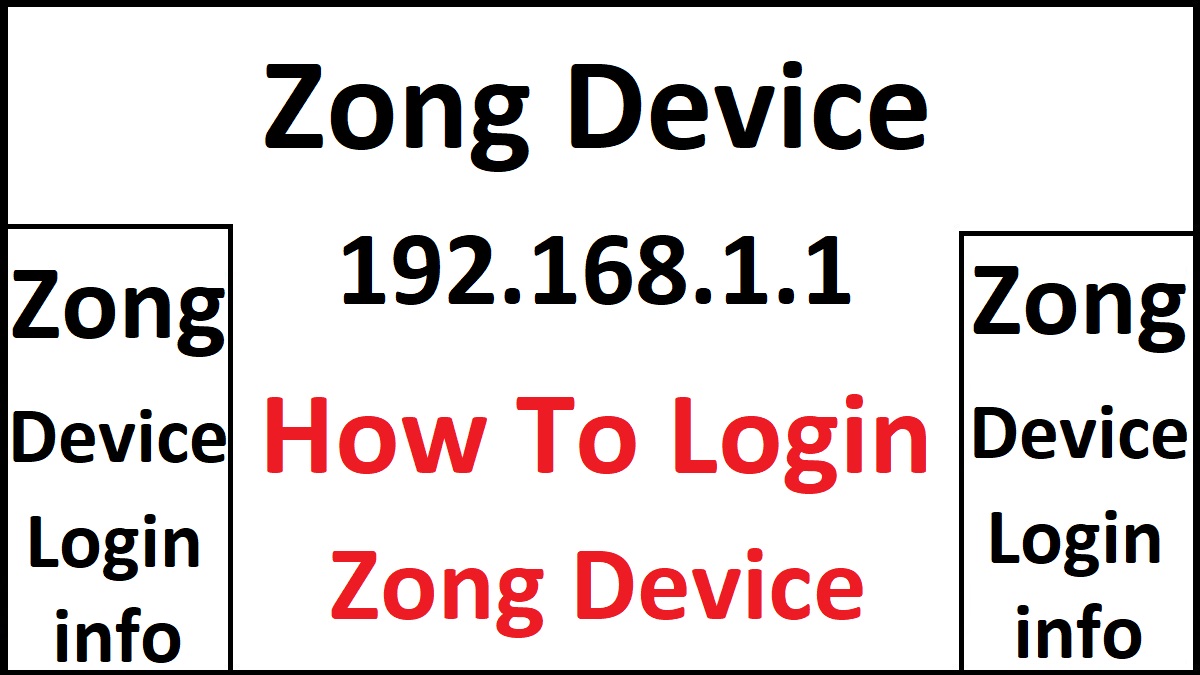
I have an OPPO A54 Mobile phone and the login page site cannot be open on my cell phone please help me
i want to login my 3G 4G device . guide me