Pakistan has 4 telecom networks and all of these are famous for their own unique qualities & packages. We have described a “Convert Sim To” other network method for you that will help you to convert your current network into another one. That’s why; don’t miss a golden chance to get new network coverage on an old network slot.
These 5 Pakistani telecommunication networks offer internet, calls & SMS bundles. If one network is famous for its cheap internet packages, then the other is famous for SMS or call packages. That’s why people according to their needs convert their network. People often shift their networks. How does it work?
It is not rocket science, and you don’t have to pay for an online conversation on the network. All you just need is an active SIM card with its known number. Hence, you can implement the MNP trick for network conversation.
Convert Sim To Other
There is a service present with the name of MNP (Mobile Network Portability), which allows, users, to change the network, but the SIM card number remains the same. Here I tell you how it works in Pakistan.
Convert Sim To Jazz
There are two steps to convert your SIM to other networks. You can change your current SIM whether it is Telenor, Ufone, Zong, or Warid to Jazz with this trick. All complete details are described here:

- The first step is to type MNP & send it to 667.
- After that, the network will send you a SIM Card PIN Code.
- Send this PIN Code, Owner Name & CNIC number to 76300 or 76333.
- The second step is, to visit your nearest Jazz franchise with that new PIN Code you just received.
- Provide them with your CNIC copy & PKR 75/- for new SIM registration.
- Your old network number will be converted into Jazz in 3 to 4 days.
- Enjoy your new Mobilink number with the fastest 4G speed.
- Visit the Official Mobilink Jazz website for complete details & FAQs.
Convert Sim To Zong
Pakistan’s fastest 4G internet network is Zong 4G. Similarly, here we are going to tell you how you can convert your present network number to Zong 4G in easy and working steps.

- You have to send MNP to 667 through your SIM card which you want to convert.
- Now provide your basic info such as your CNIC number & your full name to the required fields.
- Send this complete info of name & CNIC number to 76313.
- After 4 days, your old number will remain the same, but your network will automatically migrate to Zong 4G.
- You can also visit any franchise near you or visit the official website which also provides the service of online migration
- The official website is linked here for more FAQs.
Ufone MNP
The ufone network is famous for its strong signal strength & clear voice on calls. People replace their old network with it for this reason. It is a network of urban areas, especially numerous of its users are present in major cities. Moreover, this is the method to shift your number to Ufone.

- At first, Type MNP & forward the text to 667.
- Now text with your CNIC number & your name to 76333.
- The last step is to call 03312361236 with the number you want to shift to the new network.
- You have to visit the Ufone franchise along with your CNIC copy for biometric confirmation.
- You will get your new SIM with the same old number.
- This service is free.
- You will get PKR 50/- recharge from the network as a welcome bonus.
- Visit the official Ufone website for info & FAQs.
Migrate To Telenor
Another famous and most used telecommunication source of connection is Telenor. You can convert your current SIM into Telenor by following these steps.

- Like always, you have to send MNP to 667.
- Now you will receive your details such as your CNIC number & name.
- Send these details to 76345.
- The last step is to visit the nearest franchise with a CNIC copy.
- After biometric verification, you will receive your new SIM with the same number.
- Fee charges are PKR 60/- which you must have to pay.
- On the first call, you will receive a recharge of PKR/- 50 as a welcome gift.
- For more info visit the official site having complete FAQs.
Migrate To Warid
Converting your SIM network is the same for all networks, but the codes are different. That’s why here is the method to change the SIM service provider identity, but the method is nearly the same as mentioned above for the other 4 networks. However, let’s take a look at the complete procedure.
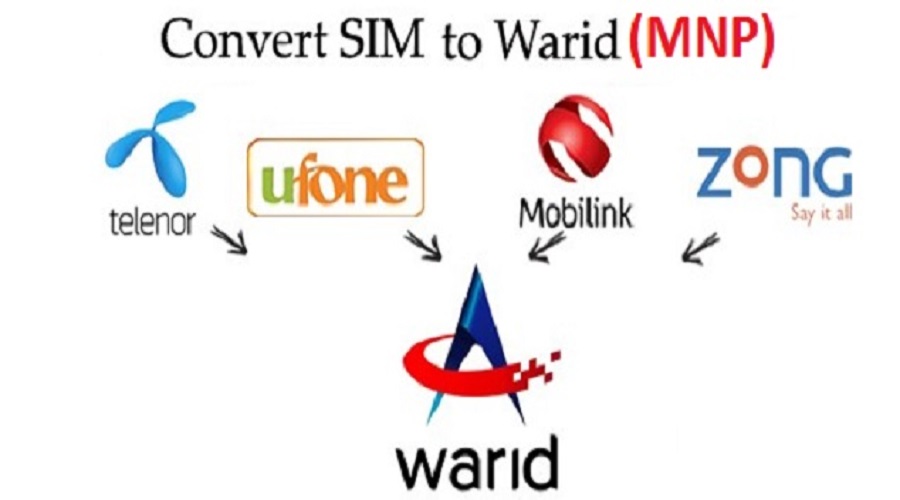
- You have to send a text to 667 with MNP.
- Now reply to them with CNIC number & full name on 76321.
- Or dial 0321 321 321 1 for conversion.
- Conversion usually takes 3 to 4 days.
- However, visit your nearest franchise and provide them with your old SIM number, CNIC number & name.
- After biometric confirmation, you will get a new SIM having the same old number.
- Visit the official website of Warid for FAQs.
What is MNP?
After all the information presented above, a question arises about MNP. What is an MNP & How does it work? Then we tell you that it is a service provided by all networks for the better growth of their users & for the facility of SIM users.
See: SIM Check On CNIC
MNP stands for (Mobile Network Portability) this service is available for those customers who want to migrate to other networks, but also want the old number as well. Hence, this service is usually free of cost, however, sometimes it charges to provide the best service to its users or for biometric confirmation.
Terms & Conditions
- Always use PTA authorized SIM card.
- New charges will apply as the new network applies.
- Now new codes according to the new network will work on your number.
- Enjoy! Now you are a user of a new SIM card & network with the old numbers.
- New internet, SMS & call packages will work according to the new network packages.
- Using the MNP service will expire your all SMS, Call & Internet Packages automatically.

Main ny apni zong sim ko jazz main convert krwana chata hon
convert 0318 number. possible?
Ufone sim owner my friend out of the country kindly covert my CNIC.
convert this number
is sim k number ko kro
sir mujhy apni telnor sim ko jazz me convert krvane ha