PTCL Bill Inquiry – It is possible to Check PTCL Bill Online by Phone Number, Reference Number, CNIC, Name & Account ID through a few easy steps. Click on the given link present below and inquire about your bill of landline, EVO & other devices for free. The complete guide is present here for you. To inquire bill, you just need your phone number & specific account ID.
PTCL is the landline service of Pakistan. They also provide the fastest landline internet in the whole country. However, our today’s discussed topic is the online billing of these services. I have mentioned a link below, with the help of that link you can get your PTCL bill for free.
Getting duplicate bills (D-bill) has become very easy due to easy internet access. These days, we have wide network coverage, and we can even access the internet for free via telecom free offer. Hence, open your data connection and follow the given steps to easily check your PTCL bill. In addition, you also have access to download your net bill for free.
PTCL Bill Inquiry
Now the question arises of how we can get bills of PTCL to different branches, for example, PTCL provides numerous devices and data connections simultaneously. So now we know about the bill for our different PTCL Connections.
It is very simple and now get your bill while sitting in your home with the help of your computer or mobile. Simply visit the link and download or print your PTCL (Landline, Internet, EVO & CharJi) bill.
- Type https://ptcl.com.pk/customer/publicbill_payment
- Now open the 1st link that appears on the browser
- Click on bill inquire and provide your bill ID
- Done! Your PTCL bill will appear on the front screen
- Below we have mentioned the steps to download the D-bill
Hence, the given link will directly open your bill access page. On this page, you have to fill two required fields and your bill will be mentioned there.
How To Download Bill?
You can download the bill by following instructions:
- Click on “Search PTCL Bill”
- Now a box of (PTCL Subscriber Information) will open.
- Click on (Enter Phone Number)
- Enter Your Number
- Now click on (Enter Account ID)
- Enter Account ID provided by PTCL officials.
- Click on Search.
- Your bill is displayed on the page.
- You can print the bill or download it in any format.
- This service is free.
Click on this image and check + download (print) your PTCL bill online for free.
How To Download EVO Bill
The procedure is the same as mentioned above, just you have to click on “Search EVO Bill” in the present upper corner of the right side of the page.
- Click On “Search EVO Bill”
- Now A Box of (CharJi/EVO Subscriber Information) will open.
- Click on (Enter MDN)
- Enter Required Number
- Now Click On (ESN)
- Enter the ESN provided by PTCL officials.
- Click on Search.
- Your bill is displayed on the page.
- You can print the bill or download it in any format.
- This service is also free.
What is PTCL Account ID?
Ten (10) digits which considered as your account ID. These 10 number digits have been printed on every PTCL bill as a user identity. Hence, you can also pay your current bill online with the new Online banking system introduced in Pakistan. Hence, stay online with PTCL 24/7.
See: CharJi Evo Pkgs
Conclusion
With this post all PTCL (Landline, Internet, EVO & CharJi) regular users will be able to get their monthly bill online in just one click. Hence, remain up-to-date with the new service. You can also print & pay your monthly bill online.
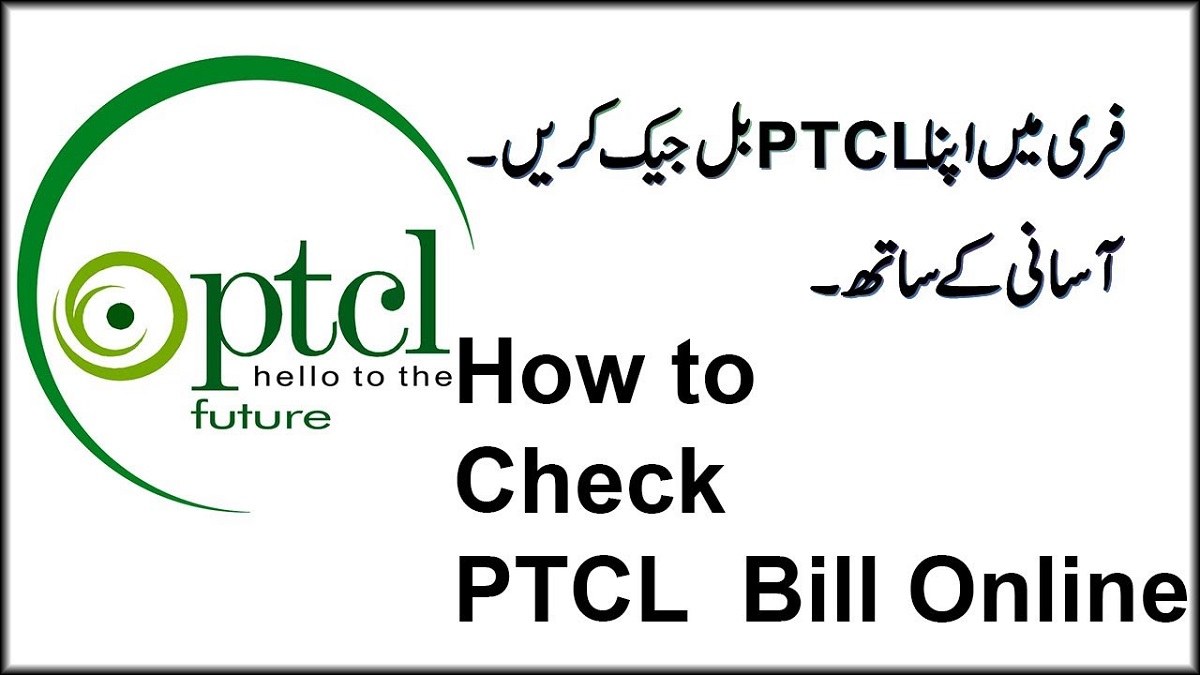
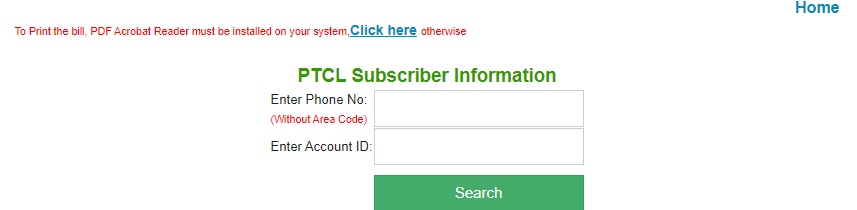
1 thought on “PTCL Bill Inquiry | How To Check PTCL Bill Online”
Comments are closed.